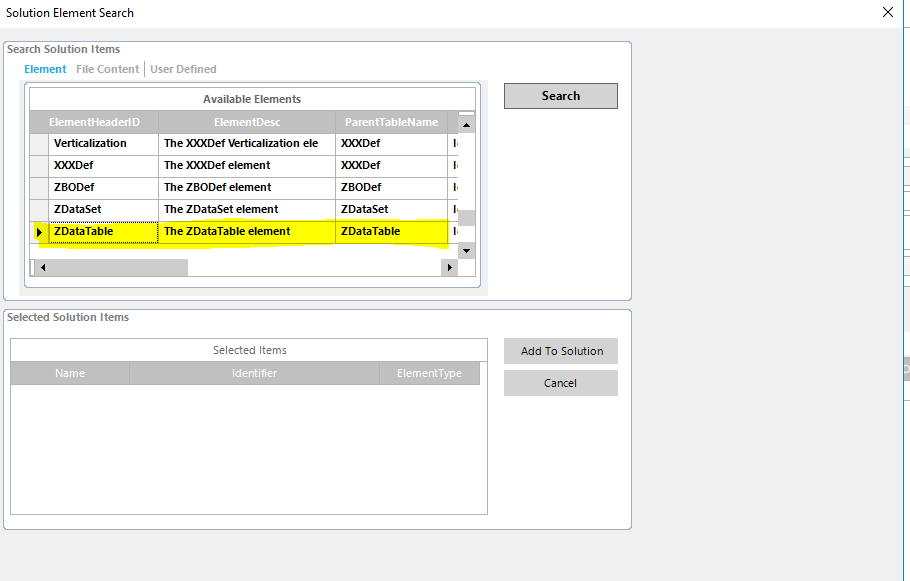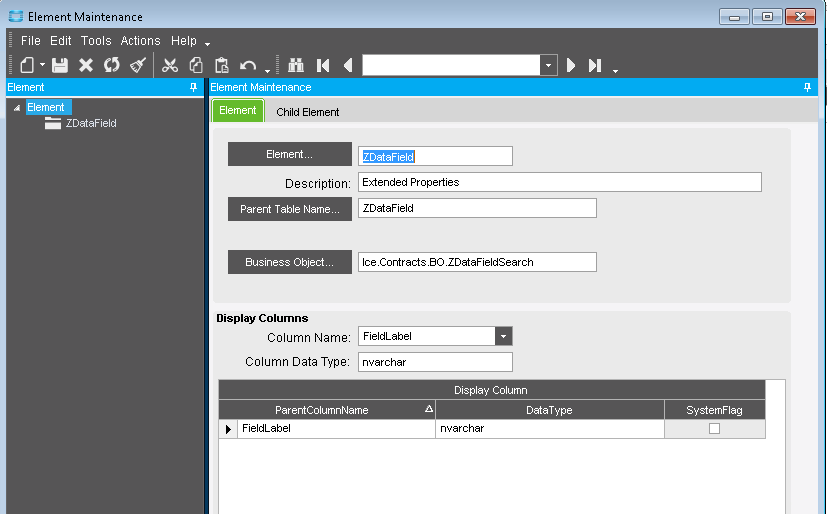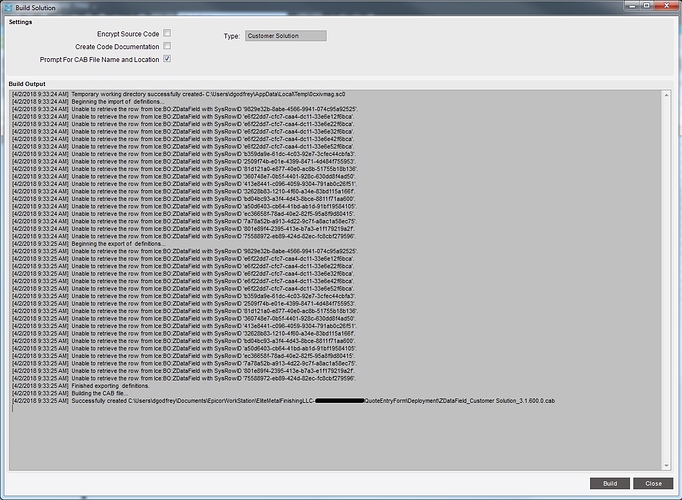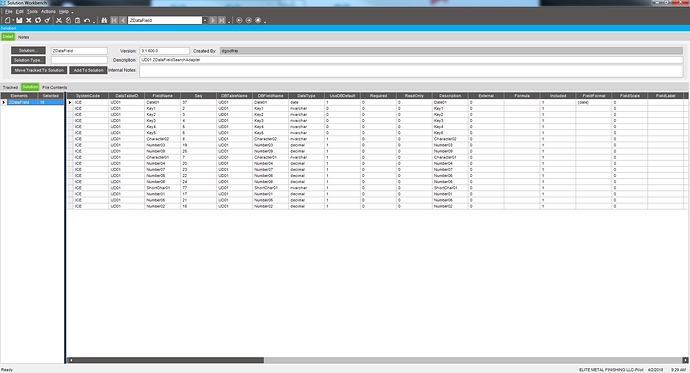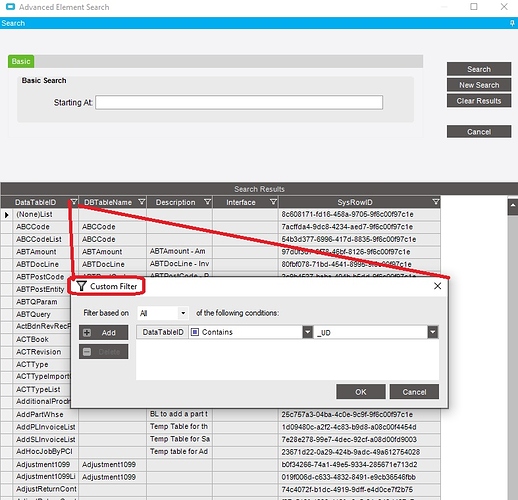Does anyone know what ElementHeaderID in the Solution Workbench will pull in Extended Properties?
@surendrapal, I tried to pull in both ZDataSet and ZDataTable and I still did not get the UDLabels on my UD01 table. Do you think that one of the two over-rode the other?
I am going to make solutions only for the three option independently: ZdataSet, ZDataTable, and (@josecgomez idea) the ZDataFieldSearchAdapter.
I am going to get to the bottom of this.
The method @josecgomez works just fine. You can take this a step further and define your own element for use in Solution Workbench. Here is example.
Then you get this when adding to a Solution
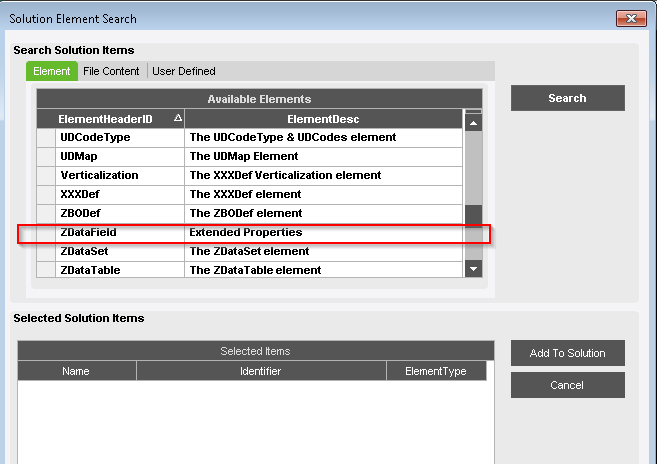
Ok, so I tried the ZDataField option. My first attempt I thought it did not import correctly, so I decided to redo it. I watched the solution build this time and realized that the build failed. An example of the repeated eorror, 1 for eaxh extended proprty, is this:
[4/2/2018 7:40:24 AM] Unable to retrieve the row from Ice:BO:ZDataField with SysRowID ‘9829e32b-8abe-4566-9941-074c95a92525’.
Does anyone have any suggestions? If not I think I am going to try through the DMT. I found “Extended UD” which looks like it will do the same thing.
Can you post how you created the element entry? Also, can you post a screenshot, similar to the one below, that shows what you are adding?
If you create an element entry for ZDataField, like I posted above, it will work.
I don’t see the difference from your image and mine. Can you explain more?
DId you add this ?
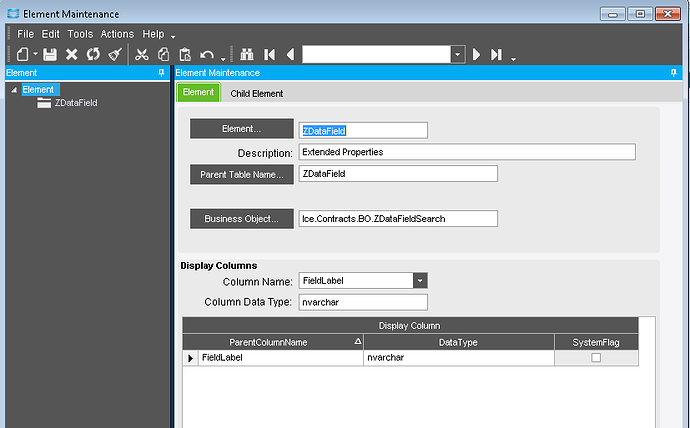
Hello, Seems like a good place to put this!
I am trying to backup all my Customizations I have done in test before applying them to a newly imported PASS2 Database towards our final conversion.
I was worried about all the _UD Extended Properties Tables that go along with my Customizations, so I just used the Search for “ZDataTable” and then added a Custom Filter to only search for tables CONTAINING “_UD” and then added all of them to a standalone solution. This way I have them all regardless of if I forgot one on an individual Customization Solution.
See attached
George Hicks
I dont think this works well with base Epicor Tables. For example I have UD03, where I changed the UDFieldLabel, but in the cab the ZDataFieldSearch BO does not bring enough columns. All it tries to modify is:
No Format, No Label, pretty much just useless stuff. I havent found a good way to include Extended Properties modified through “Extended Properties” Screen, I still rely on Paste Update.
Sounds like a feature suggestion for Epicor to include.
As for just including the entire ZDataTable, works great with _UD but not trying to modify the Extended Props for lets say UD03.
You will be flooded with errors:
[12/12/2019 1:42:38 PM] 'UDReadOnly' is restricted property for field, 'ShortChar18', and cannot be replaced in ZDataField.
[12/12/2019 1:42:38 PM] 'SysRevID' is restricted property for field, 'ShortChar18', and cannot be replaced in ZDataField.
[12/12/2019 1:42:38 PM] 'DelimiterCheck' is restricted property for field, 'ShortChar18', and cannot be replaced in ZDataField.
[12/12/2019 1:42:38 PM] 'IsHidden' is restricted property for field, 'ShortChar18', and cannot be replaced in ZDataField.
[12/12/2019 1:42:38 PM] 'Required' is restricted property for field, 'ShortChar19', and cannot be replaced in ZDataField.
[12/12/2019 1:42:38 PM] 'ReadOnly' is restricted property for field, 'ShortChar19', and cannot be replaced in ZDataField.
[12/12/2019 1:42:38 PM] 'External' is restricted property for field, 'ShortChar19', and cannot be replaced in ZDataField.
[12/12/2019 1:42:38 PM] 'Included' is restricted property for field, 'ShortChar19', and cannot be replaced in ZDataField.
[12/12/2019 1:42:38 PM] 'IsDescriptionField' is restricted property for field, 'ShortChar19', and cannot be replaced in ZDataField.
[12/12/2019 1:42:38 PM] 'SystemFlag' is restricted property for field, 'ShortChar19', and cannot be replaced in ZDataField.
[12/12/2019 1:42:38 PM] 'UDRequired' is restricted property for field, 'ShortChar19', and cannot be replaced in ZDataField.
[12/12/2019 1:42:38 PM] 'UDReadOnly' is restricted property for field, 'ShortChar19', and cannot be replaced in ZDataField.
[12/12/2019 1:42:39 PM] 'SysRevID' is restricted property for field, 'ShortChar19', and cannot be replaced in ZDataField.
[12/12/2019 1:42:39 PM] 'DelimiterCheck' is restricted property for field, 'ShortChar19', and cannot be replaced in ZDataField.
[12/12/2019 1:42:39 PM] 'IsHidden' is restricted property for field, 'ShortChar19', and cannot be replaced in ZDataField.
[12/12/2019 1:42:39 PM] 'Required' is restricted property for field, 'ShortChar20', and cannot be replaced in ZDataField.
[12/12/2019 1:42:39 PM] 'ReadOnly' is restricted property for field, 'ShortChar20', and cannot be replaced in ZDataField.
[12/12/2019 1:42:39 PM] 'External' is restricted property for field, 'ShortChar20', and cannot be replaced in ZDataField.
[12/12/2019 1:42:39 PM] 'Included' is restricted property for field, 'ShortChar20', and cannot be replaced in ZDataField.
Back to Paste Update for me! 
I just wanted to say “thank you” to those who contributed to this old post. I have successfully configured my Element Maintenance (aka Solution Element Entry) for ZDataField with the various display columns, added to a solution and installed it in another environment. This is a great thing to have when rolling out UDnn table solutions.
Just got burnt by extended properties importing a dashboard. The dashboard was using OrderHed.Plant. The dev environment had Plant configured as a like field, the dashboard had a tracker on it with a combo box which worked in the dev environment. On importing the dashboard no combo box just a text box. The dashboard export even showed that the object was a combo box…I was confused…
Then I thought about extended properties and there was the difference no like field config on the destination database.