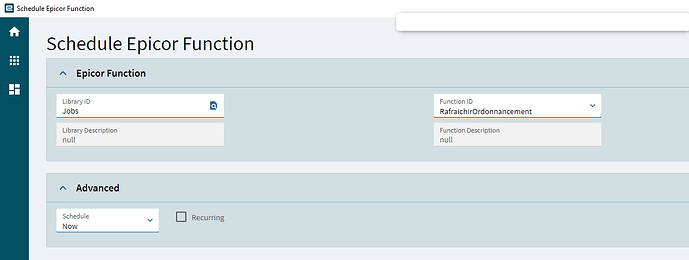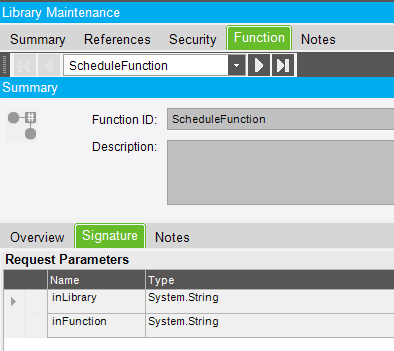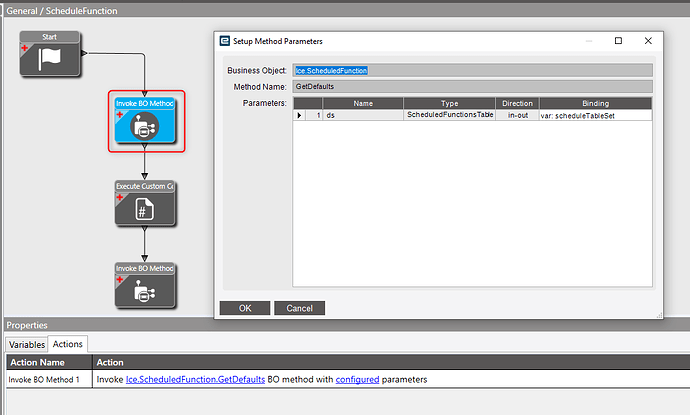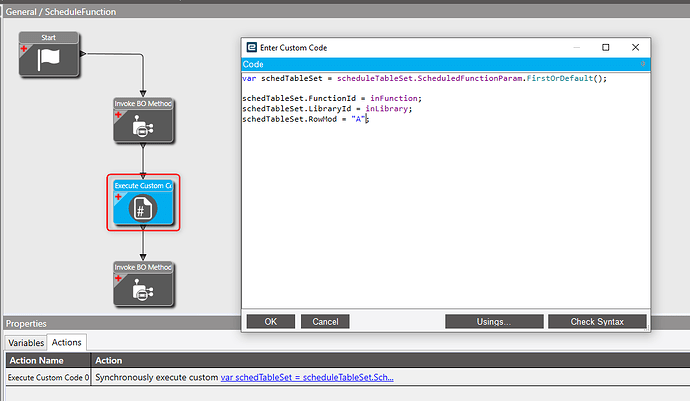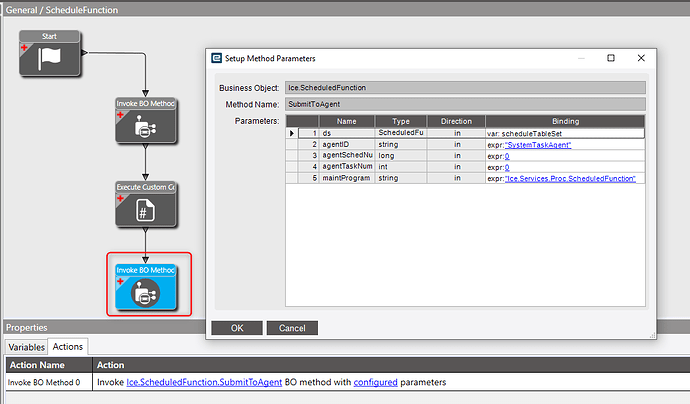mbilodeau
February 24, 2023, 2:18pm
1
Hey guys,
I’ve got a dashboard with a button that calls an Epicor Function via Rest. The function takes a long time to process and I don’t want the UI to be frozen while waiting for the execution. What I would like is to send the function to the task agent, similar to the Schedule Epicor Function screen.
My problem is that I want to launch the execution of the function on demand with a button, obviously I don’t want to open the Schedule Epicor Function each time to “schedule” the function to run “now”.
Is there a way to achieve this ?
Thanks a lot
klincecum
February 24, 2023, 2:19pm
2
Ok, question 1.
Is this button on your dashboard just supposed to launch the function to run?
mbilodeau
February 24, 2023, 2:20pm
3
Yes, exactly. The function does not need any parameter and does not return any value
klincecum
February 24, 2023, 2:22pm
4
Then you can schedule the function the same way epicor does.
3 Likes
klincecum
February 24, 2023, 2:26pm
5
<tracePacket>
<businessObject>Ice.Proxy.Proc.ScheduledFunctionImpl</businessObject>
<methodName>SubmitToAgent</methodName>
<appServerUri>https://centralusdtpilot08.epicorsaas.com/SaaS583Pilot/</appServerUri>
<returnType>System.Void</returnType>
<localTime>2/24/2023 08:25:01:6648486 AM</localTime>
<threadID>1</threadID>
<correlationId>94a74ff0-8156-4601-95b4-8fc136e391d5</correlationId>
<executionTime total="129" roundTrip="129" channel="0" bpm="0" bpmDataForm="0" other="0" />
<retries>0</retries>
<parameters>
<parameter name="ds" type="Ice.Proc.ScheduledFunctionsDataSet">
<ScheduledFunctionsDataSet xmlns="http://www.epicor.com/Ice/300/Proc/ScheduledFunction/ScheduledFunctions">
<ScheduledFunctionParam>
<FunctionDescription>Checks if services are reachable.</FunctionDescription>
<FunctionId>Pinger</FunctionId>
<LibraryDescription>Utility Functions</LibraryDescription>
<LibraryId>KEVUTILITY</LibraryId>
<ParameterValues>{"SysRowID":null}</ParameterValues>
<SysRowID>00000000-0000-0000-0000-000000000000</SysRowID>
<AutoAction></AutoAction>
<PrinterName></PrinterName>
<AgentSchedNum>0</AgentSchedNum>
<AgentID>SystemTaskAgent</AgentID>
<AgentTaskNum>0</AgentTaskNum>
<RecurringTask>false</RecurringTask>
<RptPageSettings></RptPageSettings>
<RptPrinterSettings></RptPrinterSettings>
<RptVersion></RptVersion>
<ReportStyleNum>0</ReportStyleNum>
<WorkstationID>KLWORKSTA124 1</WorkstationID>
<TaskNote></TaskNote>
<ArchiveCode>0</ArchiveCode>
<DateFormat>m/d/yyyy</DateFormat>
<NumericFormat>,.</NumericFormat>
<AgentCompareString></AgentCompareString>
<ProcessID></ProcessID>
<ProcessCompany></ProcessCompany>
<ProcessSystemCode></ProcessSystemCode>
<ProcessTaskNum>0</ProcessTaskNum>
<DecimalsGeneral>0</DecimalsGeneral>
<DecimalsCost>0</DecimalsCost>
<DecimalsPrice>0</DecimalsPrice>
<GlbDecimalsGeneral>0</GlbDecimalsGeneral>
<GlbDecimalsCost>0</GlbDecimalsCost>
<GlbDecimalsPrice>0</GlbDecimalsPrice>
<FaxSubject></FaxSubject>
<FaxTo></FaxTo>
<FaxNumber></FaxNumber>
<EMailTo></EMailTo>
<EMailCC></EMailCC>
<EMailBCC></EMailBCC>
<EMailBody></EMailBody>
<AttachmentType></AttachmentType>
<ReportCurrencyCode>USD</ReportCurrencyCode>
<ReportCultureCode>en-US</ReportCultureCode>
<SSRSRenderFormat></SSRSRenderFormat>
<UIXml></UIXml>
<PrintReportParameters>false</PrintReportParameters>
<SSRSEnableRouting>false</SSRSEnableRouting>
<DesignMode>false</DesignMode>
<RowMod>A</RowMod>
</ScheduledFunctionParam>
</ScheduledFunctionsDataSet>
</parameter>
<parameter name="agentID" type="System.String"><![CDATA[SystemTaskAgent]]></parameter>
<parameter name="agentSchedNum" type="System.Int64"><![CDATA[0]]></parameter>
<parameter name="agentTaskNum" type="System.Int32"><![CDATA[0]]></parameter>
<parameter name="maintProgram" type="System.String"><![CDATA[Ice.Services.Proc.ScheduledFunction]]></parameter>
</parameters>
<paramDataSetChanges>
<paramDataSet name="ds" useDataSetNbr="0">
<changedValue tableName="ScheduledFunctionParam" rowState="Added" rowNum="0" colName="FunctionDescription"><![CDATA[Checks if services are reachable.]]></changedValue>
<changedValue tableName="ScheduledFunctionParam" rowState="Added" rowNum="0" colName="FunctionId"><![CDATA[Pinger]]></changedValue>
<changedValue tableName="ScheduledFunctionParam" rowState="Added" rowNum="0" colName="LibraryDescription"><![CDATA[Utility Functions]]></changedValue>
<changedValue tableName="ScheduledFunctionParam" rowState="Added" rowNum="0" colName="LibraryId"><![CDATA[KEVUTILITY]]></changedValue>
<changedValue tableName="ScheduledFunctionParam" rowState="Added" rowNum="0" colName="ParameterValues"><![CDATA[{"SysRowID":null}]]></changedValue>
<changedValue tableName="ScheduledFunctionParam" rowState="Added" rowNum="0" colName="SysRowID"><![CDATA[00000000-0000-0000-0000-000000000000]]></changedValue>
<changedValue tableName="ScheduledFunctionParam" rowState="Added" rowNum="0" colName="AutoAction"><![CDATA[]]></changedValue>
<changedValue tableName="ScheduledFunctionParam" rowState="Added" rowNum="0" colName="PrinterName"><![CDATA[]]></changedValue>
<changedValue tableName="ScheduledFunctionParam" rowState="Added" rowNum="0" colName="AgentSchedNum"><![CDATA[0]]></changedValue>
<changedValue tableName="ScheduledFunctionParam" rowState="Added" rowNum="0" colName="AgentID"><![CDATA[SystemTaskAgent]]></changedValue>
<changedValue tableName="ScheduledFunctionParam" rowState="Added" rowNum="0" colName="AgentTaskNum"><![CDATA[0]]></changedValue>
<changedValue tableName="ScheduledFunctionParam" rowState="Added" rowNum="0" colName="RecurringTask"><![CDATA[False]]></changedValue>
<changedValue tableName="ScheduledFunctionParam" rowState="Added" rowNum="0" colName="RptPageSettings"><![CDATA[]]></changedValue>
<changedValue tableName="ScheduledFunctionParam" rowState="Added" rowNum="0" colName="RptPrinterSettings"><![CDATA[]]></changedValue>
<changedValue tableName="ScheduledFunctionParam" rowState="Added" rowNum="0" colName="RptVersion"><![CDATA[]]></changedValue>
<changedValue tableName="ScheduledFunctionParam" rowState="Added" rowNum="0" colName="ReportStyleNum"><![CDATA[0]]></changedValue>
<changedValue tableName="ScheduledFunctionParam" rowState="Added" rowNum="0" colName="WorkstationID"><![CDATA[KLWORKSTA124 1]]></changedValue>
<changedValue tableName="ScheduledFunctionParam" rowState="Added" rowNum="0" colName="TaskNote"><![CDATA[]]></changedValue>
<changedValue tableName="ScheduledFunctionParam" rowState="Added" rowNum="0" colName="ArchiveCode"><![CDATA[0]]></changedValue>
<changedValue tableName="ScheduledFunctionParam" rowState="Added" rowNum="0" colName="DateFormat"><![CDATA[m/d/yyyy]]></changedValue>
<changedValue tableName="ScheduledFunctionParam" rowState="Added" rowNum="0" colName="NumericFormat"><![CDATA[,.]]></changedValue>
<changedValue tableName="ScheduledFunctionParam" rowState="Added" rowNum="0" colName="AgentCompareString"><![CDATA[]]></changedValue>
<changedValue tableName="ScheduledFunctionParam" rowState="Added" rowNum="0" colName="ProcessID"><![CDATA[]]></changedValue>
<changedValue tableName="ScheduledFunctionParam" rowState="Added" rowNum="0" colName="ProcessCompany"><![CDATA[]]></changedValue>
<changedValue tableName="ScheduledFunctionParam" rowState="Added" rowNum="0" colName="ProcessSystemCode"><![CDATA[]]></changedValue>
<changedValue tableName="ScheduledFunctionParam" rowState="Added" rowNum="0" colName="ProcessTaskNum"><![CDATA[0]]></changedValue>
<changedValue tableName="ScheduledFunctionParam" rowState="Added" rowNum="0" colName="DecimalsGeneral"><![CDATA[0]]></changedValue>
<changedValue tableName="ScheduledFunctionParam" rowState="Added" rowNum="0" colName="DecimalsCost"><![CDATA[0]]></changedValue>
<changedValue tableName="ScheduledFunctionParam" rowState="Added" rowNum="0" colName="DecimalsPrice"><![CDATA[0]]></changedValue>
<changedValue tableName="ScheduledFunctionParam" rowState="Added" rowNum="0" colName="GlbDecimalsGeneral"><![CDATA[0]]></changedValue>
<changedValue tableName="ScheduledFunctionParam" rowState="Added" rowNum="0" colName="GlbDecimalsCost"><![CDATA[0]]></changedValue>
<changedValue tableName="ScheduledFunctionParam" rowState="Added" rowNum="0" colName="GlbDecimalsPrice"><![CDATA[0]]></changedValue>
<changedValue tableName="ScheduledFunctionParam" rowState="Added" rowNum="0" colName="FaxSubject"><![CDATA[]]></changedValue>
<changedValue tableName="ScheduledFunctionParam" rowState="Added" rowNum="0" colName="FaxTo"><![CDATA[]]></changedValue>
<changedValue tableName="ScheduledFunctionParam" rowState="Added" rowNum="0" colName="FaxNumber"><![CDATA[]]></changedValue>
<changedValue tableName="ScheduledFunctionParam" rowState="Added" rowNum="0" colName="EMailTo"><![CDATA[]]></changedValue>
<changedValue tableName="ScheduledFunctionParam" rowState="Added" rowNum="0" colName="EMailCC"><![CDATA[]]></changedValue>
<changedValue tableName="ScheduledFunctionParam" rowState="Added" rowNum="0" colName="EMailBCC"><![CDATA[]]></changedValue>
<changedValue tableName="ScheduledFunctionParam" rowState="Added" rowNum="0" colName="EMailBody"><![CDATA[]]></changedValue>
<changedValue tableName="ScheduledFunctionParam" rowState="Added" rowNum="0" colName="AttachmentType"><![CDATA[]]></changedValue>
<changedValue tableName="ScheduledFunctionParam" rowState="Added" rowNum="0" colName="ReportCurrencyCode"><![CDATA[USD]]></changedValue>
<changedValue tableName="ScheduledFunctionParam" rowState="Added" rowNum="0" colName="ReportCultureCode"><![CDATA[en-US]]></changedValue>
<changedValue tableName="ScheduledFunctionParam" rowState="Added" rowNum="0" colName="SSRSRenderFormat"><![CDATA[]]></changedValue>
<changedValue tableName="ScheduledFunctionParam" rowState="Added" rowNum="0" colName="UIXml"><![CDATA[]]></changedValue>
<changedValue tableName="ScheduledFunctionParam" rowState="Added" rowNum="0" colName="PrintReportParameters"><![CDATA[False]]></changedValue>
<changedValue tableName="ScheduledFunctionParam" rowState="Added" rowNum="0" colName="SSRSEnableRouting"><![CDATA[False]]></changedValue>
<changedValue tableName="ScheduledFunctionParam" rowState="Added" rowNum="0" colName="DesignMode"><![CDATA[False]]></changedValue>
<changedValue tableName="ScheduledFunctionParam" rowState="Added" rowNum="0" colName="RowMod"><![CDATA[A]]></changedValue>
</paramDataSet>
</paramDataSetChanges>
</tracePacket>
4 Likes
mbilodeau
February 24, 2023, 2:31pm
6
This looks like exactly what I need, I’ll make some tests.
Thanks
2 Likes
mbilodeau
February 24, 2023, 3:30pm
7
Yep, works perfectly.
I ended up creating an Epicor Function called “ScheduleFunction”, which receives the library and FunctionID of the function to execute:
Here’s the details:
Thanks @klincecum
4 Likes
utaylor
February 24, 2023, 3:33pm
8
What’s the business case behind this? What are you accomplishing with this code?
mbilodeau
February 24, 2023, 3:47pm
9
From the dashboard, the user can change resource group / resource on job operation, and change some dates. Then we want to run a “custom global scheduling” epicor function, which reschedule jobs that respect some criterias, like some JobHead.PersonID for example.
This “custom global scheduling” epicor function is the one that I want to send to the task agent
4 Likes
datadaddy
September 19, 2023, 2:03pm
11
Nice, thanks for the complete example, do you know if it’s possible to pass parameters to the function ?
@klincecum ?
thx
2 Likes
mbilodeau
September 19, 2023, 3:02pm
12
Never tried passing parameters, maybe via CallContextBpmData ?
klincecum
September 19, 2023, 4:49pm
13
Yes, I’ll get back with you in a bit.
1 Like
klincecum
September 19, 2023, 7:39pm
14
I made a function to make this easier. I am using this currently for an automated process I have running after packs are marked shipped.
(Note, this function schedules for immediate run, it needs to be modified to do at a real scheduled time.)
Function: ScheduleFunction
libraryID → System.String
functionID → System.String
parametersJson → System.String
try
{
CallService<Ice.Contracts.ScheduledFunctionSvcContract>(sf=>
{
ScheduledFunctionsTableset sfTS = new ScheduledFunctionsTableset();
sf.GetDefaults(ref sfTS);
ScheduledFunctionParamRow paramRow = sfTS.ScheduledFunctionParam.FirstOrDefault();
paramRow.LibraryId = libraryID;
paramRow.FunctionId = functionID;
paramRow.ParameterValues = parametersJson;
paramRow.RowMod = "A";
sf.SubmitToAgent(sfTS, "SystemTaskAgent", 0, 0, "Ice.Services.Proc.ScheduledFunction");
});
}
catch (Exception ex)
{}
–
It can be called like:
Dictionary<string, object> scheduledFunctionParametersDictionary = new Dictionary<string, object>();
scheduledFunctionParametersDictionary.Add("inputParamYouNeed1", whatyouaresendingforthisinputparam);
InvokeFunction("LibYouPutThisIn", "ScheduleFunction", "FunctionLibraryToCall", "FunctionToCall", JsonConvert.SerializeObject(scheduledFunctionParametersDictionary));
Edit , I had in error in the usage code, corrected.
4 Likes
datadaddy
September 19, 2023, 7:50pm
15
That is awesome, thanks !
1 Like
klincecum
September 19, 2023, 7:55pm
16
The gist of it is,
create a dictionary<string, object> and add your stuff to it.
then you just json serialize the dictionary and put it in the paramRow.ParameterValues
Easy Peasy.
1 Like
datadaddy
September 19, 2023, 7:56pm
17
if I have multiple inputs I would call this multiple times, correct ?
scheduledFunctionParametersDictionary.Add("inputParamYouNeed1", JsonConvert.SerializeObject(whatyouaresendingforthisinputparam));
klincecum
September 19, 2023, 10:20pm
19
I had an error there, sorry.
scheduledFunctionParametersDictionary.Add("inputParamYouNeed1", whatyouaresendingforthisinputparam);
There was a JsonConvert.SerializeObject() in there, which was necessary for the code I pulled it from, but not part of the way you call it normally. My method was expecting a dataset in json format, yada yada yada
I corrected the code above.
1 Like
datadaddy
September 20, 2023, 2:52pm
20
got it, that makes more sense to me now, it thru me off a bit, but as of yet I haven’t had a chance to try it out…thanks again