Creating a calculated field
convert(decimal,Part.Specification)
Text: Error converting data type nvarchar to numeric
What is my issue?
Creating a calculated field
convert(decimal,Part.Specification)
Text: Error converting data type nvarchar to numeric
What is my issue?
your type (the dropdown above) is set to nvarchar. If you want it to be a decimal, change it to decimal.
This is making some assumptions, but you didn’t really give a lot of into. Like when or where you are seeing the error. Include some screen shots. That helps a lot so that other can understand some context.
Do you get the error when you run the query? Or when you check the syntax?
When I run the query I receive.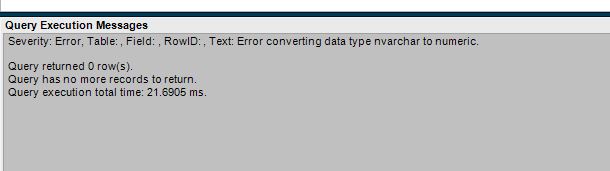
there is data in the table that can’t be converted to a decimal. Check the data in there as just a regular view.
If you want it to be a decimal, you’re going to have to clean up the data, and keep in clean.
What is it you are trying to do? That’s a character field, why do you want it decimal?
Maybe blank or null too.
How to deal with Null or Blank data?
isnull(expression,0)
Honestly though. Use a decimal field. It will be way easier.
ROUND(Part.Specification,2)*PartCost.LastMaterialCost
Adding ROUND( at the beginning fixed the formula
thanks all