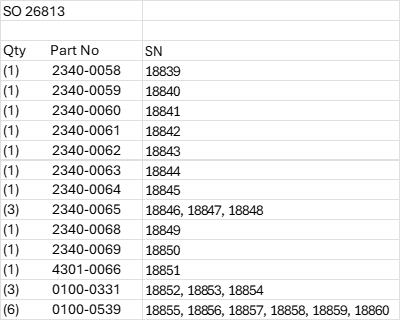We manufacture conveyor equipment and have been marking the finished equipment with a sequential serial number and logging that in a spreadsheet. I’ve been asked to bring that capability into Epicor. I’ve looked into Epicor’s serial tracing but that wouldn’t work for us it seems. As I understand it Epicor creates serial numbers based on part number and different part numbers could have the same serial number. We have thousands of differing finished equipment part numbers and they might all mistakenly end up with the same SN.
I then thought about creating a UD field for manually adding a serial number but the question is what table to put the field in? in the Part table? Maybe the OrderDtl table since we would add the labels with the serial number in the final inspection or shipping area.
The current log (in Excel) records the SN, SO and line, customer name, part number and description, job drawing and any comments.
There has also been discussion of tying the serial number to the inspections sheets for the part and attaching the sheets to the sales order.
To compound things, as I said serial numbers are just sequential, assigned to the next finished equipment regardless of its part number, cannot repeat, if a sales order has a quantity of 3 of that part number on a line then the next 3 sequential numbers would come out for that then the next item would get the next one and so on.
Is anyone doing serial numbers like this and incorporating them into Epicor?
The serial number can come from two places: the Part or the SN Mask. If you want a unique serial number across the company (which is challenging), you would create a single SN Mask and assign that to all parts.
^^^This.
In fact, I don’t even let users select anything other than Masks. Too easy to screw up the settings. They pick a mask, and I even have a UD field or two on SNMask that writes back to the part when selected.
I wish I could avoid having users select the mask at all. Just let a BPM populate everything when they enable Track Serials. That’s how I do lots in the system.
Unfortunately, serialization formats are driven by customer requirements and vary by customer, or even by project. Still, reducing the process down to selecting from a defined list of masks has cut errors dramatically.
How would that work? I only want a unique serial number for our finished goods, not the component parts that go into them. It would be great, I think, if we could assign it by part class and not part.
- Create serial mask in Serial Mask Entry.
- Enable serialization on parts.
- Make sure “Use Serial Mask Starting Sequence” is checked in the part serialization settings.
- Thats easy enough to create a mask that matches our current format.
- Do I enable serializaton for all parts in our system (65k+) or just the 6500 or so of finished equipment part numbers I really want to add SN to?
- I assume I would set my starting number to the last unused number on our spreadsheet?
- Sweet.
- You’d enable it for every part you want to track individually. If you’re not tracking components, then by all means leave them off.
- Last used number on your spreadsheet.
As a quick example our last order entered was like this: