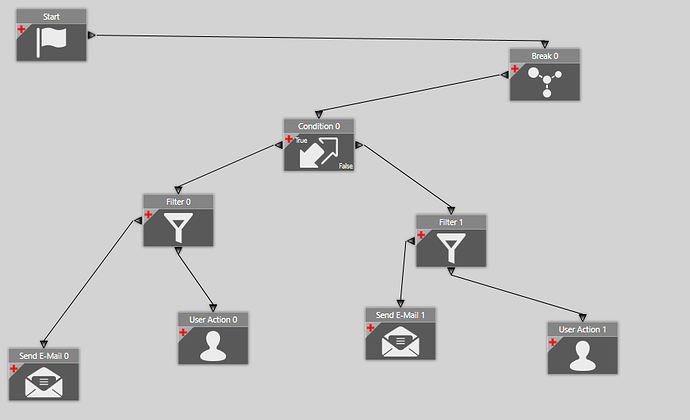My current automated email designer looks like the following for the initial SO Ack. The first tree is for if email found, the second is for if email not found. Is there a way to add another condition (what would it need to look like?) to be able to send a different automated email (revised SO Ack for every email after the first)? Also is there a way to add a counter as to how many times the SO Ack has been emailed and what date/time it was done so?
If the routing becomes too complicated, I will often make a UD field to store the Email(s) it will go to. This may seem overkill, but it prevents ambiguity in the routing.
As for a counter, are you looking for a counter and date/time per Order or an overall counter?
Per order
You will need a BPM on the SubmitToAgent method to increment a UD field on the OrderHed.
Would you happen to know how to set up that BPM? Also, would this be similar to a change log and list that information somewhere?
First step is to run a trace to see what BO/Method is being called. Then create a BPM against that BO/Method that updates the new UD fields (you will need to create them) on OrderHed. It will be something like OrderHed_UD.PrintCount_c and OrderHed_UD.LastPrintDateTime_c.