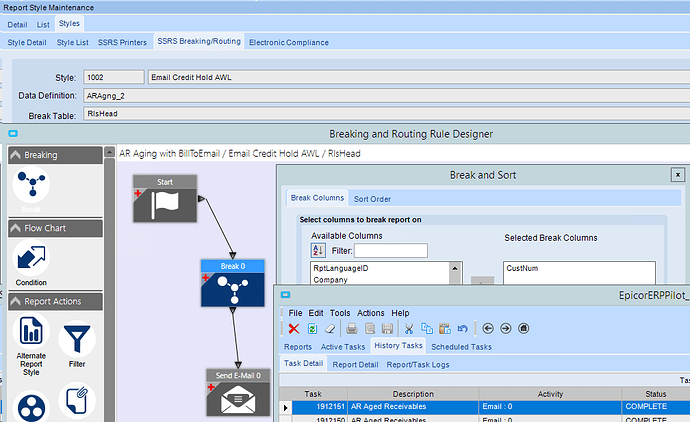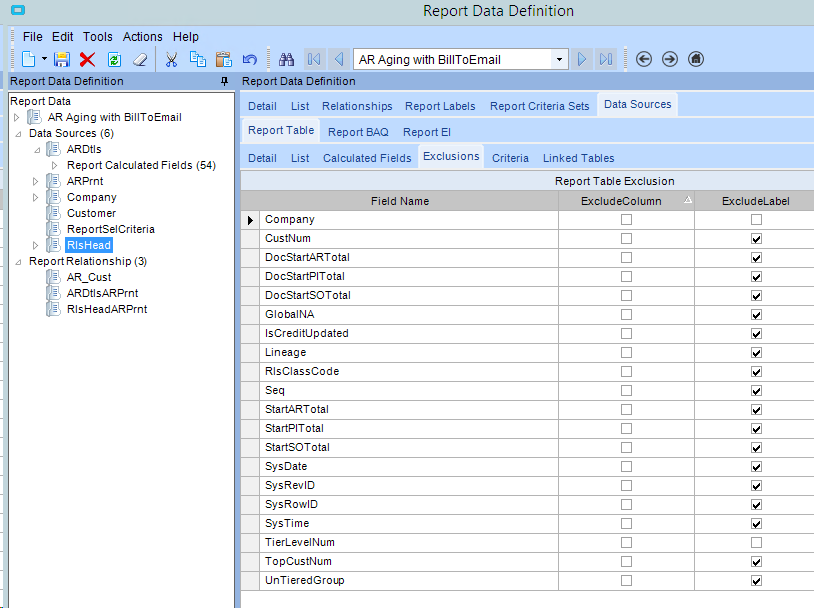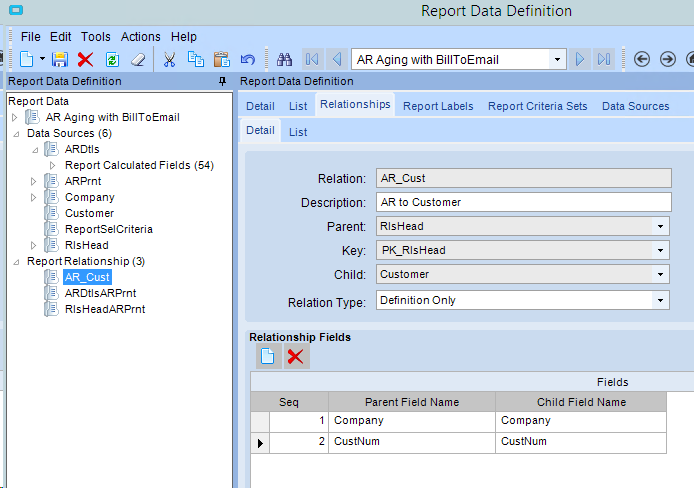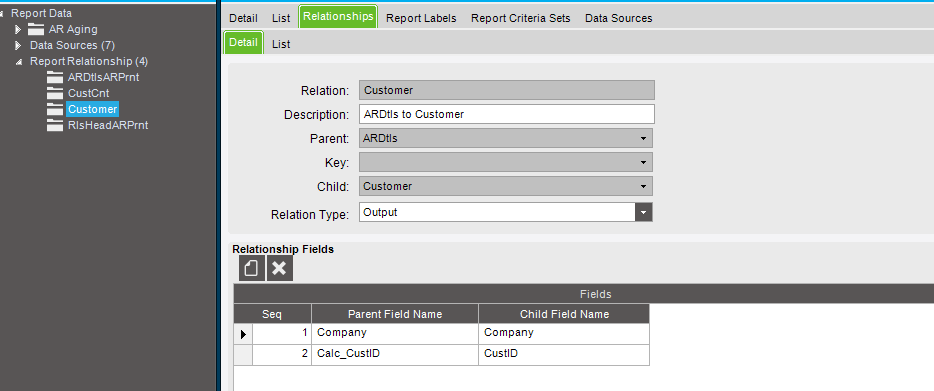I am having trouble with the breaking portion of a routing rule for the AR Aging report. It does not fulfill the action when I include the break. I want it to break by customer so I tried both custID and custnum separately. I am sending it to myself right now so there is no email condition included yet.
It works fine when I connect the start directly to the routing action. The RDD has the custID and CustNum columns included. Is the customer table in the RDD added incorrectly?
I have set this up for AR invoices before and did not have this issue. Does the AR Aging report need to break on a different table/column?
I would try breaking on a different table. My (limited) experience with APR is that it’s quite finicky and not very intuitive as to why some things naturally work and other don’t by the same logic.
With APR you have to break on the main table used in the report - typically that will not be one of the Report Relationship Tables and in this report I suspect it is one of the first two tables.
APR works against all of the data extracted for the Report by creating a “view” of the Break Table filtered by each of the distinct values found in the Break Columns. That view is then passed into the SSRS report as the primary table for the report to run against. If the SSRS Report itself uses a different primary table, the view is of no value and will usually cause the output to be duplicated by the number of break values found in the table / columns you defined for the break.
If you want your AR Aging report to break by Customer, you will need the Customer ID or Customer Num to be one of the data elements of the Primary table - you may need to add that to the primary table using “Linked Columns”.
Is there a way, other than intuition, to tell what the report main table would be?
I finally got it to work using the ARPrnt table and Calc_CustID field.
Thank you all!
Hey Aaron - yes there is. You can look in the SSRS RDL to see what table is used in the initial Select (and Sort) for the report. Generally, it will one of the first few tables in the RDD Definition and would be pretty logical for the report.