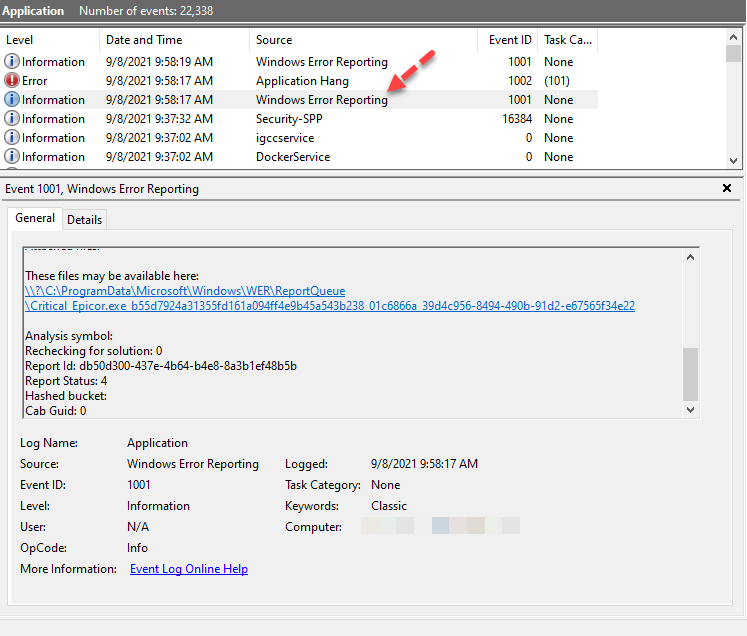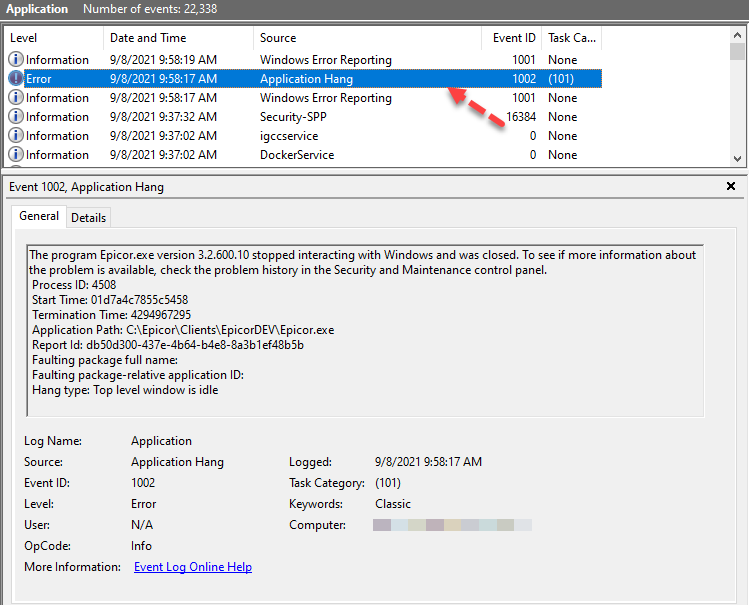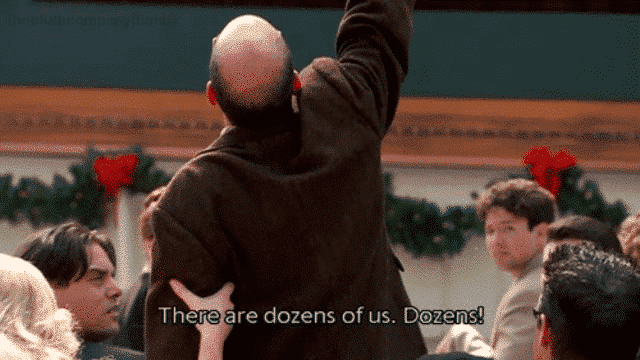Not sure if anyone has seen this before, but in 10.2.600.10 I am experiencing a logged error event on my machine intermittently when using the BPM Custom Code window in both the BPM module and in the Functions module.
What happens is that I will be using the custom code window and then close it. The Save icon in the BPM workflow window is disabled as well as all other Epicor windows open.
If I alt+tab, I can still see the rendered custom code window, but I cannot select it.
The only solution I’ve found is to kill the Epicor process running locally and restart the application.
In the event viewer, there are two interesting entries.
The first is an Information level log of source Windows Error Reporting and looks like this:
Fault bucket , type 0
Event Name: AppHangB1
Response: Not available
Cab Id: 0
Problem signature:
P1: Epicor.exe
P2: 3.2.600.10
P3: 5f33766c
P4: 67ae
P5: 67246080
P6:
P7:
P8:
P9:
P10:
Attached files:
These files may be available here:
\\?\C:\ProgramData\Microsoft\Windows\WER\ReportQueue\Critical_Epicor.exe_b55d7924a31355fd161a094ff4e9b45a543b238_01c6866a_39d4c956-8494-490b-91d2-e67565f34e22
Analysis symbol:
Rechecking for solution: 0
Report Id: db50d300-437e-4b64-b4e8-8a3b1ef48b5b
Report Status: 4
Hashed bucket:
Cab Guid: 0
The second is an Error log of type Application Hang and looks like this:
The program Epicor.exe version 3.2.600.10 stopped interacting with Windows and was closed. To see if more information about the problem is available, check the problem history in the Security and Maintenance control panel.
Process ID: 4508
Start Time: 01d7a4c7855c5458
Termination Time: 4294967295
Application Path: C:\Epicor\Clients\EpicorDEV\Epicor.exe
Report Id: db50d300-437e-4b64-b4e8-8a3b1ef48b5b
Faulting package full name:
Faulting package-relative application ID:
Hang type: Top level window is idle
Has anyone seen this? It’s probably one of those weird issues fixed in a higher patch version, but I wanted to check first.