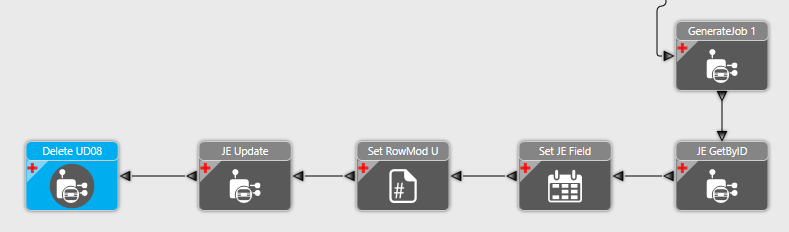I am trying to be good, and use the widgets for a BPM. Basically it’s a Post-Proc on UD08 - I’m using DMT to put data into that table, then using “Invoke BO” to call QuickJob and create a new job using the data from UD08. All good so far. I then want to add info into a UD field - so as the QJ adapter doesn’t include the UD columns from JobHead, I elected to call some of the BOs from JobEntry. See below:
So I basically all:
JobEntry.GetByID
Set my Field SampleID_c
Set RowMod = U in Custom Code
JobEntry.Update
(ignore the Delete UD08, that bit works fine)
My question is this - is it expected that I need to use C# code to set the RowMod to U? I can’t see the RowMod using a Set Field widget, because that field isn’t displayed. I can’t believe that I should need to set the RowMod when using widgets, is this just a bug or have I missed something?
@timshuwy I know you’re an advocate of using widgets wherever possible…!