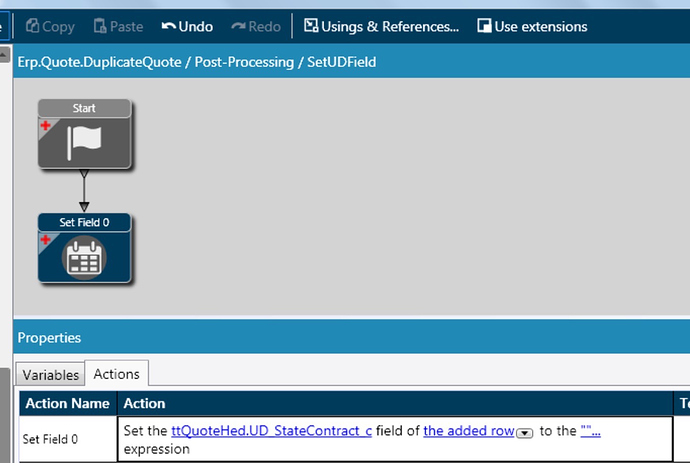I’ve tried replicating some of the ideas that I’ve found on this forum and others, but I can’t seem to make it work. We have integrated Jitterbit to link between Epicor and Dynamics CRM. The issue I’m running into now is that when I duplicate a quote, quote line, order, or order line, it copies a UD field that I created to place the GUID from CRM into Epicor for that respective record. Any help getting a proper BPM set up and functioning to clear that field on a duplicate would be greatly appreciated! I’m open to using C#, but not familiar enough with it to write it on my own if needed.
You should be able to do it with the wizards.
Here’s the rough process for the copy order:
Create a post process BPM on the copy order method.
One of the parameters available should be the new order number.
Use the new order number to call the sales order business object and GetByID(NewOrder).
Then update the fields on the new order and call the Update method.
Since It’s a custom field and I know no business logic needs to run when the field is updated I would probably replace the BO calls with a LINQ query and update in C#.
I’ve never used a LINQ query and not confident in using C#. Can you elaborate?
Should be able to do it in a Method Directive on Quote.DuplicateQuote
Then do something similar for SalesOrder.DuplicateOrder
Tried this and it doesn’t seem to be working, at least in my test environment.
Possibly try changing Added to Changed. Otherwise, I’m almost positive it could be done in a Data Directive, with Added. Epicor has always been a bit of hit and miss as to the timing of when the data gets written, sometimes it’s partially written before you actually Save it.
I usually try Method first, then if I can’t fix it with that, go to Data. Or even a combination. The other option would involved C# code in the customization and it doesn’t seem like you wanted to go that route. (though I have done that many times as well)
The Data Directive with Added worked exactly the way I needed. Thanks!