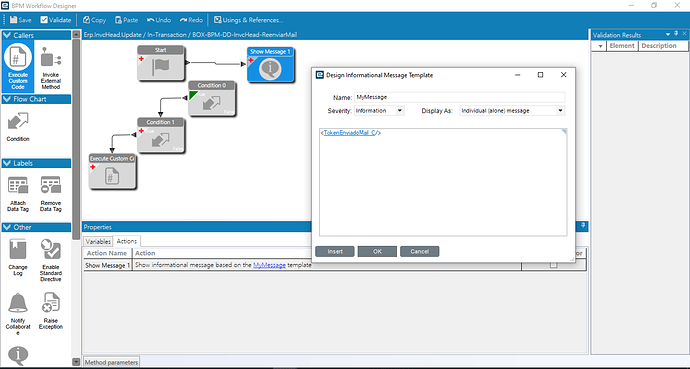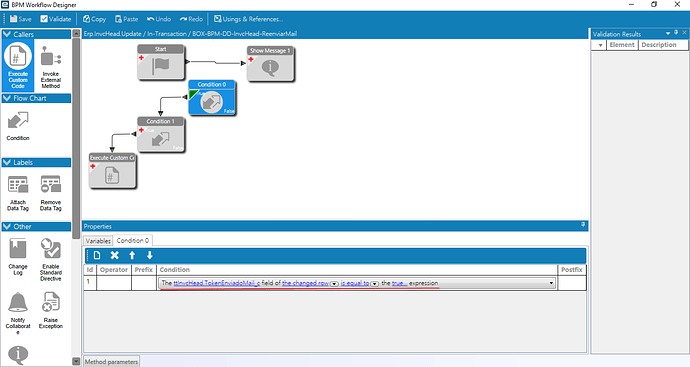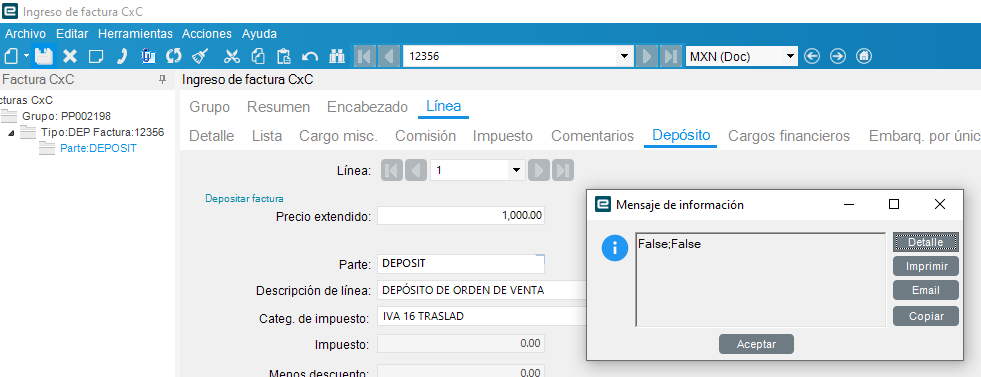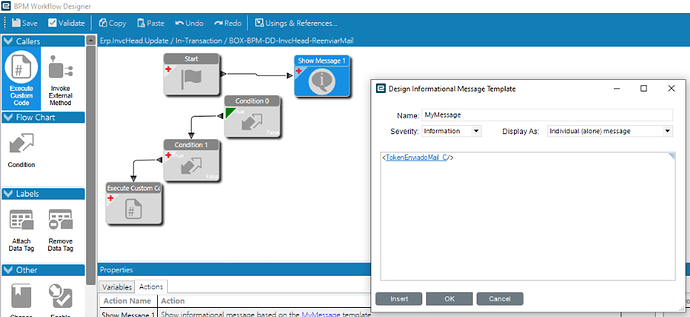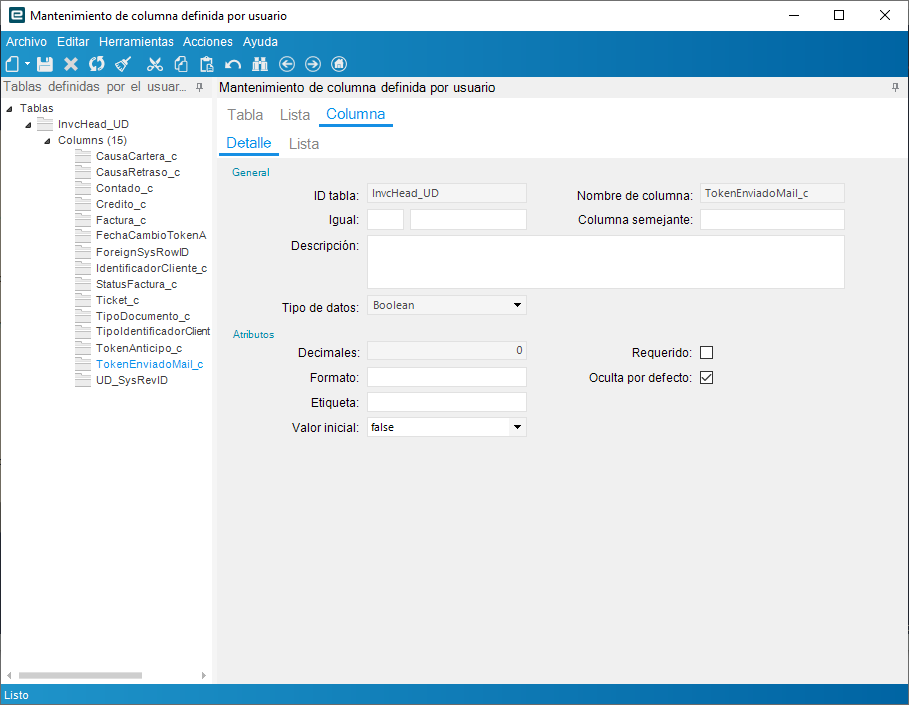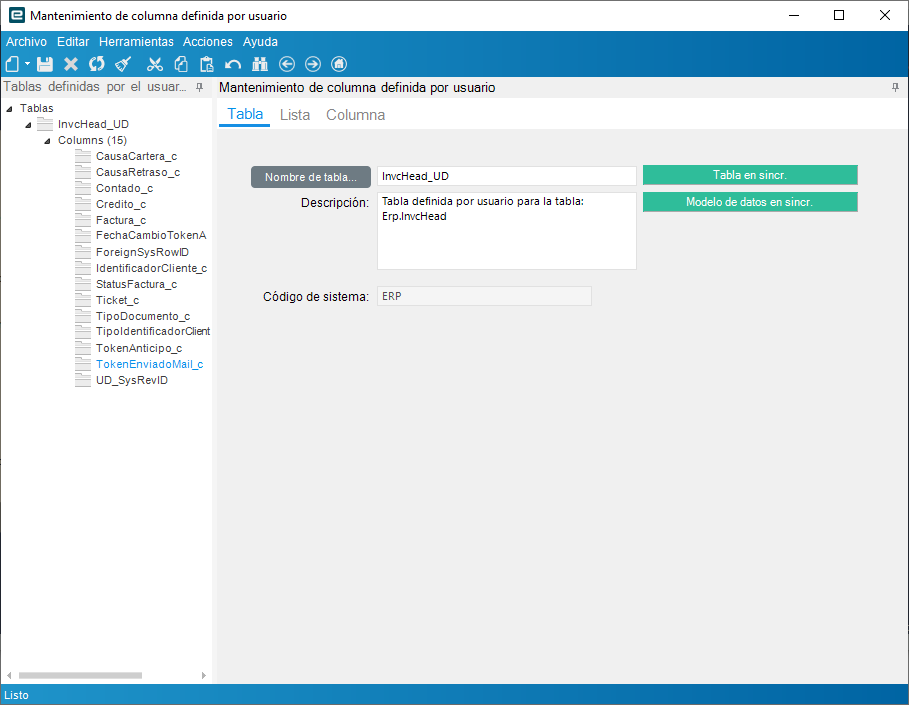Hi guys, good day everyone.
I need your help because I don’t know what the problem is with my BPM. I created 3 UD columns on InvcHead table TokenAnticipo_c (string), FechaCambioTokenAnticipo_c (DateTime) y TokenEnviadoMail_C (boolean), then I make 3 bpm for 3 cases, the first one is when is created a Deposit Billing in AR Invoice, this set a new GUID into the field TokenAnticipo_c, the second is when the field TokenEnviadoMail_c change from false to true, generate a new GUID.
Well, the reality is when I make my test, the first BPM works successfully, and the second test shows the value of the field TokenEnviadoMail_c, but when I try to post the invoice, the second BPM throws an exception.
Error: Ice.Common.EpicorServerException: BPM runtime caught an unexpected exception of 'MissingMethodException' type.
See more info in the Inner Exception section of Exception Details. ---> System.MissingMethodException: Method not found: 'Boolean Erp.Tables.InvcHead.get_TokenEnviadoMail_c()'.
at Epicor.Customization.Bpm.DB.InTranDirective_BOX_BPM_DD_InvcHead_ReenviarMail_F0D6B39F7A2B40A3B09CC1151E2E2F24.C001_FieldCondition(Object currentRow)
at Epicor.Customization.Bpm.DB.InTranDirective_BOX_BPM_DD_InvcHead_ReenviarMail_F0D6B39F7A2B40A3B09CC1151E2E2F24.ExecuteCore()
at Epicor.Customization.Bpm.DirectiveBase`3.Execute(TParam parameters) in C:\_Releases\ICE\ICE4.1.100.0\Source\Server\Internal\Lib\Epicor.Customization.Bpm\DirectiveBase.Generic.cs:line 146
--- End of inner exception stack trace ---
at Epicor.Customization.Bpm.DirectiveBase`3.Execute(TParam parameters) in C:\_Releases\ICE\ICE4.1.100.0\Source\Server\Internal\Lib\Epicor.Customization.Bpm\DirectiveBase.Generic.cs:line 162
at System.Linq.Enumerable.All[TSource](IEnumerable`1 source, Func`2 predicate)
at Epicor.Customization.Bpm.CustomizationBase2`3.Execute(TParam parameters) in C:\_Releases\ICE\ICE4.1.100.0\Source\Server\Internal\Lib\Epicor.Customization.Bpm\CustomizationBase2.cs:line 87
at Epicor.Customization.Bpm.InTranTriggerBase2`3.Write(LinqRow newRecord, LinqRow oldRecord) in C:\_Releases\ICE\ICE4.1.100.0\Source\Server\Internal\Lib\Epicor.Customization.Bpm\InTranTriggerBase2.cs:line 109
at Ice.Triggers.TriggerQueue.ExecuteBpmWriteTrigger(IceDataContext context, LinqRow modifiedRecord, LinqRow originalRec) in C:\_Releases\ICE\ICE4.1.100.32\Source\Server\Framework\Epicor.System\Triggers\TriggerQueue.cs:line 344
at Ice.Triggers.TriggerQueue.RunWriteTriggerInNewLevel(IceDataContext context, LinqRow modifiedRecord, LinqRow originalRecord, Boolean forAddedRow) in C:\_Releases\ICE\ICE4.1.100.32\Source\Server\Framework\Epicor.System\Triggers\TriggerQueue.cs:line 173
at Ice.Triggers.TriggerQueue.<>c__DisplayClass9_0.<RunWriteTrigger>b__1() in C:\_Releases\ICE\ICE4.1.100.32\Source\Server\Framework\Epicor.System\Triggers\TriggerQueue.cs:line 147
at Ice.Triggers.TriggerQueue.RunAtNewLevel(Func`1 buildTriggerRunState, Action action) in C:\_Releases\ICE\ICE4.1.100.32\Source\Server\Framework\Epicor.System\Triggers\TriggerQueue.cs:line 501
at Ice.Triggers.TriggerQueue.RunTriggers(IceDataContext context) in C:\_Releases\ICE\ICE4.1.100.32\Source\Server\Framework\Epicor.System\Triggers\TriggerQueue.cs:line 82
at Ice.IceDataContext.RunUntilAllTriggersHaveExecuted() in C:\_Releases\ICE\ICE4.1.100.32\Source\Server\Framework\Epicor.System\Data\IceDataContext.cs:line 561
at Erp.Internal.Lib.ValidatingTransactionScope..ctor(ErpContext context, TimeSpan TransactionTimeSpan, Boolean UndoOnError, Boolean AutoCompleteRoot) in C:\_releases\ERP\ERP11.1.100.32\Source\Server\Internal\Lib\Shared\ValidatingTransactionScope\ValidatingTransactionScope.cs:line 57
at Erp.Internal.PE.PEABT.AbtCreateABT(String cACTName, String cCompany, String cGroupID, String cDocUID, Nullable`1 dActiveDate, Int32& iRevisionUID) in C:\_releases\ERP\ERP11.1.100.0\Source\Server\Internal\PE\PEABT\PEABT.cs:line 1116
at Erp.Internal.PE.AR_InvoicePre_Post.Post() in C:\_releases\ERP\ERP11.1.100.32\Source\Server\Internal\PE\AR_Invoice\AR_InvoicePre_Post.cs:line 1016
This error only occurs in the Pilot environment, but when I try to do it in the Test environment works successfully.