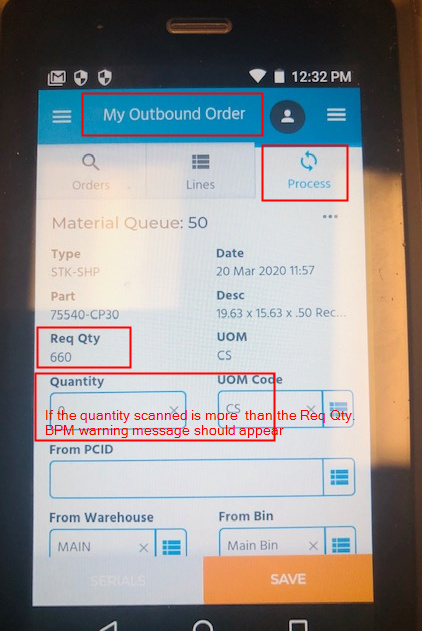In EMW, while going through the shipping process through outbound order. Its letting us to ship the Qty more than the requested quantity(sales order quantity) without any warning message.
I am trying to create BPM for displaying a warning message stating that “Qty OverPicked” I am not able to find the business object. kindly help.
But using standard epicor screens it works?
I am not able to find the same screen in standard epicor. In standard epicor we go through customer shipment. I am not finding outbound order.
Thanks
Subha
Use blt
what is blt?
To simulate it on the standard Epicor you have to use material request queue and process each line.
I’ve only found Raise Error to work to prevent the shipment from being processed. Warning messages have not worked, although it would be nice if somebody knows of a way.
Thats worrying from a programming and structural view. That indicates alot if shortcuts
I meant the warning messages do not work on the EMW, they do on the standard screens.
Yes, that is what i mean. An error is an error in what whatever platform
Here is the screenshot I took it from EMW. We are planning for the BPM warning message when the “Quantity” is more than the “Req Qty”. I am not able to find the epibinding details of these two fields “Req Qty” & “Quantity”.
I tried to create BPM by choosing the Material Queue - BO, but I am finding only the “Quantity” field and not the “Req Qty”. Can you please let me know in which BO i can find both the fields to create a BPM to test.
Thanks
Subha
I’m not seeing the picture, sorry.
Has anyone solved this issue? I want a popup to occur on the handheld when a quantity different than the req quantity is entered.
Yes,
There are options on the handheld that need to be turned on. See this thread for more information.