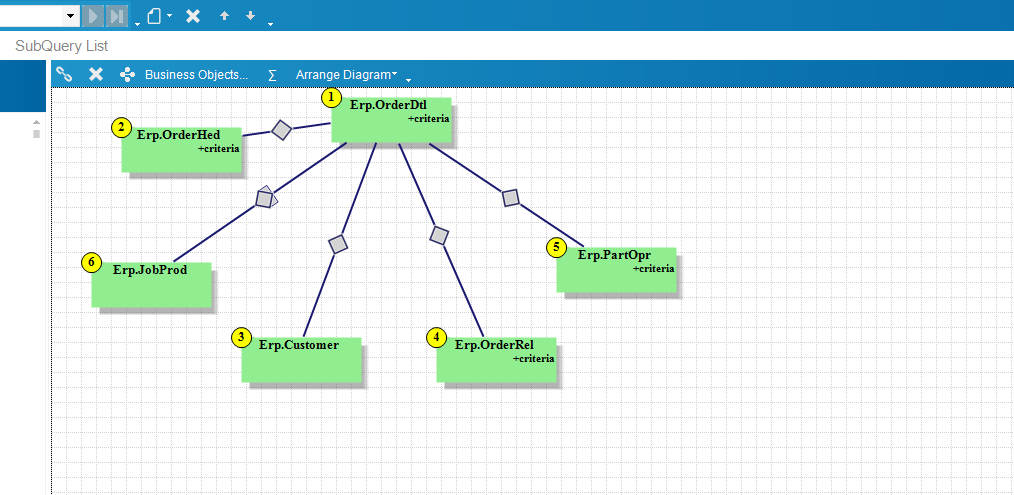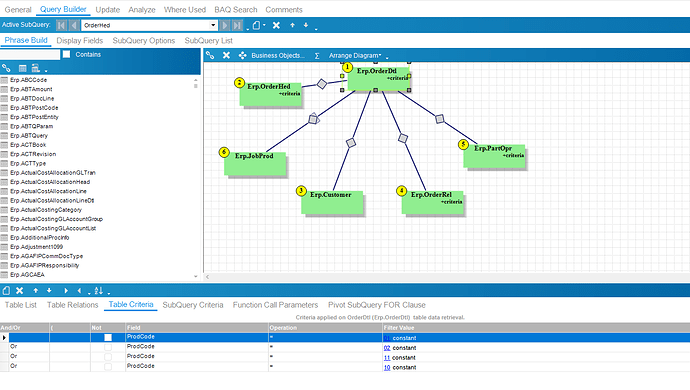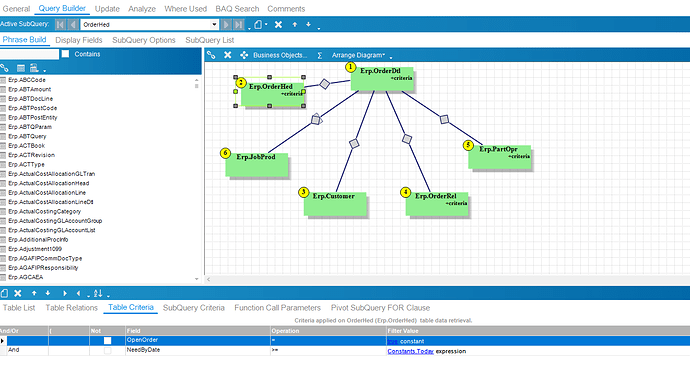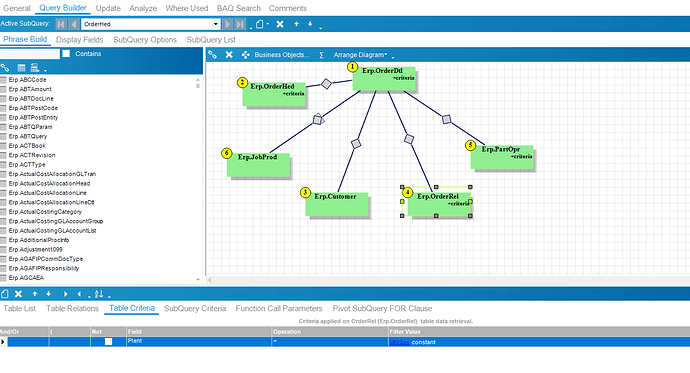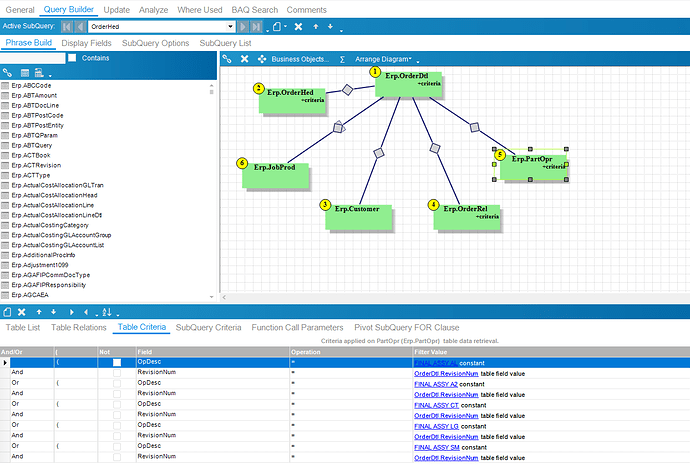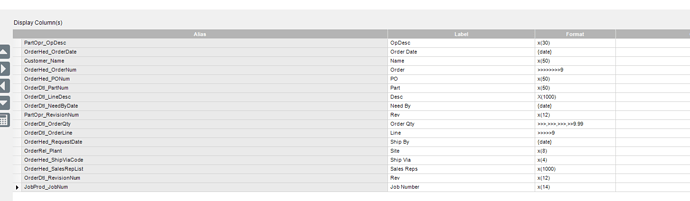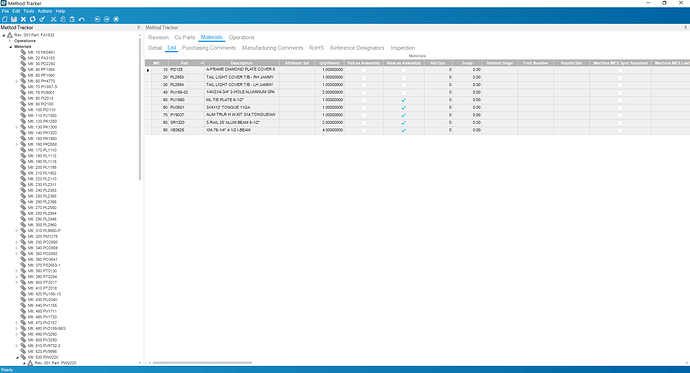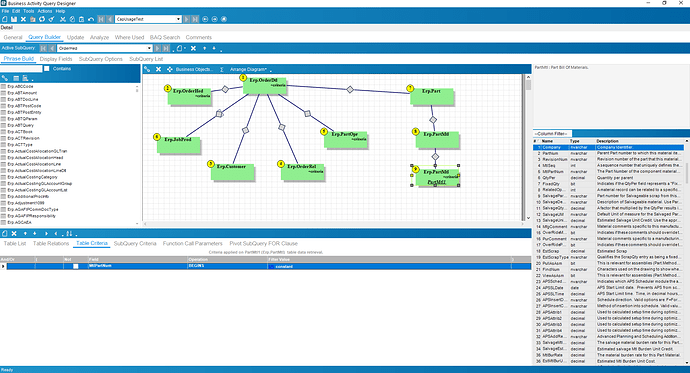See attached screenshots of the current baq for our backlog report. We would like to add another column that pulls a specific material that begins with a specific part number from the part being ordered. Is there a way to make this happen based on the current setup?
Can you give an example of what the data would look like? Are you saying that you would like to go into the method of the part on the order line?
So FA1832 would be ordered, it would then look into the materials and find PW0220 and then look into that part and find SR1320
Did you check out how to build a recursive BAQ?
Might be kinda hard in this case, but I bet it could be done.
I have not looked into that. Are there instructions anywhere on how to go about doing that?
On my existing BAQ is there an approach possibly for extending the tree to pull that data?
Not if the part you are looking for is in a subassembly of a subassembly. You may not need to do a recursive BAQ if you know that part you are looking for is always in the second level of the BOM.
So it is on the second level for most cases but sometimes it can be on other levels. Is there a way to search an entire BOM for a part starting with SR no matter what level?
Not that I know of Yash. Maybe someone can correct me, but I’m pretty sure that’s why you need a recursive query.
If the part number is always on the same level there is a way to do it though?
yeah, I believe you need to figure out the rev of the top level part then join PartMtl tabel on the top level part number and top level revision. Then you would add part mtl again to the first part mtl table and join it on the PartMtl.MtlPartNum = PartMtl2.PartNum and then you’d have to get the most current rev. at that point you’d be two levels down into the bom. Left outer join part mtl.
Yash, full disclosure, I am thinking out loud here and haven’t done this in a minute. Start playing with the partmtl table and you’ll see where you need to go.
Could I directly link Part to OrderDtl and build the partmtl’s off of that?
Yes.
You will start to get duplicates in your top level query Yash so you just have to play around until you get the results you want. At that point you may want to think about using a subquery or a grouping…
yeah try that and see what you get.
And then I displayed the PartMtl1_MtlPartNum value, analyzed it, got 0 rows returned
try this, what did you get?