Hello,
I have been asked if I can add a Drop-down box to select an address that fills in the PO Ship To address information.
Really have not done much with drop-downs so not sure of the best way to do this.
Any help is appreciated!
Hello,
I have been asked if I can add a Drop-down box to select an address that fills in the PO Ship To address information.
Really have not done much with drop-downs so not sure of the best way to do this.
Any help is appreciated!
Hello,
Thought I would ask again if there is a good way to do this?
I am unsure on where to store the addresses and how to get them to populate the correct fields.
Any help is appreciated!
To help the community provide the best answer, could you include as much of the information below as you can? Your question appears to be lacking some much needed context
```
code here
```
Steps to reproduce the issue
What steps have you taken to accomplish this customization already?
Have you tried reading the various help topics and manuals and searched the forum?
For tips on how to ask questions effectively, check out this guide:
Tips for Asking Questions on the Forum
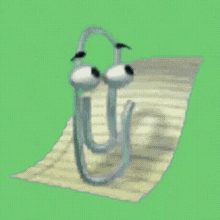
Hello,
Epicor Version: 2024.2.12
Deployment Type: Gov Cloud
Problem: Purchase Order Entry->Header Tab: Need to be able to quickly select between a few addresses. Once the address is selected, it will populate the address to the correct fields for the Ship To section.
Tried: Nothing yet. I have not done anything with drop-down fields so my understanding of them is lacking.
Screen Type: We are still using the modern client at this moment.
What it is related to: Just the Purchase Order Entry at this point.
Code written: Nothing yet. Trying to wrap my head around it before getting in the weeds and heading down the wrong path.
Trying to grasp how to have one drop-down control the population of multiple fields and where to store the addresses in question.
I don’t want to hard code them into a customization.
I just need some guidance on where the addreses should be stored and how to get the population of fields to work.
If you have any other questions, I am happy to answer.
Hi Shawn,
You could potentially build a list of addresses that can be used by the drop-down using Epicor Functions Maintenance.
For example, if we want to query all customers and build a dataset with all of this information, then functions could definitely help!
Here is a super basic example for a function where you pass the partnum and it returns the associated part description:
desc = "";
this.CallService<Erp.Contracts.PartSvcContract>(PartService => {
try {
var retrievedPart = PartService.GetByID(part);
if (retrievedPart.Part.Any()) {
foreach (var row in retrievedPart.Part) {
desc = row.PartDescription;
}
}
} catch {
desc = "";
}
});
Unless I am not understanding your question fully, you should be able to create some code that pulls all addresses and returns them. Then, we are able to “save” this response parameter into a data view in your application for use within the drop-down.
Hello,
The addresses I need to use would need to be stored statically. They will always be the same few addresses when the drop-down is used.
If the drop-down is not touched, then of course I want the default address for the supplier to populate.
At this point, it would only be used for one supplier to fill in an alternate address to ship to.
If there is an easier way than drop-down to select between two or three ship to addresses, I am open to it.
One thought I had was to just create a couple of suppliers that have the same info except the address and tell them to select the alternate supplier to get the address but not sure how that affects things down the road like reports or financials.
Hi Shawn,
If the values won’t be changed very often or are completely static, a simple selection between these might be just a radio button:
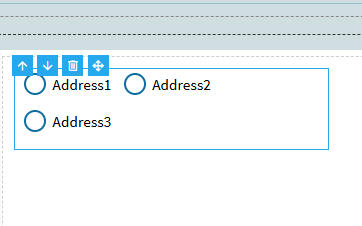
Your value can be the full address, where the label can be an easy identifier:

Ensure that you set the EpBinding. For example, using TransView:

If we want this field to default, we can use a onLoad event to set the value of TransView.AddressSelection:
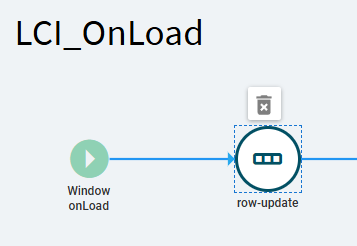

Then, to actually save this address where you want, just use ‘{TransView.AddressSelection}’ in a row-update to the Ep Binding where you require.
If we want the default address for the supplier to populate if this is not touched, then do not default the field in our onLoad event to any of the address selections. Or alternatively, let’s have a radio button option for ‘default’. When saving, we can check if our TransView.AddressSelection = defaultValue and if so, save the default address for the supplier.
Hello,
I am sorry but I am not using Kinetic as a front end yet.
We use the client that shows the modern interface (screenshot below).
Nothing of what you said translates for me.
I can see using radio buttons to simply it but after that, I would need the selection to fill in the individual fields with the selected address.
I was hoping to not hard code the addresses into customization as that just makes it more of a pain to change if needed later.
Does that make sense?
Maybe I’m missing something, but I’m not seeing why this needs to be customized.
Have you tried the ship to selection buttons? Those should allow you to select an address from customer, supplier, site, or company.

I would avoid customizing classic if you can. It’s just going to create more work for you to redo it all in Browser UX.
I am with you on that, lol.
If I create a dummy customer and use that, does it cause any issues with the PO in the future?
Does it only change the ship to address and nothing else?
If that is so, I will propose that to the person asking and see if they are good with that.
Why are you looking to change the default ship to? Do you have another location or something?
This should only change the ship to information to the address you select.
I think they ship a lot of parts inter-company to a couple of locations and they just change the Ship to when they need it to go to one of them.
Doing it that way might be a bit messy financially. Typically, each company would have it’s own PO inside each respective company in Kinetic.
For intercompany we have an IC Trader customer set up for each company.
To answer your question, you could create a customer with multiple ship tos to achieve what you are looking for without customization