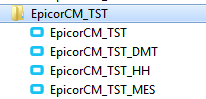Good Morning,
In the process of setting up a test environment to move from 10.1 to 10.2. In the past (previous company), I’ve had an offline server where I had an exact copy of my production environment and SQL server all in one place for testing upgrades before rolling them out. That was fine when I was simply testing everything myself from quote to cash, but now there may be “too many moving parts” for something that simple. I am in a multi-company, virtual environment and will need a few people to test customization, along with DocStar and IQS before rolling out the upgrade. I have one virtual environment set up now where I will set up App, Reporting and SQL. Some recommended making a mirror of my current production environment and simple going through the upgrade process from there before repeating the process with my live environment. Sounds good to me, but I would like to know how most of the admins handle it. Thanks in advance…
Eric
DBA/ERP Admin