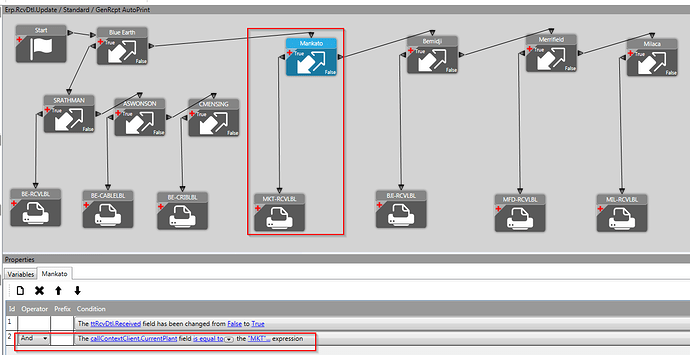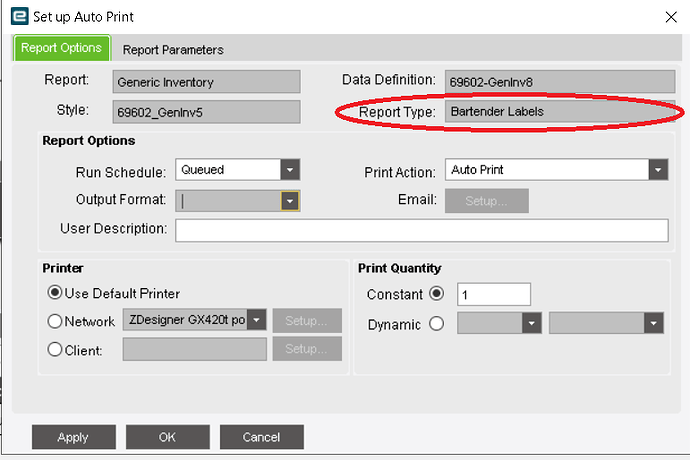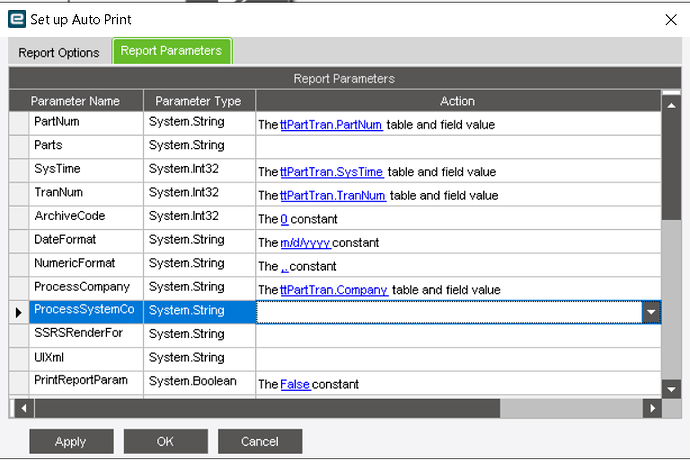I created a BPM that kicks off the receiving label at receipt. It’s a data directive standard BPM. In the BPM we have multiple plants with different label printer. Could the callContextClient.CurrentPlant I am using be causing the issue? Just odd that it is sporadic in that sometimes it print and sometimes it doesn’t.
The Client Context CurrentPlant would be the Plant the User is currently connected to as he is performing the actions leading to the triggering of your bpm.
I think I found the issue, but kind of stuck. I would like for the label to print as soon as the “Received” checkbox is checked and the receipt saved. However, the condition “The ttRcvDtl.Received field has been changed from False to True” doesn’t even happened yet. I mean there’s no record in the table RcvDetail yet for the BPM to see this change. Instead of using the “Standard” directive, should I be using “In-Transaction” instead?
Thank you. I am testing and seems to be working.
You might happen to know why I am getting more than one label? Example, I have a PO with 4 lines. I am receiving line 2, I only expect 1 label to print for line 2. However, I am getting 4 labels. I tried to change base on the packline, but that didn’t work. I also tried changing “Constant” to just 1 and still print 4 labels.
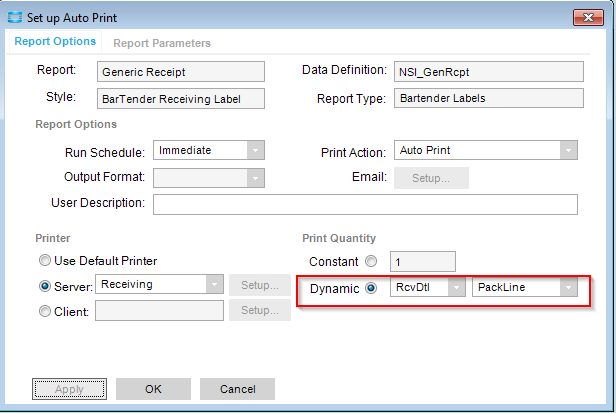
That is the Quantity. Put it to Constant 1, unless you have a NumLabels field somewhere.
Show me a screenshot of your Report Parameters tab, make sure its mapped.
2nd. Show me the .csv that Epicor Generated for BarTender Commander/Integrations to pickup.
3rd. It could also be in your Label Design within BarTender under the Print Setup, there is a field for Duplicates, should be set to 1
I found out the issue. It’s the RDD that I was linking to another table that have more than 1 record causing it sometimes to duplicate. That’s why it so sporadic in that it sometimes print correctly and then once in a while it would spit out multiple tables.
Anyways, I did try looking for the “NumLabels” field with the Print Quantity. Would be nice to specify how many labels you want before checking “Received” Can’t find that under the “RcvDtl” table in the AutoPrint Setup.

you may have to update your report data definition on that to add the field.
I have read though your solution, I am trying to export a ssrs report to a file so bartender will run my label using a BPM. I/m not sure what I’m doing wrong. Any easy suggestions?
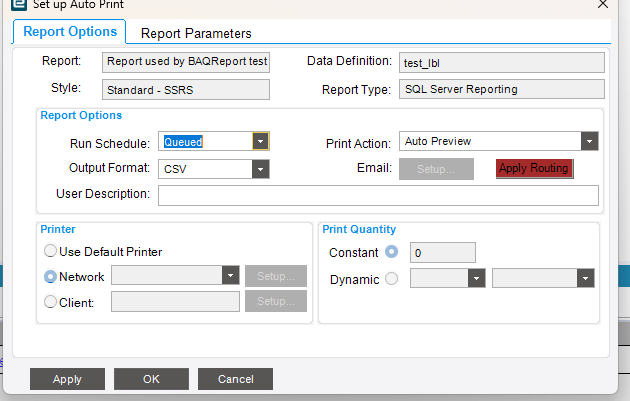
I feel like there is something in the parameters I need to do?
Thanks
It looks to me like you are not using the Epicor GENxxx report styles.
I am not sure if it is still true (and i know there are other programming ways to save to a text file - however i do not know how to do that).
Here is what my screen looks like: