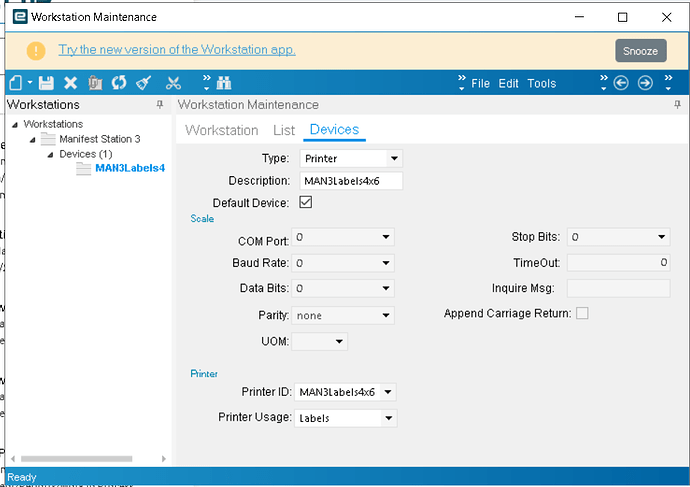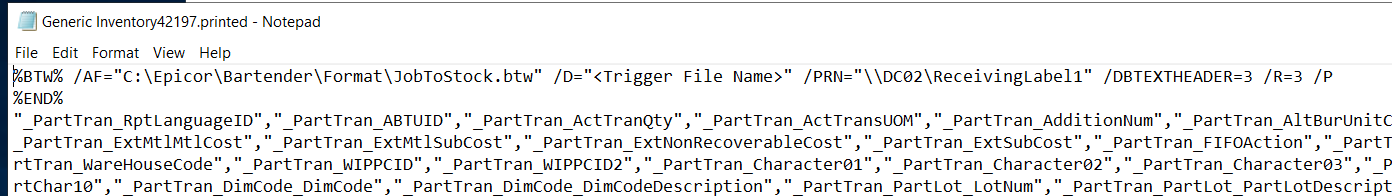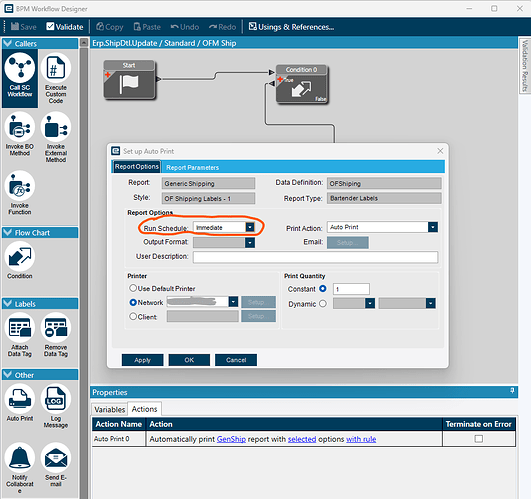Anyone with BarTender experience have any ideas. We have BarTender 2016 (on prem on our TerminalServer). Over the weekend the label printer got moved to a different computer. I made sure all the shares were setup on the printer and added it in Printer Maintenance in Epicor (Kinetic SaaS Public Cloud 2024.1.10). Once the printer was saved in Printer Maintenance I went to the affected Data Directive BPMs and pointed to the new location. The bt file is still generating but the “PRN= \location” value in the bt file is still generating the old path. I have tried stopping the integration in BarTender and then stopping and restarting all the BarTender services. Any ideas what else I can try to get the PRN value to pickup the new location? I can manually get the labels to print by manually adjusting the PRN=\location in the bt file and then change the filename from a .btp back to a .bt and then BarTender takes over and prints the label at the new location. I am figuring it is something simple. Ideas?
On your terminal server - check the printer setup under properties and preferences. I vaguely remember us having to check the shares out on both tabs.
Also check this thread…maybe a clue.
John,
Those settings look good. I just checked them again. Our TerminalServer can see and access the printer that is connected via USB to a workstation. So I am not thinking it is a sharing permission issue. I am thinking it is more related to either Epicor side or the BarTender side somewhere that is not picking up the changes in printer location.
Check the printer configured against the workstation.
Gonna be process of elimination I’m afraid…is the BT file getting created inside or outside of BarTender itself? I don’t know the processes well enough.
If it’s outside then maybe there’s something else in Kinetic or a BPM that needs to be tweaked…if it’s putting that BT file out on a fileshare for BarTender to pick up.
If it’s inside then it’s probably a BarTender config.
Mr. Chris: We typically use Epicor Workstations to assign the default label printer . then in the AutoPrint BPM we set the printer to Default. When we do this the printer location shows in the text file as a PRN=“\<PrinterShareName>”
DaveO
The BT file is being sent to a fileshare on Epicor’s servers and connected back to our local TerminalServer with Webdrive. The file is generating and showing up fine it is just generating the wrong location when it shows the “PRN=\location” in the BT file
Dave,
Do you mean you set the label printer as the default printer in Windows on the workstation?
Mr. Chris: No I mean setup/create an Epicor Workstation and add your Label printer in Epicor to the workstation.
Interesting. I have never tried that screen. I will look into it. Thanks.
Yes, you need to figure out how your BT file is being generated. Then you will have the final answer.
Well I may have stumbled into the fix. Our user reported that one of our other BarTender labels was working with the new location. I investigated it and found in the BPM auto print rule under Selected settings the Run Schedule on it was set to “Queued”, the one that was NOT working was set to “Immediate”. I changed the one that was NOT working to “Queued” and saved in the BPM designer and then saved back in the normal Data Directives screen and had the user try again on the one that wasn’t working previously. She tried it the file generated and then put the new PRN location in the BT file and it printed. Super weird. I am not 100 percent sure what the difference between “Queued” and “Immediate” is but it worked for some reason. Hoping it will hold up.
It’s analogous to SubmitToAgent & RunDirect.
I have a feeling you need to restart your app servers, as one of them didn’t get the memo.
I’ve had it with more than 1 cloud customer in the last couple of weeks where the task agent is pointing to a different application server than the interactive sessions. BPMs and EFx Libraries are not taking on changes.
@OFMChris raise a ticket, ask them to check the app server versions and recycle.
I just had that issue. I made a BPM, and nada.
I even tried to divide by zero with no success…
Thanks everyone. Our BarTender labels are still working this morning so I guess the Run Schedule change to “Queued” was the fix in this case. We are up and running again.
Still raise that ticket though, get Epicor Cloud Ops to check your app servers because that fix only avoids an issue which might still bite you elsewhere.