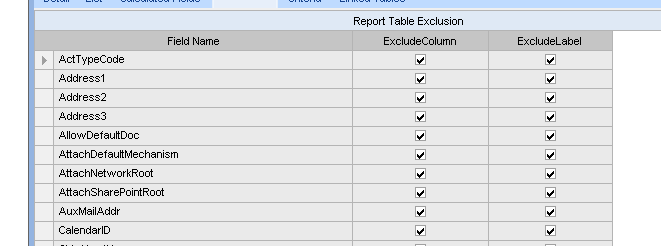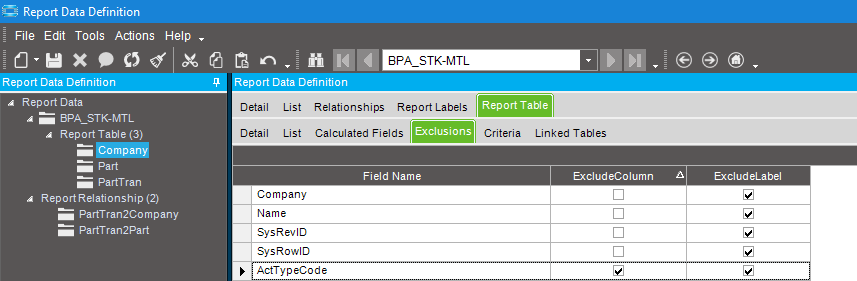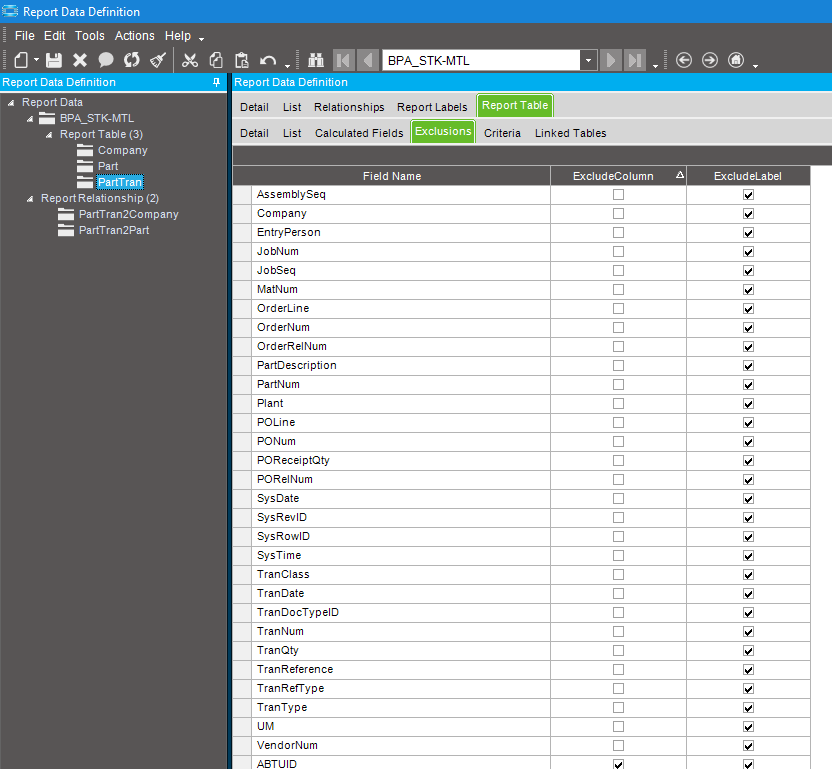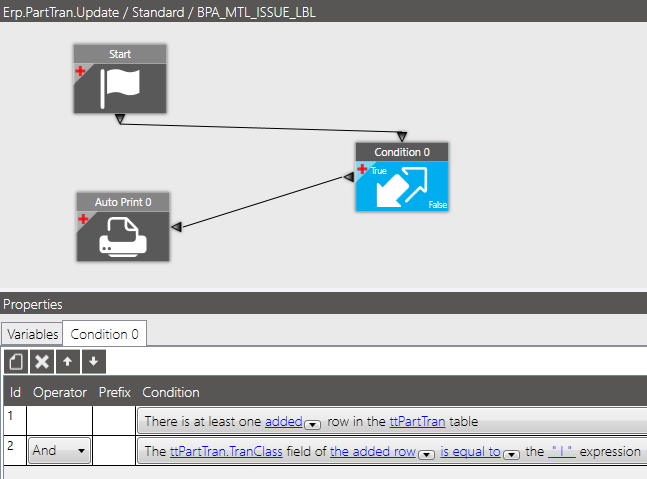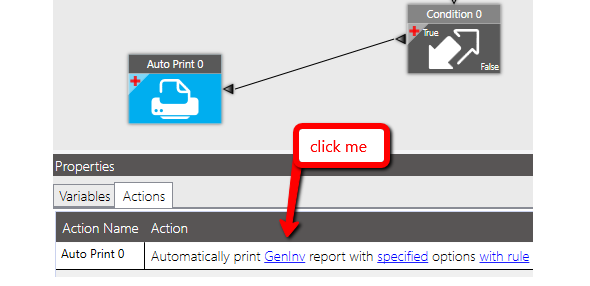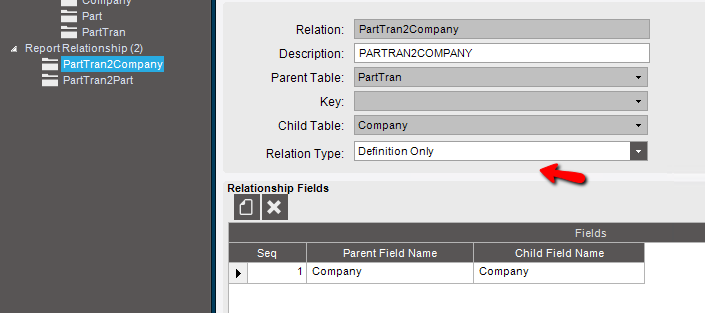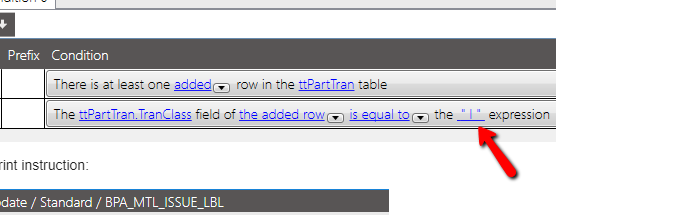Below are the contents of one of the .BT files it produced prior:
%BTW% /AF="\EPAPP01-BPA\reports\MTL_Issue_Tag_BPA.btw" /D="" /PRN="\EPAPPSA-BPA\gx420d-2-bpa" /DBTEXTHEADER=3 /R=3 /P
%END%
“_PartTran_RptLanguageID”,"_PartTran_AssemblySeq","_PartTran_AssemblySeq2","_PartTran_BinNum","_PartTran_BinType","_PartTran_Company","_PartTran_ContractID","_PartTran_CostID","_PartTran_CustNum","_PartTran_EmpID","_PartTran_EntryPerson","_PartTran_JobNum","_PartTran_JobSeq","_PartTran_JobSeq2","_PartTran_JobSeqType","_PartTran_MatNum","_PartTran_OrderLine","_PartTran_OrderNum","_PartTran_OrderRelNum","_PartTran_PackLine","_PartTran_PackNum","_PartTran_PackSlip","_PartTran_PartDescription","_PartTran_PartNum","_PartTran_Plant","_PartTran_POLine","_PartTran_PONum","_PartTran_POReceiptQty","_PartTran_PORelNum","_PartTran_RevisionNum","_PartTran_SysDate","_PartTran_SysRevID","_PartTran_SysRowID","_PartTran_SysTime","_PartTran_TranClass","_PartTran_TranDate","_PartTran_TranDocTypeID","_PartTran_TranNum","_PartTran_TranQty","_PartTran_TranReference","_PartTran_TranRefType","_PartTran_TranType","_PartTran_UM","_PartTran_WareHouseCode","_PartTran_DimCode_DimCode","_PartTran_DimCode_DimCodeDescription","_PartTran_PartLot_LotNum","_PartTran_PartLot_PartLotDescription","_Company_RptLanguageID","_Company_Company","_Company_Name","_Company_SysRevID","_Company_SysRowID","_Part_RptLanguageID","_Part_Company","_Part_IUM","_Part_LinkToContract","_Part_PartDescription","_Part_PartNum","_Part_SysRevID","_Part_SysRowID"
“”,“0”,“0”,“ELEC-CART1”,“Std”,“BPA”,"",“1”,“0”,“804”,“psiebers”,“057052-2-1”,“60”,“0”,“M”,“0”,“0”,“0”,“0”,“0”,“0”,"",“SERVO MOTOR A-B MPS-B330P-SJ52DA MPS-B330P-SJ52DA Bulletin MPS - Stainless Steel Servo Motors Product460 V Frame Size 3 = 100 mm (3.94 in.)Stack Length 30 = 76.2 mm (3.0 in.) 5000 RPMSingle-turn High-resolution Encoder. Keyed Shaft Extension Circular DIN Connector on 3 Meter CableNo Brake IEC MetricTapped Mounting Holes (Type FT) Torque 3.6 LB-IN","1023-442","VA","0","0","0","0","A","10/9/2018 12:00:00 AM","942473761","bfdb3811-e1ad-4b3a-94a7-a806bd443e22","35865","I","10/9/2018 12:00:00 AM","","735609","1.00000000","","0","STK-MTL","EA","VA","","","","","","BPA","BluePrint Automation Inc.”,“829369918”,“6cc38fa3-22bd-440a-a772-447f795ff745”,“enu”,“BPA”,“EA”,“False”,“SERVO MOTOR A-B MPS-B330P-SJ52DA MPS-B330P-SJ52DA Bulletin MPS - Stainless Steel Servo Motors Product460 V Frame Size 3 = 100 mm (3.94 in.)Stack Length 30 = 76.2 mm (3.0 in.) 5000 RPMSingle-turn High-resolution Encoder. Keyed Shaft Extension Circular DIN Connector on 3 Meter CableNo Brake IEC Metric` Tapped Mounting Holes (Type FT) Torque 3.6 LB-IN”,“1023-442”,“729253354”,“89005f4a-0a79-4edd-ba87-74226b7bb37b”