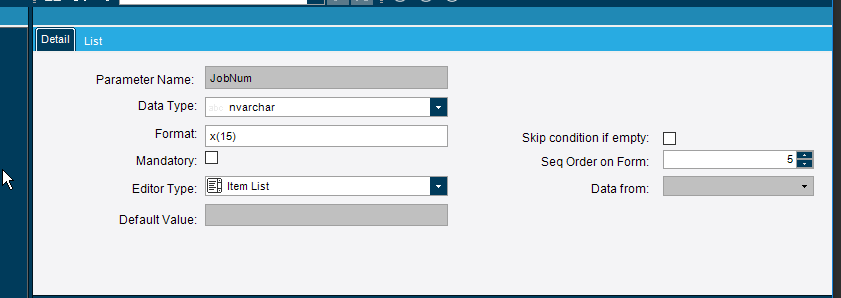Be able to create a global variable list to use when creating new BAQs.
Example:
Insert OrderRel table
Pull from my list of global variables “DaysLate” = Today() - OrderRel.PromiseDate.
Wondered if anyone had come up with a way to do something like this?
I have a SQL query I use to find all the downstream children in the BOMs of a list of parents, EXCEPT those in use in other standard parts; I’m trying to turn this into a BAQ. In SQL I declare a table variable and paste the values into it, and I haven’t found a way to emulate this in BAQ designer.
Any ideas?
Is a list parameter what you are looking for?, unfortunately you can’t paste the list in. If you were to call it in code, you can probably find a way to get the list in easier.

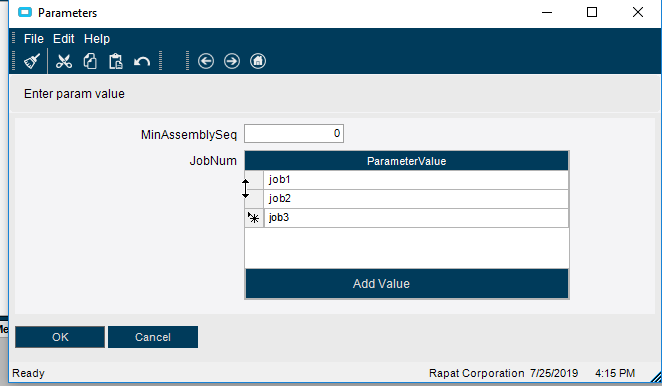
This might work by writing a Store Procedure and calling it as a custom function in the BAQ.
Try using External BAQ with your SQL Server View as the Datasource.
A dashboard and a Report can be built subsequently
Don’t forget to register the Datasource
Thanks all, a lot of good info here.
The goal is to build something regular users can work with, and avoid having to turn to SSMS; otherwise the stored procedure or view ideas would be very good.
I may still experiment with an external database to hold data for this task, however I think the list parameter is the most promising. I haven’t tried creating these before but I’ll dig into it. Much appreciated!