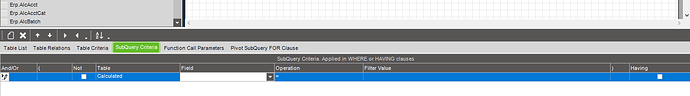I have a BAQ which has a calculated field which is a text field of around 20 characters. I have no issues running the BAQ successfully with this calc field. However, how would I proceed in telling the BAQ that I want it to return all results except for when the calc field Begins With the words “Not Valid” . It is imperative that I use Begins With because there could be quite a few word variations of the entire text field; the only common thing is that it starts with “Not Valid”. Thanks
Just add Table Criteria for a field with operation ‘Begins’ and filter value of constant ‘Not Valid’ and click the ‘Not’ checkbox.
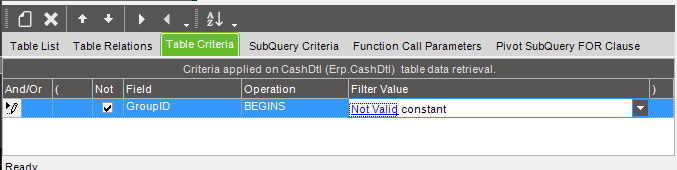
You can add a Subquery Criteria if you need to filter using the Calculated field. The criteria would be similar to what @dpenn shows, except on Subquery Criteria instead of Table Criteria.
Since it’s a Calc Field, I had assumed this new field is not associated with any of the tables I have in my query; and therefore unable to create the table criteria you’re mentioning.