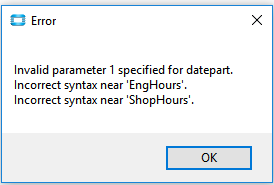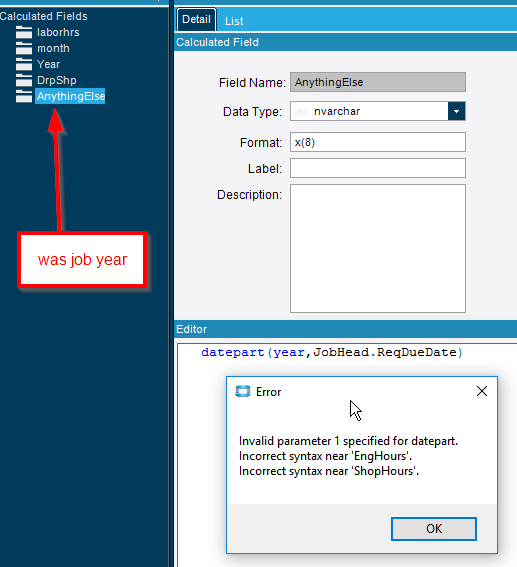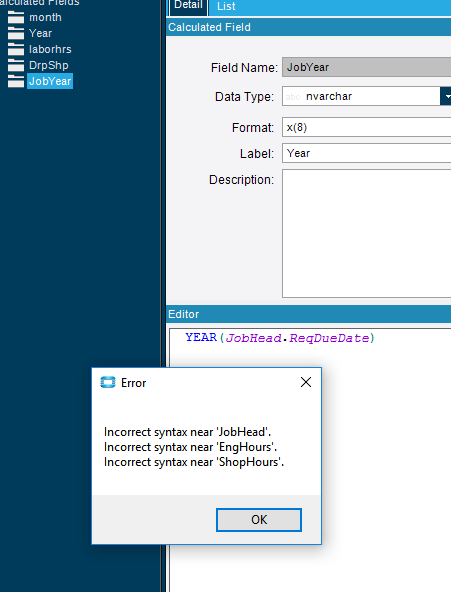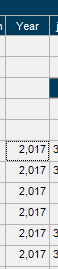Per your request, (I should add, for right now to get what I need, I used the original calculated field and changed with date I was chopping up to the job one, that works fine. I would still like to have both the job one, and the order one in the report though)
select
[JobProd].[JobNum] as [JobProd_JobNum],
[JobHead].[ReqDueDate] as [JobHead_ReqDueDate],
((case when datepart(month,JobHead.ReqDueDate)<10 then convert(varchar, '0') + convert(varchar, datepart(month,JobHead.ReqDueDate)) else convert(varchar, datepart(month,JobHead.ReqDueDate)) end)) as [Calculated_month],
(datepart(year,JobHead.ReqDueDate)) as [Calculated_Year],
[JobHead].[DueDate] as [JobHead_DueDate],
[OrderDtl].[OrderNum] as [OrderDtl_OrderNum],
[OrderDtl].[OrderLine] as [OrderDtl_OrderLine],
[OrderDtl].[PartNum] as [OrderDtl_PartNum],
[Part].[PartDescription] as [Part_PartDescription],
[OrderDtl].[OrderQty] as [OrderDtl_OrderQty],
[OrderDtl].[ProdCode] as [OrderDtl_ProdCode],
[OrderHed].[SalesRepList] as [OrderHed_SalesRepList],
[Customer].[Name] as [Customer_Name],
[OrderHed].[NeedByDate] as [OrderHed_NeedByDate],
[OrderHed].[RequestDate] as [OrderHed_RequestDate],
[OrderDtl].[NeedByDate] as [OrderDtl_NeedByDate],
[OrderDtl].[RequestDate] as [OrderDtl_RequestDate],
(isnull(sum( LaborDtl.LaborHrs),0)) as [Calculated_laborhrs],
[EngHours].[Calculated_EngHours] as [Calculated_EngHours],
[ShopHours].[Calculated_ShopHrs] as [Calculated_ShopHrs],
[OrderDtl].[ExtPriceDtl] as [OrderDtl_ExtPriceDtl],
[OrderDtl].[OpenLine] as [OrderDtl_OpenLine],
[Customer].[CreditHold] as [Customer_CreditHold],
((case when OrderRel.DropShip = 'true' then 'x' else '' end)) as [Calculated_DrpShp],
[OrderDtl].[Company] as [OrderDtl_Company],
[ShopHours].[LaborDtl2_JobNum] as [LaborDtl2_JobNum],
[EngHours].[LaborDtl1_JobNum] as [LaborDtl1_JobNum],
[OrderHed].[OrderDate] as [OrderHed_OrderDate],
(datepart(year,JobHead.ReqDueDate)) as [Calculated_JobYear]
from Erp.OrderDtl as OrderDtl
full outer join Erp.JobProd as JobProd on
OrderDtl.Company = JobProd.Company
And
OrderDtl.OrderNum = JobProd.OrderNum
And
OrderDtl.OrderLine = JobProd.OrderLine
left outer join Erp.Part as Part on
OrderDtl.Company = Part.Company
And
OrderDtl.PartNum = Part.PartNum
inner join Erp.Customer as Customer on
OrderDtl.Company = Customer.Company
And
OrderDtl.CustNum = Customer.CustNum
inner join Erp.OrderHed as OrderHed on
OrderDtl.Company = OrderHed.Company
And
OrderDtl.OrderNum = OrderHed.OrderNum
left outer join Erp.LaborDtl as LaborDtl on
JobProd.JobNum = LaborDtl.JobNum
inner join Erp.OrderRel as OrderRel on
OrderDtl.Company = OrderRel.Company
And
OrderDtl.OrderNum = OrderRel.OrderNum
And
OrderDtl.OrderLine = OrderRel.OrderLine
left outer join (select
[LaborDtl1].[JobNum] as [LaborDtl1_JobNum],
(isnull(sum(LaborDtl1.LaborHrs),0)) as [Calculated_EngHours]
from Erp.LaborDtl as LaborDtl1
where (LaborDtl1.OpCode like 'ENG')
group by [LaborDtl1].[JobNum]) as EngHours on
JobProd.JobNum = EngHours.LaborDtl1_JobNum
left outer join (select
[LaborDtl2].[JobNum] as [LaborDtl2_JobNum],
(isnull(sum( LaborDtl2.LaborHrs),0)) as [Calculated_ShopHrs]
from Erp.LaborDtl as LaborDtl2
where (not LaborDtl2.OpCode like 'ENG')
group by [LaborDtl2].[JobNum]) as ShopHours on
JobProd.JobNum = ShopHours.LaborDtl2_JobNum
left outer join Erp.JobHead as JobHead on
JobProd.Company = JobHead.Company
And
JobProd.JobNum = JobHead.JobNum
group by [JobProd].[JobNum],
[JobHead].[ReqDueDate],
((case when datepart(month,JobHead.ReqDueDate)<10 then convert(varchar, '0') + convert(varchar, datepart(month,JobHead.ReqDueDate)) else convert(varchar, datepart(month,JobHead.ReqDueDate)) end)) as [Calculated_month],
(datepart(year,JobHead.ReqDueDate)) as [Calculated_Year],
[JobHead].[DueDate],
[OrderDtl].[OrderNum],
[OrderDtl].[OrderLine],
[OrderDtl].[PartNum],
[Part].[PartDescription],
[OrderDtl].[OrderQty],
[OrderDtl].[ProdCode],
[OrderHed].[SalesRepList],
[Customer].[Name],
[OrderHed].[NeedByDate],
[OrderHed].[RequestDate],
[OrderDtl].[NeedByDate],
[OrderDtl].[RequestDate],
[EngHours].[Calculated_EngHours],
[ShopHours].[Calculated_ShopHrs],
[OrderDtl].[ExtPriceDtl],
[OrderDtl].[OpenLine],
[Customer].[CreditHold],
((case when OrderRel.DropShip = 'true' then 'x' else '' end)) as [Calculated_DrpShp],
[OrderDtl].[Company],
[ShopHours].[LaborDtl2_JobNum],
[EngHours].[LaborDtl1_JobNum],
[OrderHed].[OrderDate]
order by OrderDtl.ProdCode , OrderHed.NeedByDate