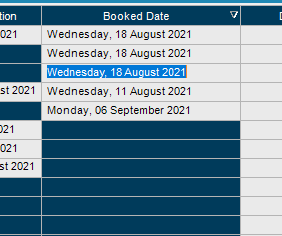aarong
August 11, 2021, 9:42am
1
Hello all.
Can anyone help me with this? I want to sort by a date but I’m really struggling.
I have this date field.
Where it will place 18th at the top and lowest at the bottom.but I need it to remain at the top of the dashboard but be displayed in the following order.
Wednesday 11th August 2021
Wednesday 18th August 2021
Monday 6th September 2021
but remain at the top of the dashboard.
Here is my sorting calculated field
DATEDIFF(minute, GetDate(), COALESCE(UD100.Date01, UD100.AvailableDate_c, UD100.DateCustContact_c, UD100.CollectionDate_c, '1900/01/01'))
Kind regards,
cfinley
August 12, 2021, 12:17pm
2
Can you create another booked date field with better formatting? this way its easier to sort?
knash
August 12, 2021, 1:29pm
3
Why just sort by the date field vs the calc field? Is the calc field a date field or varchar?
Can you share what is in the query phase grid of the baq?
aarong
August 12, 2021, 1:39pm
4
The sorting feature in the BAQ isn’t powerful enough doesn’t achieve what I wanted. I resolved by using
DATEDIFF(DAY, UD100.ConfirmDate_c, GetDate())*1-1 which allowed me to put the correct date at the top.