Hello,
can anyone show me how to add a BAQ search in Kinetic in Customer screen.
I know how to do it in classic but not in Kinetic.
thanks,
Eddy
Hello,
can anyone show me how to add a BAQ search in Kinetic in Customer screen.
I know how to do it in classic but not in Kinetic.
thanks,
Eddy
thanks,
where i can find this article.
regards,
Eddy
Since @aosemwengie1 already pointed out the article… you can type it into your help search.
Go to your “?” icon (Help) in your UI…
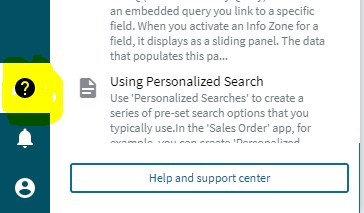
Then type “Defining BAQ Searches” in your search…
Click the first article to launch it in your browser.
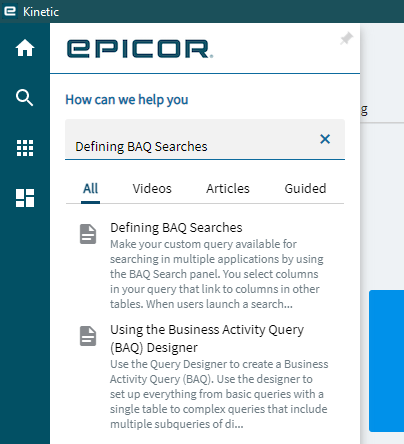
In the future… you can jump to the “help” website by clicking on pretty much any article…
Then, once the site opens, you can navigate to different areas by using the menus on the left…
So, in this case, you can scroll down to System Management > Business Activity Queries (BAQ) > Defining BAQ Searches
thanks so much.
it worked.
Regards,
Eddy