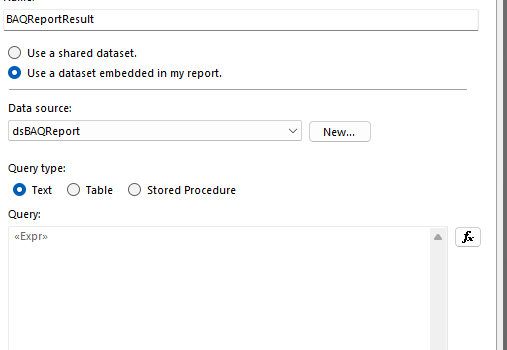tmayfield
March 28, 2024, 6:32pm
1
I’ve created a BAQ Report. Everything works great, but now I would like to send it via email once a week to certain set of people.
How can I set credentials in the embedded dataset so I can use the subscription in SQL Server Reporting Services?
Or can I use SSRS Breaking/Routing to do this?
Zerobertson
March 28, 2024, 7:08pm
2
You can have it be emailed on a schedule straight from BAQ Report Designer.
You will need to make sure you have a schedule setup in System Agent that matches the schedule you want first.
Then go to Actions > Preview Classic Form inside BAQ report designer under the report you would like to email.
Select your schedule and check “recurring”
Then you will want to select the email icon at the top next to print preview.
Then you fill out what you need to with your specific recipients.
1 Like
tmayfield
March 28, 2024, 7:12pm
3
Sweet!!! Thank you for the information this makes it a lot easier.
Zerobertson
March 28, 2024, 7:14pm
4
Also, while I am thinking about it. If you change the output format on the print screen and attachment type on the email screen to excel you can also print the report as an excel document.