I installed Crystal Reports Viewer 2016 but still getting the error below when trying to export a BAQ report as a PDF file or .rpt file. What could be causing this error?
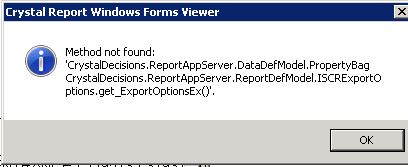
I installed Crystal Reports Viewer 2016 but still getting the error below when trying to export a BAQ report as a PDF file or .rpt file. What could be causing this error?
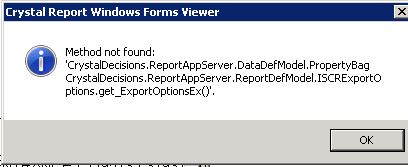
An exception of type ‘System.MissingMethodException’ occurred in CrystalDecisions.CrystalReports.Engine.dll but was not handled in user code
Additional information: Method not found: ‘CrystalDecisions.ReportAppServer.DataDefModel.PropertyBag CrystalDecisions.ReportAppServer.ReportDefModel.ISCRExportOptions.get_ExportOptionsEx()’
#1. CR Developer is not installed. It exports fine with just runtime and no developer. The test machine also has just runtime and no developer.
#2. We are using 32bit where the issue is occurring.
I had to re-install the CR runtime 2013 SP14 (32bit) software on EpicWeb to get this working again.