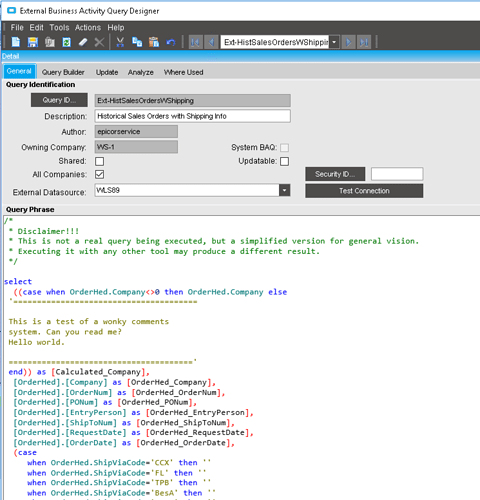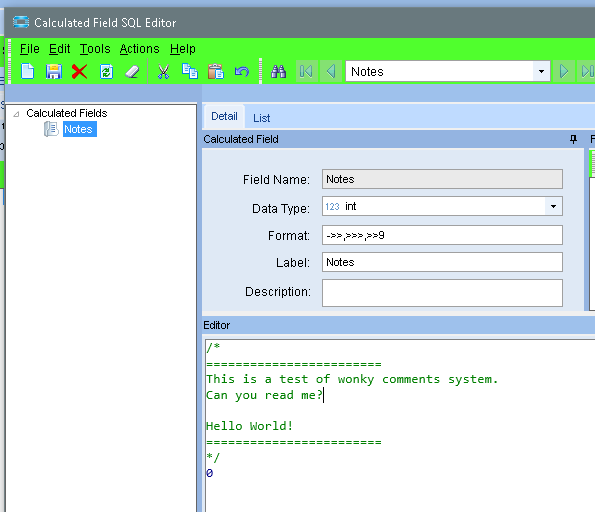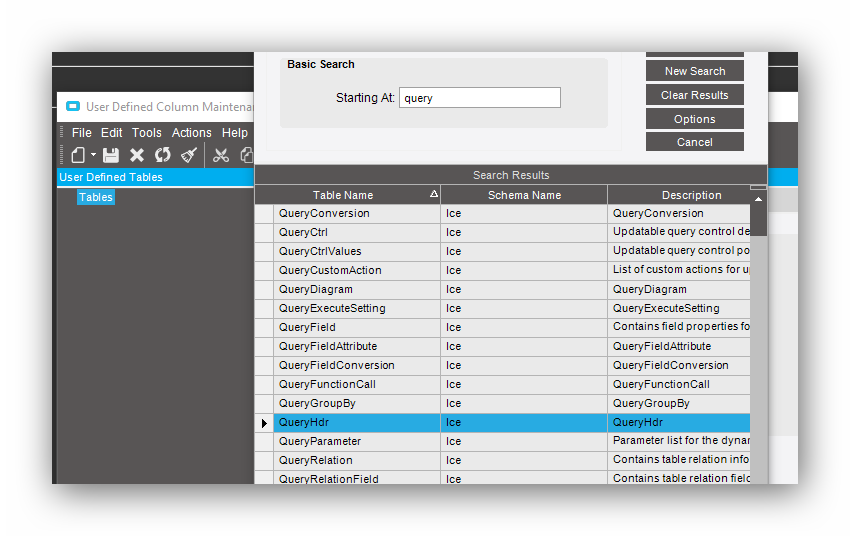Is there a way to add notes to a BAQ? Like adding remarks to the SQL query? I can’t seem to figure out how to do it. I would like to add some explanation / instructions for some of the more complex BAQs so that down the road we better understand why it was done the way it was done and what is its intended purpose – much more info than can fit into the description field.
There is a similar idea posted for this on the Epicor Idea’s website, give it a vote and add your comments:
https://epicor-manufacturing.ideas.aha.io/ideas/ERP-I-141
While Epicor is impoving documenation options it doesn’t look like BAQ’s have got it yet.
So far BPM’s and Dashboards have a Notes field, and Customizations have had a change log for awhile.
Thanks for pointing me to Epicor Ideas, that was new to me. The feature request you link to is for a change log though. I’m looking for a comments area where I can add documentation about the BAQ and am much less interested in a change log.
Here is a link to my new feature request for this:
https://epicor-manufacturing.ideas.aha.io/ideas/ERP-I-328
Can anyone come up with a wonky workaround for the time being? Just brainstorming, thinking maybe I could add a calculated field of Company which always returns the current company via Case/When/Then/Else statement, and then fill up non-true case statement with my comments? If one makes this the first field in the query then the comments show right on the BAQ Query page when you open the BAQ.
Like this:
Any other crazy ideas?
Add a calculated field to the Top Level subquery, with a fixed output, and put your notes in the calc field like:
Edit
Put that field first and the SQL phrase looks like:
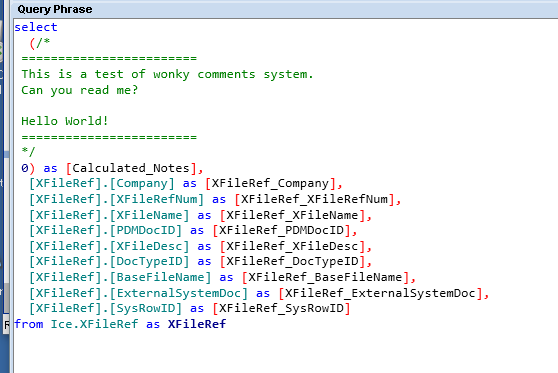
Edit #2
I don’t see the
/* Discalimer !!! */
portion iin my Query expression (I’m on 10.2.300), so my hack might not work for you
And comments inside of expressions seem to show in the SQL expression.
Here I added a calc field with comments in the expression (actually inside the functions of the expression):
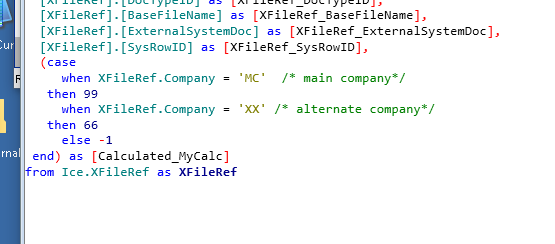
Your approach works except for that it would add an extra column ‘Notes’ to the BAQ output with value of zero. In my case, I am using DMT to import the BAQ .CSV export results and so can’t have extra columns that DMT doesn’t consider valid. That’s why I took the extra step of case/when/then/else for the Company column.
Whoops… After a more thorough re-reading of your post, I see my suggestion was no different than what you already did.
LOL no worries. Thank you for your help!
It occurred to me last night while sleeping (yes I think about Epicor in my sleep), if only we could use a regular old Customization and just add a UD column named “Comments” to the BAQ table. That would be perfect! But Epicor won’t allow customization of the BAQ screen and I see no table available for BAQ in UD Column Maintenance.
The Ice.QueryHdr table is available in UD Column Maintenance, but I haven’t tried adding a column to it. Since you can’t customize BAQ Maintenance, you’d need to have a separate dashboard or form that you manually open and/or update.
Well unfortunately, even if I create a new menu item and point it to BAQ (Ice.UI.BAQDesignerEntry.dll), I am still denied the ability to customize the form. Darn, so close!