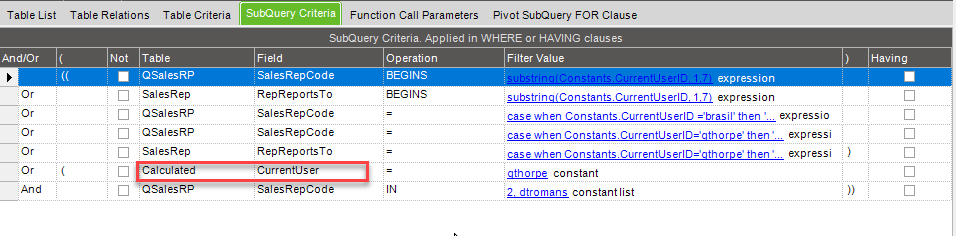Struggling a bit, so I’m pitching it out for hive mind ![]() I managed to get around it by creating a calculated field that holds the value of the constant, but I thought I’d ask the group since there are many things I never knew you could do in the BAQ editor and this might be one of them.
I managed to get around it by creating a calculated field that holds the value of the constant, but I thought I’d ask the group since there are many things I never knew you could do in the BAQ editor and this might be one of them.
I’ve got a query that allows various levels of sales management to see their own special quotes (that we’ve marked as Projects in dbo.quotehed.checkbox03) PLUS those of the Sales Reps who report to them. It’s perfectly dynamic, with a couple of caveats to the ‘rule’ thrown in there. The business goal is to manage special quotes in an updateable dashboard where confidence percentages, dates, and comments can be edited quickly and easily.
A new twist - I need one person to see the quotes of his coworker, who is NOT one of his direct reports. It seems this is quite easy in SQL, but I do not see a way to use the BAQ Constants in the Subquery Where clause editor - except in the expression field. My need is that I check the value of the constant, not just it to compare to another value.
I know it sounds wierd - but why cant’ you check the Constants’ values in the criteria editor? Maybe I only want the query to work if certain things are true - like only if it’s a Friday in April or something…
This is the abbreviated query and the last line of the where clause is what I need to recreate in the BAQ
declare @CurrentUserID nvarchar(10) = 'gthorpe'
select
[QuoteHed].[Company] as [QuoteHed_Company],
[Customer].[CustID] as [Customer_CustID],
[Customer].[Name] as [Customer_Name],
[Customer].[City] as [Customer_City],
[Customer].[State] as [Customer_State],
--....
[SalesRep].[Name] as [SalesRep_Name]
from dbo.QuoteHed as QuoteHed
inner join Erp.Customer as Customer on QuoteHed.Company = Customer.Company and QuoteHed.CustNum = Customer.CustNum and ( Customer.GroupCode <> 'IC' )
inner join Erp.QSalesRP as QSalesRP on QuoteHed.Company = QSalesRP.Company and QuoteHed.QuoteNum = QSalesRP.QuoteNum and ( QSalesRP.PrimeRep = 1 )
left outer join Erp.SalesRep as SalesRep on QSalesRP.Company = SalesRep.Company and QSalesRP.SalesRepCode = SalesRep.SalesRepCode
left outer join (select [OrderDtl].[Company] as [OrderDtl_Company],
[OrderDtl].[QuoteNum] as [OrderDtl_QuoteNum],
(max (OrderDtl.OrderNum)) as [Calculated_MaxOrder]
from Erp.OrderDtl as OrderDtl
group by [OrderDtl].[Company],[OrderDtl].[QuoteNum]
) as SubQuery2 on QuoteHed.Company = SubQuery2.OrderDtl_Company and QuoteHed.QuoteNum = SubQuery2.OrderDtl_QuoteNum
inner join Erp.SalesTer as SalesTer on SalesTer.Company = QuoteHed.Company and SalesTer.TerritoryID = QuoteHed.TerritoryID
inner join Erp.Region as Region on SalesTer.Company = Region.Company and SalesTer.RegionCode = Region.RegionCode
where (QuoteHed.QuoteClosed = 0 and QuoteHed.CheckBox03 = 1)
and ((QSalesRP.SalesRepCode like substring(@CurrentUserID, 1,7)
or SalesRep.RepReportsTo like substring(@CurrentUserID, 1,7)
or QSalesRP.SalesRepCode = case when @CurrentUserID ='brasil' then 'rbarakat' else @CurrentUserID end
or QSalesRP.SalesRepCode = case when @CurrentUserID='gthorpe' then '2' else @CurrentUserID end
or SalesRep.RepReportsTo = case when @CurrentUserID='gthorpe' then '2' else @CurrentUserID end)
or (@CurrentUserID='gthorpe' and QSalesRP.SalesRepCode in ('2','dtromans')))
order by Customer.Name