Hello,
I have a BAQ where I want to be able to narrow down to a certain vendor/supplier. For example, before it loads, it has a prompt as to what supplier you want to search for.
Please help.
Thank you!
Hello,
I have a BAQ where I want to be able to narrow down to a certain vendor/supplier. For example, before it loads, it has a prompt as to what supplier you want to search for.
Please help.
Thank you!
Go to Actions, Define Parameters.
You can then use those in your where clauses, calculated fields, etc.
With LIKE you may need to use some wildcards.
What were you searching for, and what were you expecting?
Also, your pic is cut off, what is that LIKE attached to?
I want someone to be able to search a specific vendor/supplier name. Preferably any portion of the name. For example, if we have a vendor named Allied Technologies, I want the user to be able to narrow down the whole BAQ to “Allied Technologies” or any name that has the word “Allied” in it.
The field is Name.
Try this:
Don’t use “Specified Parameter”… use “Specified Expression” and include the parameter @Name in the expression… including wildcards like @klincecum mentioned:
‘%’ + @Name + ‘%’
Hello! Thank you for the reply.
Unfortunately, it’s still returning 0 rows.
Wait I didn’t do it quite right, it works! Thank you.
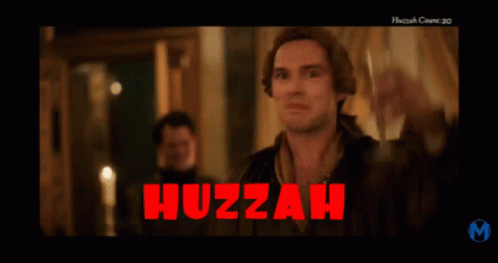
Loved that show. ![]()
Now for another question… I use Field Help to find column names for BAQs. In this one, I want the Invoice Supplier Quantity but Field Help shows it as blank. What can I do?
Yeah, they’re not always 100% clear. Typically, I look at the EpBinding (which was cut off in your image).
In this case (I’m using Kinetic field help), they have APInvDtl.ScrVendorQty
So, in your BAQ, look for the “APInvDtl” table… and the closest field I could find was VendorQty (not ScrVendorQty).
So I would try that and test and see if you get the correct results.