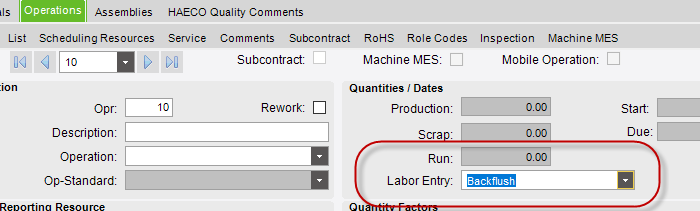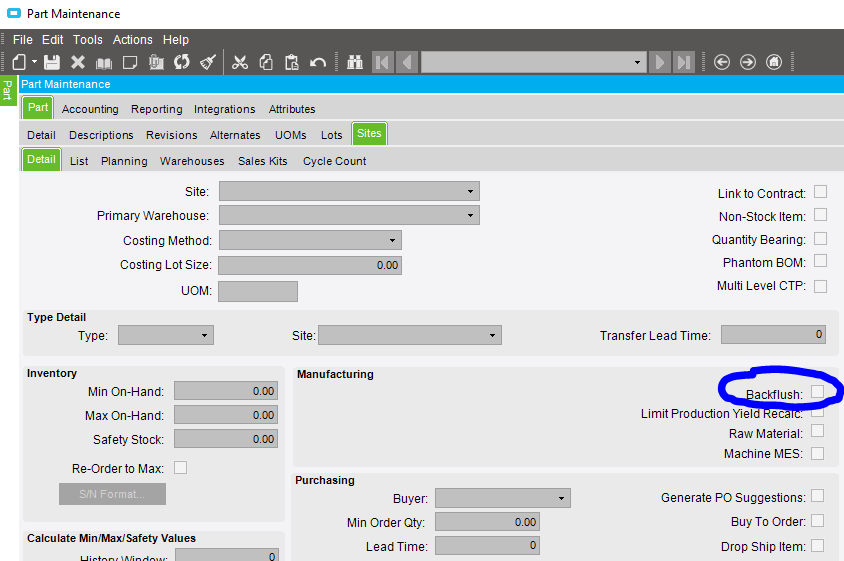We have some of our material, like Ink, set to backflush in the engineering. However, it is not backflushing. In the three years I have been here, I have not had to touch this, so I went looking. I saw a task in the task agent for backflushing Labor. Is a task needed for backflush of material?
Yes
Our material back flushes at qty report. I’m not sure if that’s a configuration over the process, but we have never used the Backflush Labor Process itself.
Interesting. We’ve always needed the BFL Process running or it never worked for us. 
Here we’re using Kanban receipts and it seems no labor is earned without it running.
Yeah I’ve never been clear on that situation. I actually just had to verify this the other day because we had a job where they issued backflushed materials. I was able to tie out one for one the reported qty * qty per parent and those were my STK-MTL transactions noted “Backflushed Labor”
The backflush transaction will take place when the Operation (Related Operation on the material record) that is linked to the Backflush part on the job is complete.
If you are having to run the Backflush labor, is that because the operation is a Backflush Operation?
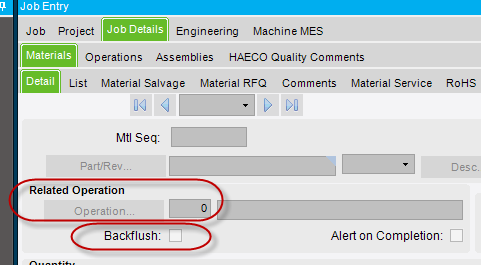
The backflush task is for backflushing labor, not material.
Same. I thought it had to and would have sworn in 9 it did, but we were reviewing a new process in test last week and when labor was reported material was backflushed with no processes running.
I just verified that I have no backflush labor process running and the material got backflushed when I I ended activity with a quantity.
@jgiese.wci @gpayne @Banderson @Craig @Mark_Wonsil
We are a print company. So we have the Print Operation and the material is the “paper” and the ink. We backfulsh the ink because there is no way to accurately get the measurements. To many variables so we make it a set cost across the board, change it every so often, and backflush. The operation is not 100% back flush, just the ink.
ok. make sure that the Ink material has a related operation that is your print operation and the backflush check box on the job is checked.
When that Operation is marked complete that is when the Ink is back flushed. There is a hierarchy on where the material will backflush from.
Backflush material quantities are reported complete at the job operation level. When the Epicor application performs material backflushing at the job operation level, it uses the following hierarchy to determine how the associated component materials should be backflushed, after labor is entered:
1. If job material is linked to a Planning Contract, then uses the warehouse/bin if defined for the Planning Contract.
o If job material is not linked to a Planning Contract, then:
2. Uses the input warehouse/bin (Input Warehouse and Bin fields located on the Resource Group Maintenance > Resources > Detail sheet) of the Resource used to report labor to the job operation and if the available quantity on hand is greater than zero.
o If an inadequate available inventory balance exists in the input warehouse/bin (Input Warehouse and Bin fields located on the Resource Group Maintenance > Resources > Detail sheet) or none Resource location has been defined, then:
3. Uses the input warehouse/bin (Input Warehouse and Bin fields located on the Resource Group Maintenance > Detail sheet) of the Resource Group used to report labor to the job operation and if the available quantity on hand is greater than zero.
o If an inadequate available inventory balance exists in the input warehouse/bin (Input Warehouse and Bin fields located on the Resource Group Maintenance > Detail sheet) or none Resource Group location has been defined, then:
4. Uses the backflush warehouse/bin (Backflush Warehouse and Bin fields located on the Resource Group Maintenance > Resources > Detail sheet) of the Resource used to report labor to the job operation.
o If none Backflush warehouse/bin location Resource has been defined, then:
5. Uses the backflush warehouse/bin (Backflush Warehouse and Bin fields located on the Resource Group Maintenance > Detail sheet) of the Resource Group used to report labor to the job operation.
o If none Backflush warehouse/bin location Resource Group has been defined, then:
6. Uses the Primary Bin defined in the primary bin field located in Warehouse Maintenance for the associated job material warehouse regardless of the unit of measure for the component part being backflushed.
o If none Primary Bin has been defined, then:
7. Uses a Part Bin associated to the job material warehouse using the same tracking UOM for the component part being backflushed and if the available quantity on hand is greater than zero.
o If an inadequate available inventory balance exists in a warehouse bin, using the same inventory unit of measure defined for the component part being backflushed, or none Part Bin location has been defined, then:
8. Uses the First Bin in the job material warehouse that has an available quantity, regardless of unit of measure.
o If an inadequate available inventory balance exists in a warehouse bin for the Inventory, or none First Bin location has been defined, then:
9. Do not backflush material.
So are we. We don’t even bother with Ink in Epicor because of, as you mentioned, too many variables. We do flexo, so attributing a specific amount of ink to a specific group of parts is an effort in futility. We have enough low hanging fruit in paper and labor waste ink wasn’t even worth putting on the Bill.
Truth! When I started I created a report showing waste. And lets just say its been an ongoing thing in our company now. I am most “hated” at times! 


We had just upgraded to 10.2.600.6 from 10.2.300.30 and the task agent wasn’t running the backflush. When we went from 10.1.400 to 10.2.300 the Task agent was running some of our other tasks. I just redid the task and it ran. But does anyone know why it does this?
Again the task is for backflushing labor. You need a later op to backflush an earlier one and the scheduled task does that.
The materials is set to backflush by the part, and must be related to an operation in order to be backflushed. The default is set in the part master, but can be set on the job after details are brought in. The back flushing happens when a quantity is reported on the related operation, and doesn’t need a scheduled task to complete. If it’s not backflushing, either the material isn’t set to be back flushed, or the operation quantity isn’t getting completed. (Or you have settings that don’t allow inventory to go negative and you have 0 on hand.)
Similarly, but separate, when I upgrade things in task seem to not work at first, but then start working after a it supposed to be triggered a few times. Anyone know why that is or how to fix that?