Hello All -
Pulling my hair out on this one - hope you can help! I have an AutoPrint that works perfectly when I execute my process flow via the Epicor Client, but fires without generating output when I execute the same process flow against the WCF BOs.
Broad strokes, the purpose is to automate our AR Invoicing process and steps go like this:
- Sales Order is entered with the
ERSOrder(AutoInvoice) flag set toTrue - The warehouse physically ships the orders then sends us a CSV file with shipment details.
- We import the CSV to create a new packslip (Add records to
CustShipTableSet.ShipHeadandCustShipTableSet.ShipDtl, setReadyToInvoice = trueand callCustShip.UpdateExt) - Then I call
CustShip.InvoiceShipmentto generate the AR Invoice. - Finally, I have an AutoPrint Data Directive BPM that fires when InvcHead is changed. This is used to either a.) email an SSRS Invoice to a customer using Advanced Print Routing or b.) generate EDI invoice output to a text file:
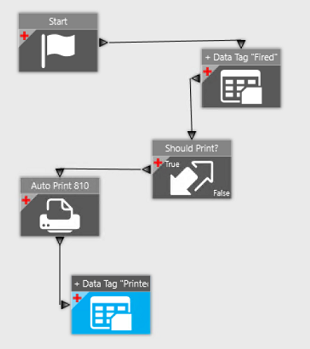
Everything runs as expected (packing list is marked shipped, invoice is posted, etc.) and the AutoPrint BPM is definitely firing and reaching the end of its workflow (as you can see, I attach some “debug” Data Tags to the InvcHead record during BPM execution), but no output - either when exporting SSRS to APR or using EDI output.
The frustrating part is that if I skip setting ReadyToInvoice = true and CustShip.InvoiceShipment in my code and manually tick the ‘Shipped’ checkbox in Customer Shipment Entry, I do get APR and/or EDI output (despite the trace matching exactly what I’m doing.)
Can anyone think of a way to get this to work? I suspect it may have something to do with my WCF session being transient, but if that’s the case I can’t understand why my “printed” data tag would have attached without issue.
Sorry for the longwinded post!
Thanks!
Ken

