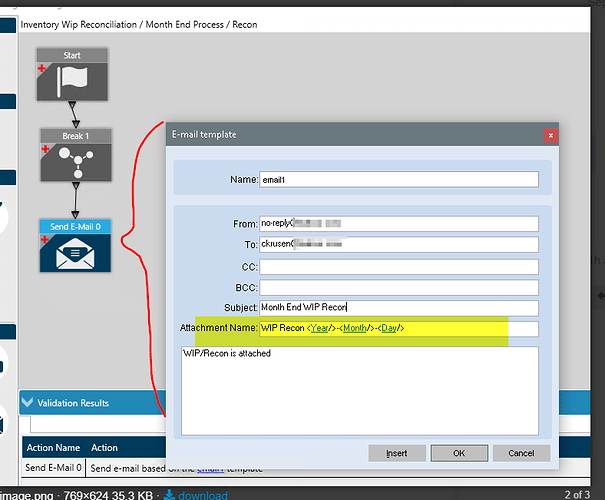Tanner - You need to specify the output location on the Report Style. As it is currently setup, the files are written out under the Reports folder of the Epicor Data path as specified on the System Agent. You will need to manage the files and purging but I believe we will overwrite the previous file if you are using a fixed file name.
@Rich Okay thanks for the information, that makes sense. It appears report styles can share identical report definitions so this works. For some reason, I was thinking that we would have to maintain unique rdds and rdls for each style.
One more question I have is, if we choose to email the report using SSRSPrint instead of SSRSGenerate is there a way to set the attachment name?
Thanks,
Tanner
Yes. In my example, the attachment would be named like “WIP Recon 2019-09-24”
Also, once you create a Break Rout for a style, you cannot select a different RDD for that style. So even if you want to use the original RDD, I’d still make a copy of it. Because you cannot make changes to the original RDD. That way you can make changes to the copy of the RDD, without having to rename it.
@ckrusen Oh yeah, I forgot about that! Thank you both for your time, I have a lot to work out on this!