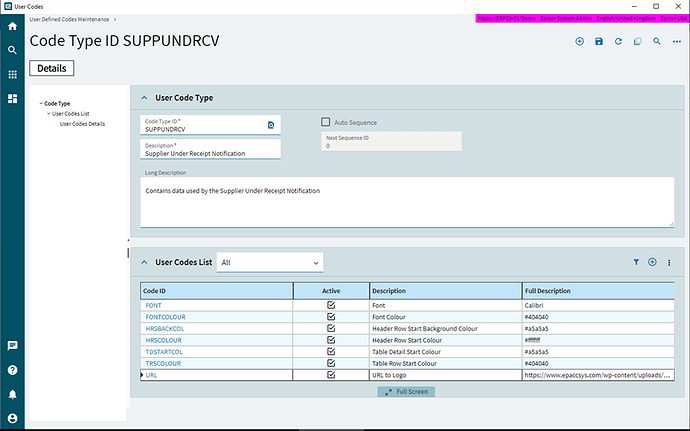Is there a native way in Kinetic to automatically generate and email to a supplier an Excel file containing a list of just the PO line quantities that have not been received? If not, has someone created something to do this and would you be willing to share it? Thanks! ![]()
If you are wedded to an Excel attachment - create a BAQ report and attach it to a schedule that utilises print routing to determine who to send it to.
If you want to send the data as a table in the body of the email, then i have done similar in Functions (using BAQ data) which can be scheduled to run
In addition to Sue’s suggestion, the next level is using a supplier portal like Epicor’s Supplier Portal or SourceDay.
If you have access to your SQL database and you’re not wedded to an Excel attachment, you can create a SQL Job, schedule it to run, and embed the data into a table within the body of the email.
Cloud customers cannot access the SQL database to create jobs but it is possible to achieve the requirement with the standard Epicor tools regardless of whether you are on premise or cloud…here is an example of an email to a supplier showing the shortages received on PO’s (today) which i have created using a BAQ/Function combination which i can attach to a schedule to activate:
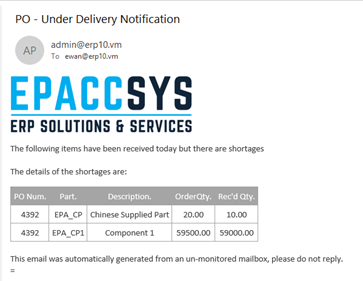
Most of the elements (font/colours/logo etc.) are held in User Codes so can be easily changed without having to dig into the code:
The suggestion for a baq report send via print routing is simple from a technical standpoint.
The supplier portal is great too.