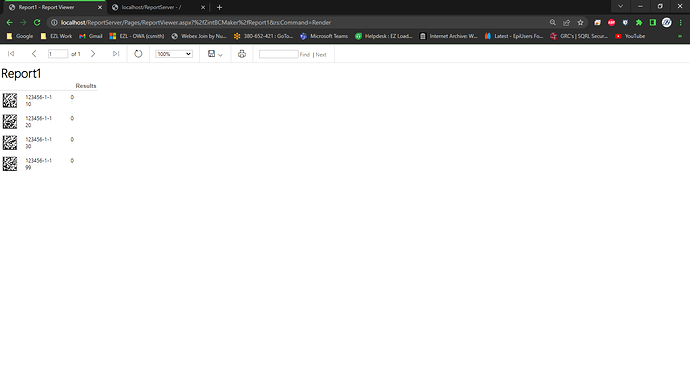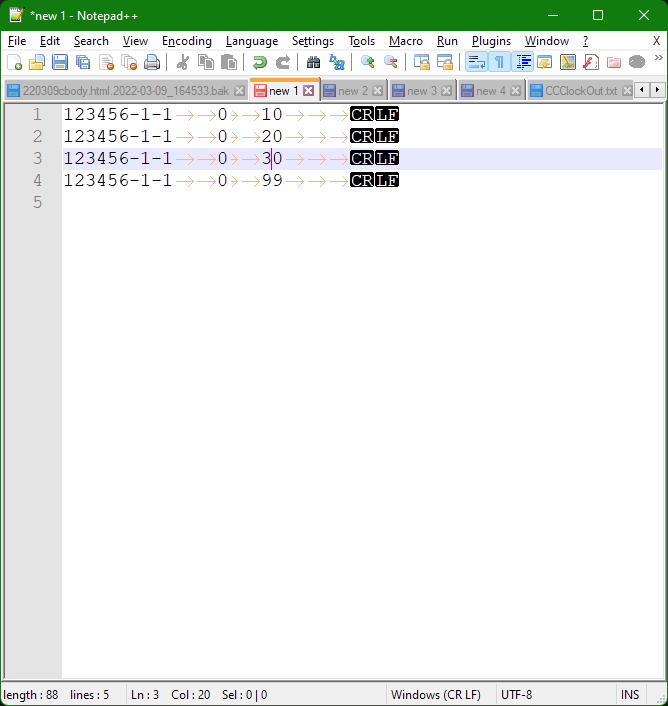Hi - a simple issue so hopefully a simple fix…have set up auto print bpm for our custom job traveler which only ever prints as one landscape page however with auto print it positions the report hard left on the page and prints a separate blank page. I have adjusted the size of the A4 page from 1200 and 850 to the actual A4 page 1169 and 827 (width) - tried letter (this just moves the report over) or A4 small paper size. Even checked the SSRS report which doesn’t have any blank pages.
Thanks
Gillian
Sounds like an edit made the report exceed page boundary/margins. Check for field extending outside of normal margins or just page margins needing pulled back inside thses boundaries.
This gets me every time. Pull those rulers in to like 7.5" x 10.5" to be safe.
100% gets me also, I just had same issue on tweaking Job Traveler to have datamatrix barcodes to assist on report quantity screen just scanning one small 3/4" square code ![]()
Thanks all - changing the page size and margins just drops the info off - strange that it is only with auto print as normal print keeps to one page. Will keep playing with size and fields to see if I can get to the one page.
ever get this sorted? I’m about ready to invent PowerBI rather than mucking around with this much longer.
Just the occasional report that (1) has to be printed and (2) only needs a single page and I’m misspending what little is left of my youth on it
Is this an issue with the default report style? Could it be that auto print is selecting a wrong style, while your manual print allows you to choose the right report style? I think you can set the default report style in BAQ Report Designer.
EDIT: Scratch that, look in Report Style. Under Styles > Style Detail > Companies Images. There you can set the default style for a report.
Do you have the correct style selected in the BPM’s auto-print widget? I know I’ve forgotten that before.
Great idea with barcoding it with a datamatrix. So much more efficient. Are you using a handheld to scan it or some usb scanner just to get the data off the paper and into MES?
USB/Bluetooth/Wireless scanner was $50 from amazon to test it and it’s sweet it encodes the tabs for field moves right into the DataMatrix as the scanner emulates as a keyboard and can read 2D codes even from screens. ![]()
![]()
![]()
Here is a sample:
Scan result:
^^ Capture was read right off my other screen
this worked thank you! Guess I’ll leave powerBI to someone else to invent