Hello guys. I would like to attach a document to a job, but It is not allowed.
Do you know if it is possible?
I want to avoid to configure an inspection to do it. I just would like to drag and drop the PDF into the job entry but it is not possible.
I also revised into Job Close, and Time and Expense Entry.
Thank you for your comments.
It’s possible. Just right click the Job and click the attach file button.
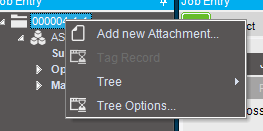
1 Like
You also can just drag a file onto the job number and it will attach it. Shows up like this when you attach.
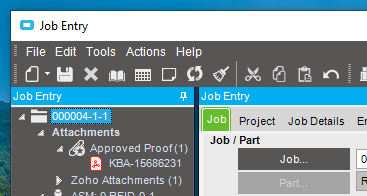
1 Like
Thank you very much Chadd. I was trying to drag and drop but it was not accepted. But with the right click the Add new Attachment link appears.
Thank you.
Best Regards!
You probably run epicor application as administrator. Drag-n-drop does not work in that case.
1 Like
You have to drag it onto the job number. Just dragging it into the tree doesn’t work.
1 Like
Thank you Olga.
It is working now with Enable file System and a local folder. I’ll try with DocStar.
Thank you.
1 Like