We have a customized AR invoice form. Sometimes not always it doesn’t work for Group Print. Anyone has this kind of experience? Please advise. Thanks.
The same AR Group prints okay when using the Standard - SSRS report style?
Does each invoice print using the customized report, when printed one at a time? (Actions -> Invoice -> Print Invoice)
Does the customized form use a different RDD?
Yes, the same AR group prints OK when using the Standard - SSRS report style
Yes, each invoice print uses the same customized report.
Yes, the customized form uses a different RDD
Also, the group of invoices can be printed individually.
So invoices can be successfully printed one at a time, using the customized ARForm and RDD.
Do you have a report style that uses the new RDD, but works for group printing? If so, print it using that, copy the report ID from System Monitor (pict below), then open the faulty style in SSRS Report Builder, and run the report (using the ID from the Sys Mon).
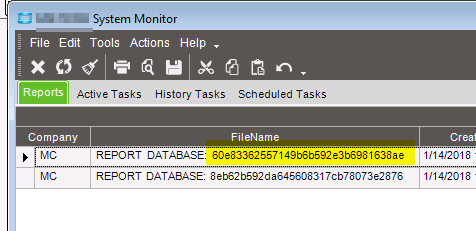
Thanks a lot, Calvin. What can we find by using the faulty style with the report ID?
If a report style (other than the one giving you problems) uses the custom RDD and prints okay, then it’s probably not in the RDD.
By using the ID from that other style, you may be able to run the report in Developer mode (in SSRS Report Builder), with that “good” data". If an error occurs when in Report Builder, it might point you to the problem.
I guess you need to provide a little more detail as to what “Sometimes not always it doesn’t work for Group Print.”
Nothing prints, Invoices are missing, formatting problems?
If nothing prints, what does the error in Sys Mon say when trying to print the group using the “faulty” AR Form style?
Can not do Print View, nothing comes out.
The root appears to be “Cannot read the next data row for the dataset ARForm”
Which is odd if each invoice can individually be printed using the problematic style.
What were the modifications to the ARForm RDD? Did you add tables? If so, double check the table relationships. Especially the “output” vs “definition”
Definition is like an inner join, and records from parent table are only returned if matching records exist in the child table.
Output is like a Left outer join. The parent table records will be returned, even if no matching child table records are found.
Thanks, Calvin. I will check.
Yes, I fixed it. I redesigned/modified the report.
