When we try to post an AR Invoice group, we are getting the ‘**Invoice 96351 - Tax Connect posting failed.’ error in the system monitor. We validated the Avalara tax connect test connection is successful.
Check the Tax Connect results in the AR Group
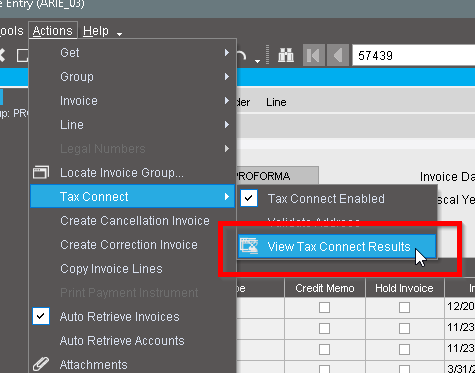
It says “There are no Tax Connect results for this transaction.”
I checked for other AR groups and the result code indicates ‘Success’ for SalesInvoice with a status of Saved. There is nothing in the Tax Connect Messages tab
Sounds like Tax connect was able to calculate the taxes okay. Now that I think about it, I don’t think you can post the group if there are outstanding TaxConnect errors.
Did the AR Invoice group post at all?
No, the AR Invoice group did not post. The only way we could get it to post was to cancel or confirm in the review journal.
The only thing i can think of is if the GL accounts you setup for taxes, cannot be accessed.
How would I verify this?
Do you have the Edit list from the AR Group? It should show the GL Trans that each invoice would create. Check if there are any blanks or unbalanced GL Trans for that AR Group
I checked the Edit List prior to posting and there are no blanks or unbalanced GL transaction. Once I post it, it goes directly to the review journal with the error log message of “tax connect posting failed.”
Some setting is causing all invoices to go directly to the review journal due to the tax connect post failing issue. Our other environments are posting correctly and they are all hitting Avalara Dev too. I tried posting a misc. invoice and shipment invoice and both are having the same issue.
Found out we either had to re-install the Avalara SSL certificates or re-toggle the tax connect enabled button. My thinking was that the re-toggle of the tax connect enabled button reset it.