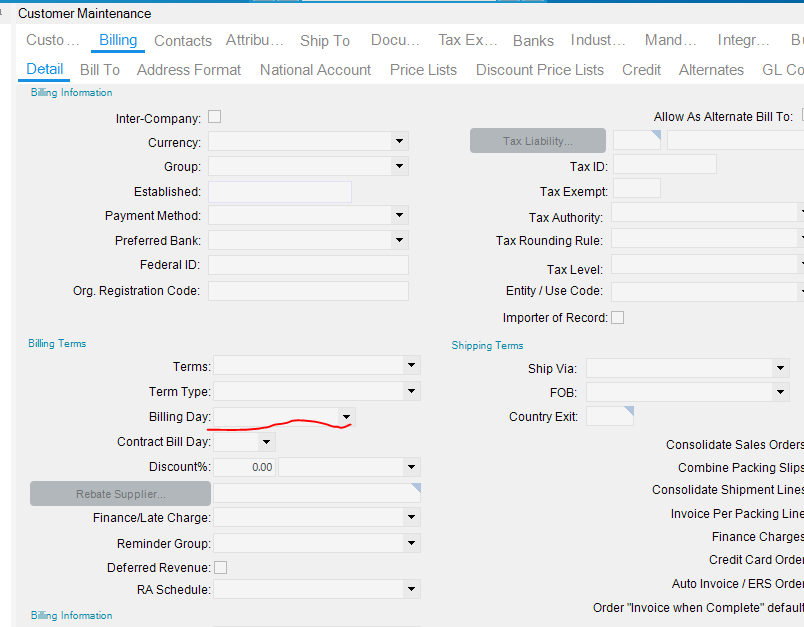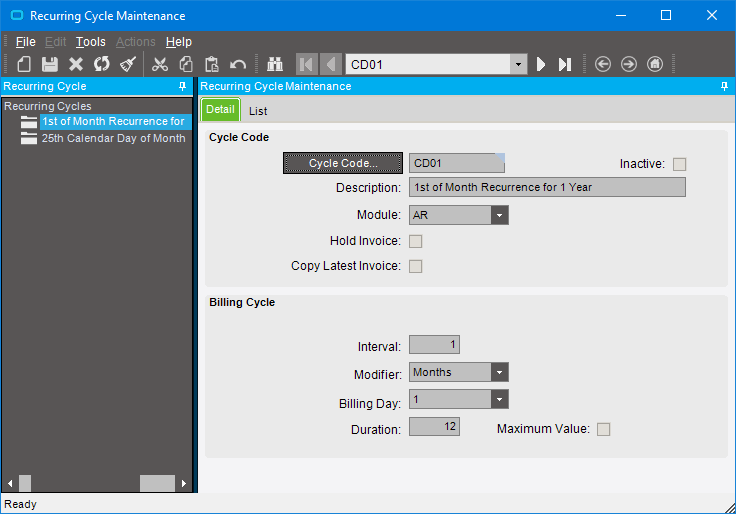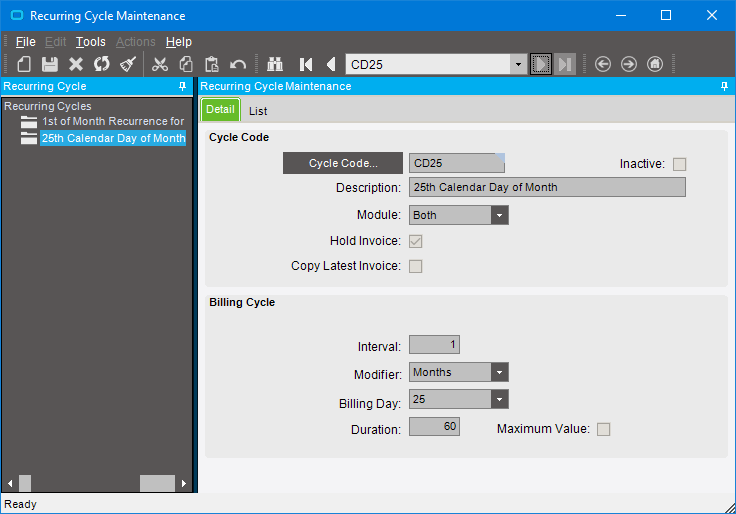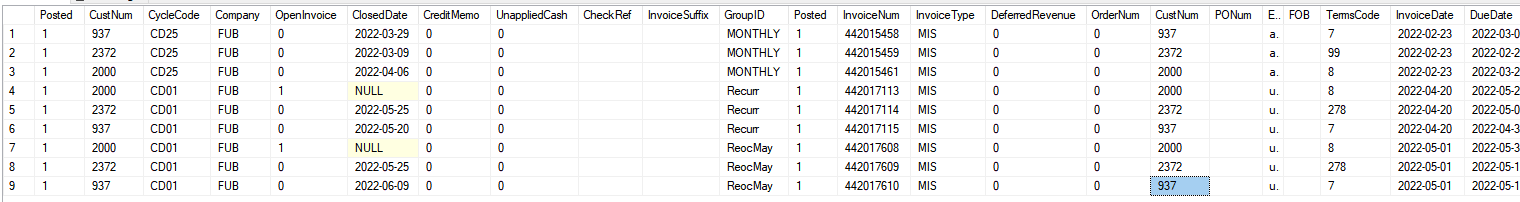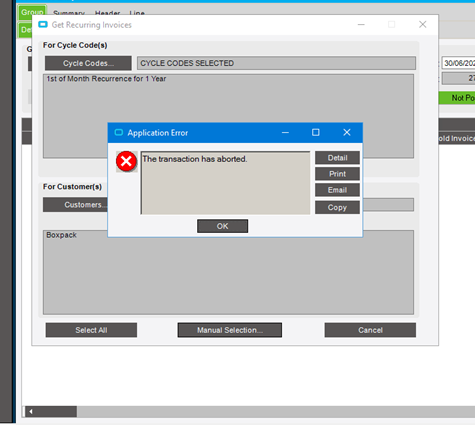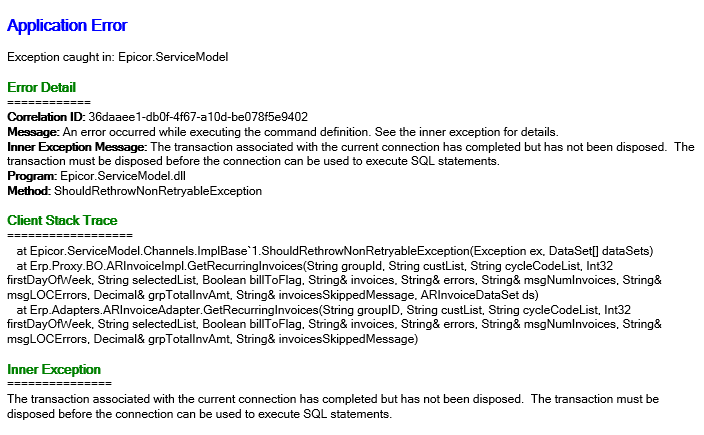My recurring invoices stopped working. The process throws the below error. Support hasnt been able to figure it out. I am not sure where the disconnect is. Looks like it can be one of the invoices. Any ide how to troubleshoot it.
Program Ice.Services.Lib.RunTask raised an unexpected exception with the following message: RunTask: Object reference not set to an instance of an object.
Stack Trace:
at Erp.Internal.AR.GenerateRecInv.RunGenerateRecInv(String groupID, String custList, String cycleCodeList, Int32 firstDayOfWeek, String selectedList, Boolean billToFlag, Nullable1 cutoff_date, String& Invoices, Int32& numInvoices, String& msgNumInvoices, String& msgLOCErrors, Decimal& grpTotalInvAmt) in c:\_Releases\ERP\RL10.1.600.0\Source\Server\Internal\AR\GenerateRecInv\GenerateRecInv.cs:line 387 at Erp.Internal.AR.RecurringInvGeneration.main_block() in c:\_Releases\ERP\RL10.1.600.0\Source\Server\Internal\AR\RecurringInvGeneration\RecurringInvGeneration.cs:line 170 at Ice.Hosting.TaskCaller.InnerExecuteTask(IceDataContext newContext) in C:\_Releases\ICE\3.1.600.27\Source\Framework\Epicor.Ice\Hosting\TaskCaller\TaskCaller.cs:line 88 at Ice.Hosting.TaskCaller.ExecuteTask() in C:\_Releases\ICE\3.1.600.27\Source\Framework\Epicor.Ice\Hosting\TaskCaller\TaskCaller.cs:line 54 at Ice.Lib.RunTask.BpmFriendlyTaskLauncher.Run(String sessionIdPrefix, IceContext db, Action taskRunner) in c:\_Releases\ICE\3.1.600.0\Source\Server\Services\Lib\RunTask\BpmFriendlyTaskLauncher.cs:line 63 at Ice.Services.Lib.RunTaskSvc.InnerRunTask(Int64 ipTaskNum, Boolean suppressTransaction) in c:\_Releases\ICE\3.1.600.0\Source\Server\Services\Lib\RunTask\RunTask.cs:line 535 at Ice.Services.Lib.RunTaskSvc.InnerRunTask(Int64 ipTaskNum, Boolean suppressTransaction) in c:\_Releases\ICE\3.1.600.0\Source\Server\Services\Lib\RunTask\RunTask.cs:line 535 at Ice.Services.Lib.RunTaskSvcFacade.RunTask(Int64 ipTaskNum) in c:\_Releases\ICE\3.1.600.0\Source\Server\Services\Lib\RunTask\RunTaskSvcFacade.cs:line 87 at SyncInvokeRunTask(Object , Object[] , Object[] ) at System.ServiceModel.Dispatcher.SyncMethodInvoker.Invoke(Object instance, Object[] inputs, Object[]& outputs) at Epicor.Hosting.OperationBoundInvoker.InnerInvoke(Object instance, Func2 func) in C:_Releases\ICE\3.1.600.27\Source\Framework\Epicor.System\Hosting\OperationBoundInvoker.cs:line 59
at Epicor.Hosting.OperationBoundInvoker.Invoke(Object instance, Func2 func) in C:\_Releases\ICE\3.1.600.27\Source\Framework\Epicor.System\Hosting\OperationBoundInvoker.cs:line 28 at Epicor.Hosting.Wcf.EpiOperationInvoker.Invoke(Object instance, Object[] inputs, Object[]& outputs) in C:\_Releases\ICE\3.1.600.27\Source\Framework\Epicor.System\Hosting\Wcf\EpiOperationInvoker.cs:line 23 at System.ServiceModel.Dispatcher.DispatchOperationRuntime.InvokeBegin(MessageRpc& rpc) at System.ServiceModel.Dispatcher.ImmutableDispatchRuntime.ProcessMessage5(MessageRpc& rpc) at System.ServiceModel.Dispatcher.ImmutableDispatchRuntime.ProcessMessage11(MessageRpc& rpc) at System.ServiceModel.Dispatcher.MessageRpc.Process(Boolean isOperationContextSet) at System.ServiceModel.Dispatcher.ChannelHandler.DispatchAndReleasePump(RequestContext request, Boolean cleanThread, OperationContext currentOperationContext) at System.ServiceModel.Dispatcher.ChannelHandler.HandleRequest(RequestContext request, OperationContext currentOperationContext) at System.ServiceModel.Dispatcher.ChannelHandler.AsyncMessagePump(IAsyncResult result) at System.ServiceModel.Dispatcher.ChannelHandler.OnAsyncReceiveComplete(IAsyncResult result) at System.Runtime.Fx.AsyncThunk.UnhandledExceptionFrame(IAsyncResult result) at System.Runtime.AsyncResult.Complete(Boolean completedSynchronously) at System.ServiceModel.Channels.SecurityChannelListener1.ReceiveItemAndVerifySecurityAsyncResult`2.InnerTryReceiveCompletedCallback(IAsyncResult result)
at System.Runtime.Fx.AsyncThunk.UnhandledExceptionFrame(IAsyncResult result)
at System.Runtime.AsyncResult.Complete(Boolean completedSynchronously)
at System.ServiceModel.Channels.TransportDuplexSessionChannel.TryReceiveAsyncResult.OnReceive(IAsyncResult result)
at System.Runtime.Fx.AsyncThunk.UnhandledExceptionFrame(IAsyncResult result)
at System.Runtime.AsyncResult.Complete(Boolean completedSynchronously)
at System.ServiceModel.Channels.SynchronizedMessageSource.ReceiveAsyncResult.OnReceiveComplete(Object state)
at System.ServiceModel.Channels.SessionConnectionReader.OnAsyncReadComplete(Object state)
at System.Runtime.Fx.AsyncThunk.UnhandledExceptionFrame(IAsyncResult result)
at System.Net.LazyAsyncResult.Complete(IntPtr userToken)
at System.Net.LazyAsyncResult.ProtectedInvokeCallback(Object result, IntPtr userToken)
at System.Net.Security.NegotiateStream.ProcessFrameBody(Int32 readBytes, Byte[] buffer, Int32 offset, Int32 count, AsyncProtocolRequest asyncRequest)
at System.Net.Security.NegotiateStream.ReadCallback(AsyncProtocolRequest asyncRequest)
at System.Net.AsyncProtocolRequest.CompleteRequest(Int32 result)