I’m trying to add the CustomerID field to our customized Invoice. I see the field is not excluded in the ARForm Base Definition. Why isn’t it in the dataset when editing my form in Report Builder?
You need to add it by modifying the SQL Phrase.
Customer.CustID is not excluded in the base RDD, yet is not in the built-in ARForm.rdl.
Is it common for Epicor to include data in the RDD’s dataset, but exclude it from the Report’s dataset?
EDIT: Fixed reference for Customer table (T6)
The following assumes you’re modifying the original ARForm report, on one based on the original ARForm RDD (and Sync Data hasn’t been used on the Report Style)
-
In Report builder, right click on the ARForm dataset, and select Properties
-
In the Dataset Properties window, click the expression function button
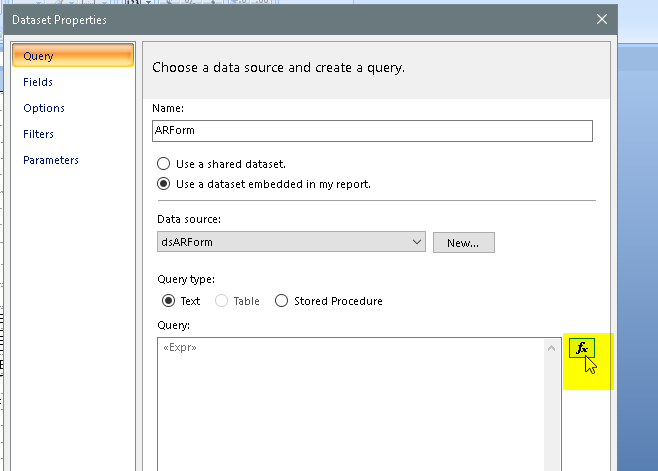
-
in the expression editor, find where the T1 fields end
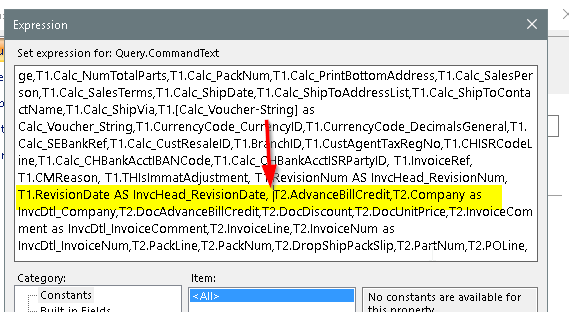
-
Insert the required field SHOULD BE T6.CustID, Not T1…
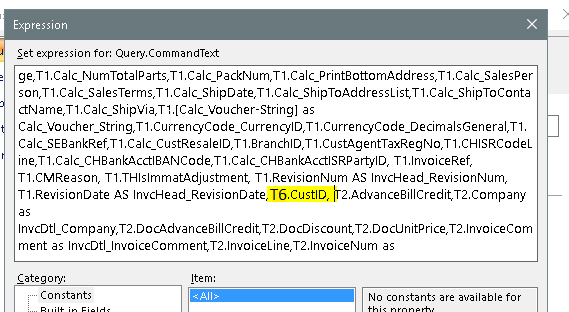
-
Click okay to close the expression editor
-
Still in the Dataset Properties window, select the Fields tab
-
Click Add, and select Query Field
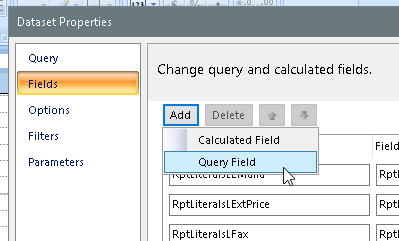
-
In the blank row that is added at the bottom, enter the field name
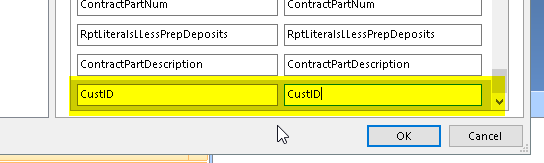
You should be good to go!
Thank you so much!!!
Thanks!
THAT DOESN’T WORK!!!
I’ve got to figure out which Tx table the CustID needs to be with…
In the query expression, the CustID field needs to be on table T6, not T1.
I’ve updated my original step-by-step post
Got it, thank you!