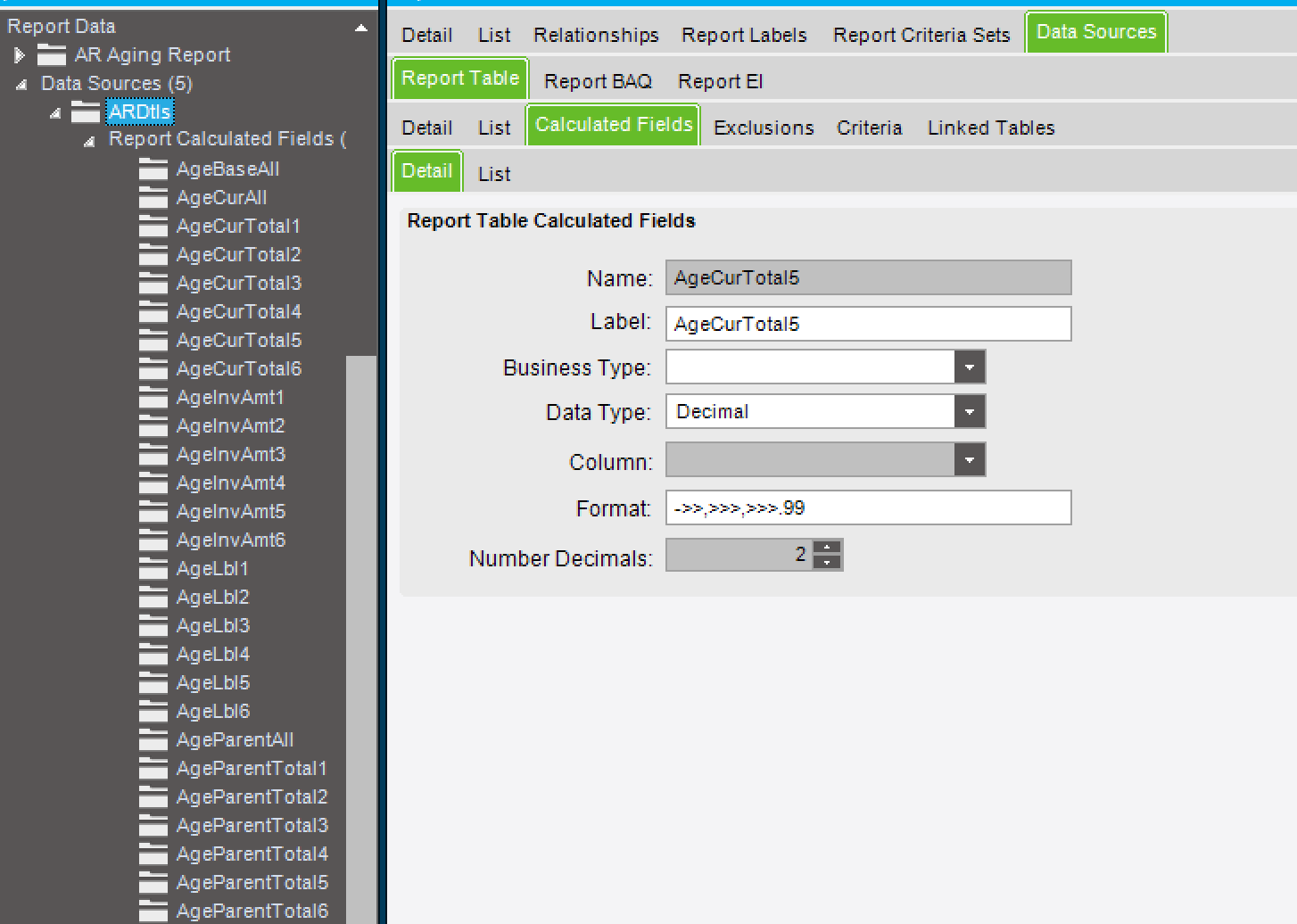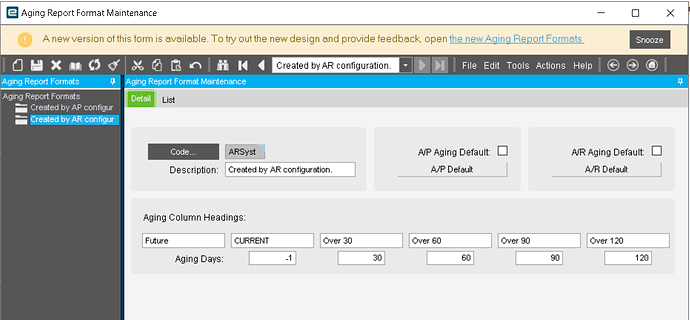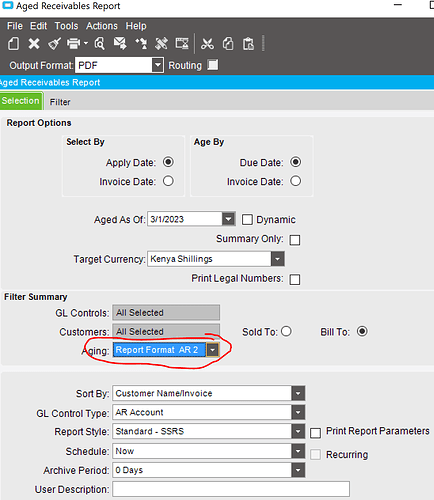Any idea where ARDtls i stored. I need to add another age bracket
AgeCurTotal7
AgeInvAmt7
I believe that table is generated by the AR Aging Report program and cannot be added to.
How else can this be achieved. i want to add an extra bucket
Ms. Jane: I don’t know how to add another bucket.
However, you can redefine the existing buckets to and save it as an Aging Report Format.
With a little creative “shifting” of the numbers - I bet you can get the same thing done?
You can add another bucket by creating a different aging code, can’t you?
Thanks @DaveOlender the buckets are not enough. Epicor has a provision of 6 only but i want to extend to 7 buckets
These are the buckets;
Current, 31-60, 61-90 , 91-120, 121-150, 151-180,Over 180
Thanks @utaylor .
We would like it extracted as one single report with all the buckets, not as separate reports
What do you mean? Like something you can export to excel and not have weird formatting? I thought they all printed on the same page as it was?
What i mean is use one code to generate and not 2 different aging codes. So the code should have all the age buckets i want
ohhhh, okay, I see your comment above now, you want to add even more buckets, but it only allows for 6.
exactly, i want the seventh bucket