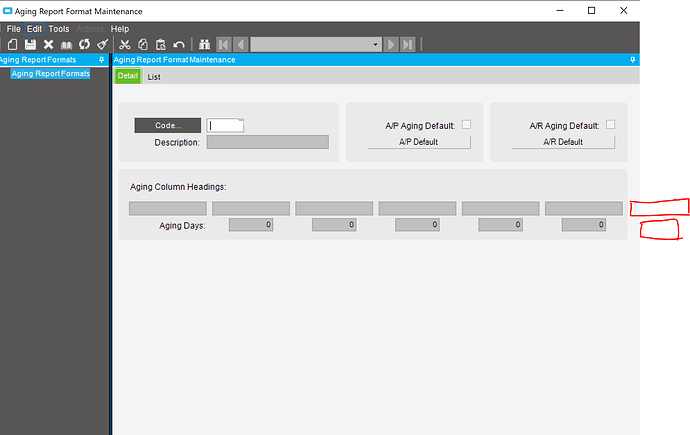I want to add another age column. Please help how to go about this, the AR aging report should also pick it
I looked around in Company Config, etc but I don’t see anywhere to specify the number of buckets for AP or AR aging. I think you may need a custom report.
Agree with @Randy in that this would need a customization. It would probably be easier to simply create a brand new AR Aging report that does its own summarization rather than using this screen to derive the aging buckets.
May be you can add two codes with additional age buckets, catch is you need to run the report twice to get desired buckets.
I tried this but didn’t work
@timshuwy any idea how this can be achieved. I tried with a BAQ but as per my understanding Aged report runs using Aged as of date meaning there are closed invoices that might have been open based on the date you filter with.
A BAQ allows you to see current status but you cannot get aging as of a past date
creating reports that do this “as of” requires programming… i dont know that you could do this with a BAQ. backing out all payments and backing out all new invoices as of a date can be challenging.