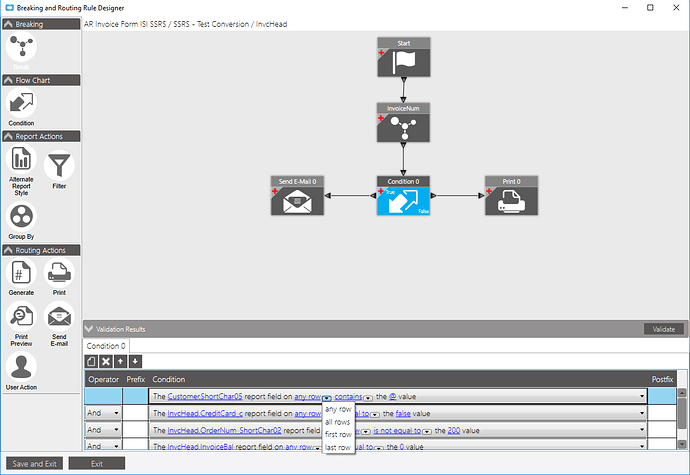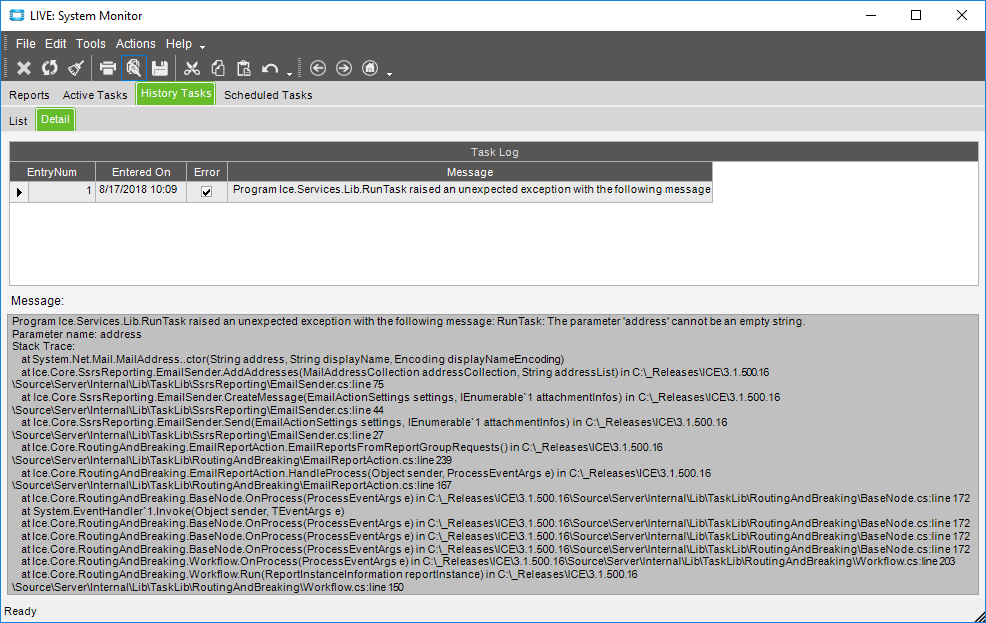I have an invoice batch with 3 invoices in it for this test.
2 have valid emails and 1 is missing the email.
The routing breaks on invoice number.
The intention of the condition is if it meets the parameters, then email it, otherwise print it.
However, the error I’m getting suggests that it’s trying to email all of them (The parameter ‘addresses’ cannot be an empty string).
I feel like it’s coming down to the “Any Row” selection in my condition.
I’d like it to process each invoice individually, which is what I thought the breaking would accomplish, but it does not appear to work that way. The rest of the selections seem problematic as well.
Any idea how to do this?
Have you tried using two single quotes('') or two double quotes("") for the empty value?
Edit:
Or try using the “matches” with the ampersand. Or if an @ is causing problems, look for a dot ( . )
The condition is working, but the “any row” is searching for that validation on all of the invoices.
So, if 2 have valid emails and 1 doesn’t, because 2 of them DO, then it considers the condition true.
Because of that, the email widget tries to email the one that is missing the email address which yields the error.
I would want the 2 with good emails to pass the condition and the one with the bad to fail it.
I think the problem is that the invoices are being submitted as a group. So in E10’s eyes, it is just one multipage report. The any row or all rows qualifier is looking at it as if two different invoices are just details of the same report.
No idea if it would help, but try adding the Customer.ShortChar05 to the Breaking block
But you can have multiple breaks in the Break and Sort wiget
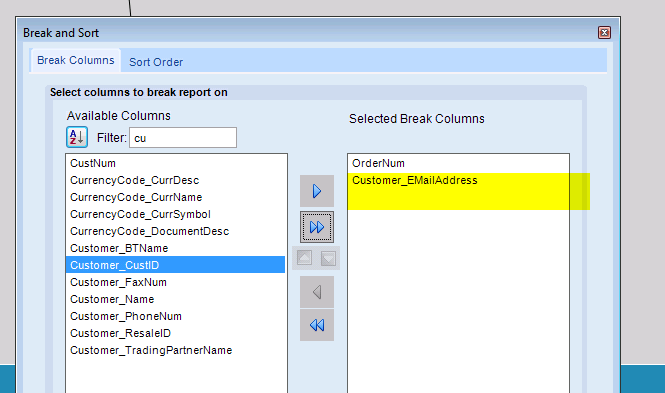
I missed that part–you’re right.
I tried it, but there’s no change to the error.
When you say “error” you mean that nothing happens?
Or that all the invoices with a valid email, get sent, and the ones without don’t print?
Have you made sure the Print Widget is setup properly? Try sending both outputs of the condition block to the Print block (tweak the Print block to do a Print Preview). Do all Invoices show up in the preview?
Edit: forgot you cannot specify a PrintPreview in Break / Routing
The whole batch of invoices fail:
Yes–the print widget works just fine. I tested this on an individual invoice.
Found this in the knowledge base: PRB0192781
AR Group Receives an error when using APR to send emails. (invalid email address) Testing batch of 4 Invoices - look for CustCtc with no “@” (email) to send to Printer, otherwise email. - only works if there are no CC/BCC emails setup. Error and kill processing of the batch when a CustCtc is blank – and yet there is a CC email. if no CC - then the Printer options works. (Tested on 10.1.400.20 and 10.2.100.5 – at the Partner and their Customer site)
I removed my CC’s and it suddenly works.
Yay bugs.