Im trying to make my first modifications in application studio but nothing I try seems to work. I want to add a text field to customer. I create a new layer and edit the customer “thing”. I can see the layout. I have the tool box of controls. I drag and drop onto the screen either in existing boxes or white space… and nothing. They just disappear! No errors. Im security manages with customise privilege. Ive tried as Manager. What am I doing wrong!?
I’m making an assumption based on you saying you’re editing the customer “thing”… but the top Customer Page HOLDS the pages underneath it.
If you want to add a field to the “Details” portion… edit that page.
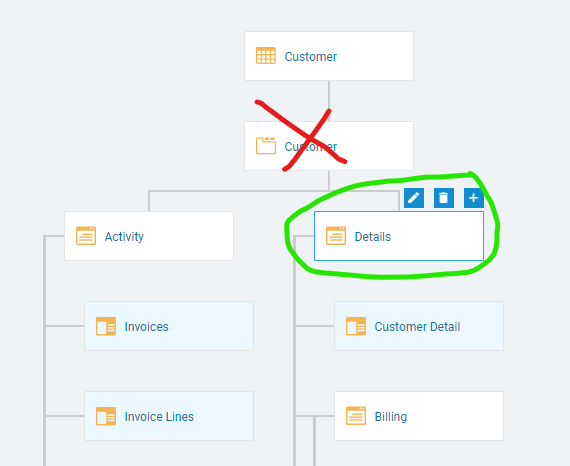
5 Likes
David you are a super star. You correctly translated me and that indeed appears to be the answer. So simple. Thanks!
3 Likes
Don’t forget to mark the topic as solved. ![]()
2 Likes
Happy to help. You said it was your first customization and we all started where you are now. If you have more questions, that’s what the forum is here for.
3 Likes