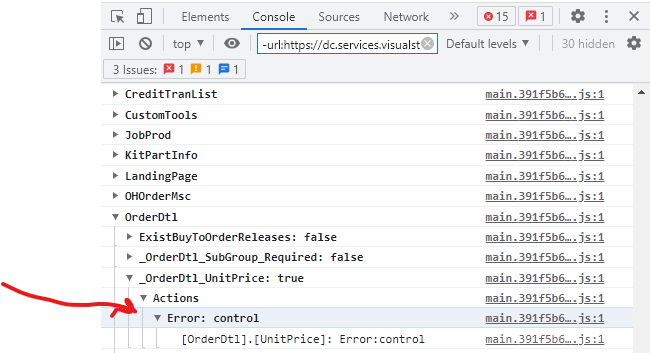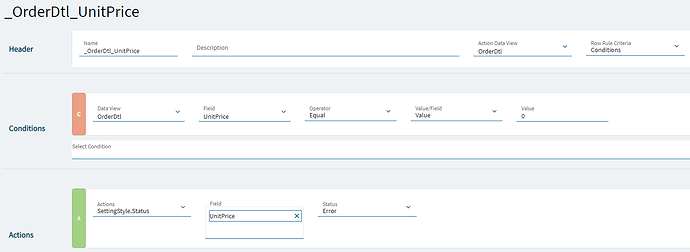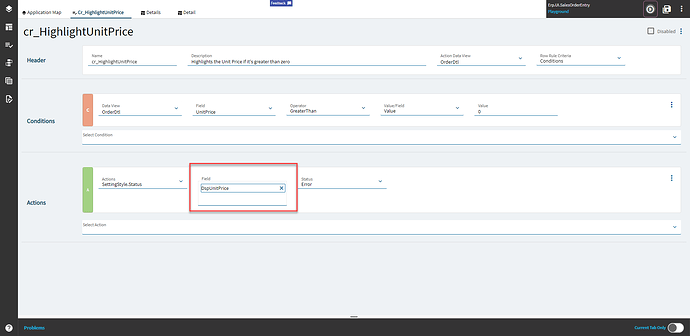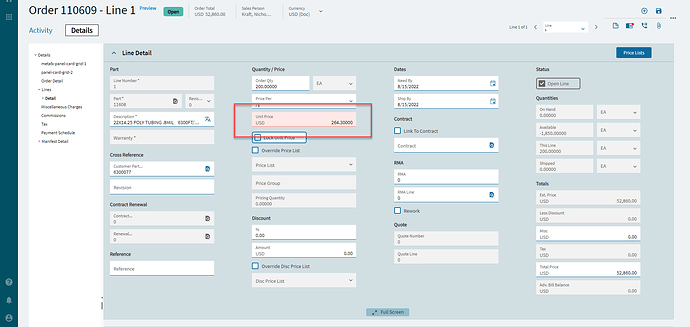datadaddy
March 1, 2023, 2:25pm
1
This feels like a bug ?
After doing some learning on Application Studio (online help, learning center, etc), I started experimenting with data rules.
Simple example for experimentation, set style for a control to error,
But it’s not highlighting
Discovered the browser debugging tools yesterday from this post:
This is going to go over some of the debugging and tracing techniques in the Kinetic browser.
Debugging in the browser utilizes Chrome’s (or any Chromium browser) developer tools. John Friend actually turned me on to using Edge with Kinetic; it’s much faster thus far.
To access the developer tools, press F12 in your browser. You’ll get something that looks like this:
[image]
To start the detailed debugging from Epicor, make sure you click on your Kinetic screen, then press CTRL+ALT+8. You s…
here is the detail for the control in the rules log:
Notice the rule is evaluating to “true”
but is not marked in error
Thoughts ?
jkane
March 1, 2023, 2:38pm
2
Did you try setting the value to 0.00?
datadaddy
March 1, 2023, 2:42pm
3
yes, tried that, same result
hmwillett
March 1, 2023, 2:42pm
4
Make sure you highlight the correct field. Epicor doesn’t actually show you the Unit Price field–they show DspUnitPrice.
1 Like
datadaddy
March 1, 2023, 2:45pm
5
That was it, thanks !
lesson to remember, use field help, technical details to check the binding
1 Like