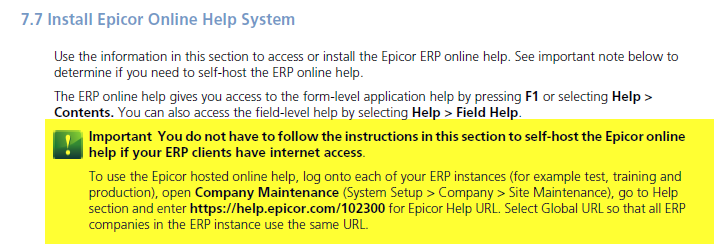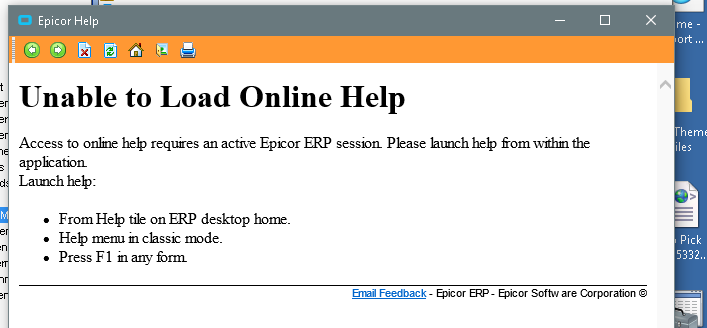Our application search is not working and actually has never worked. Is there some trick to get it to work? Is there some checklist for the application help? What needs to be in place to make the search function work?
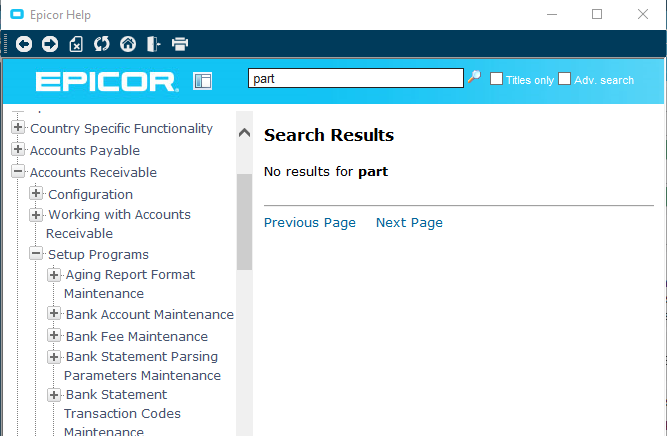
Just the search? Can you navigate through the help starting with a topic in the left pane?
And is this E10 or E9? If E10, What version?
This is on E10 version 10.2.700. We can navigate through the tree in the left pane and select items to see them but there is no way to search, it always shows empty results no matter what is searched.
Is the Help installed on your App Server, or running from Epicor?
Here’s a bit from the Help section of the Install Guide for 10.2.300
But we did install it on our App server, so the settings in our system look like:
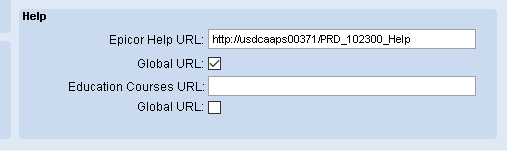
Whoa … I get different results when using the Epicor URL vs our own hosted.
I’d have guess that Epicor would constantly update their contents, and there could be slight differences.
But 50 results vs 6,248 results???
Hosted on our App server

Epicor’s URL (https://help.epicor.com/102300)

You can run help from Epicor? Like online and it shows up in your application? I bet we have it setup to host our own but it wasn’t setup correctly.
I think hosting from online might be a good idea because we don’t have the technical expertise to setup and host our own help server. I’ll try that in the test environment.
it really is as simple as changing that value in Company Maintenance.
P.S. - I’m only guessing, But I’d think you’d want to use https://help.epicor.com/102700
Thank you for the tip. Set it and re-logged and it didn’t really work I got this helpful message:
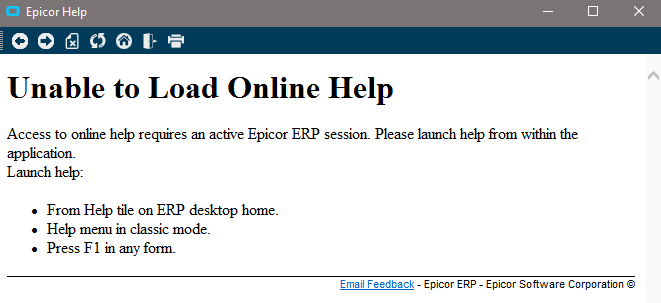
did you exit and relaunch the client program, after changing the URL to help.epicor.com ?
Yes sir, that’s what I meant by “re-logged”.
(I think we say log out and back in so much that it deserves some shorthand terminology.)
Wait … what version are you on? I only see the latest release is 10.2.400.
Epicor hosted help must be new. It was not an option in our 10.1.400 installation (I even tried help.epicor.com/101400 - but that doesn’t work). So if you’re really on 10.0.700, that won’t work
The new Install guide for 10.2.100 doesn’t mention being able to use epicor hosted help. maybe it was added between 10.2.100 and 10.2.300
EDIT
FWIW - You cannot mix versions. The new Install guide for 10.2.400 says you can use help.epicor.com/102400
But when I put that in for my 10.2.300 installation, I get:
P.S. - It wouldn’t hurt for you to try https://help.epicor.com/101700