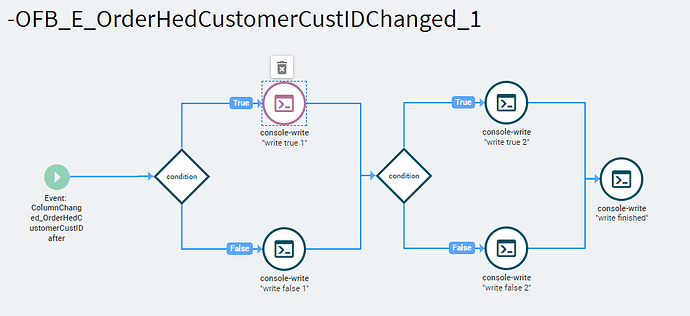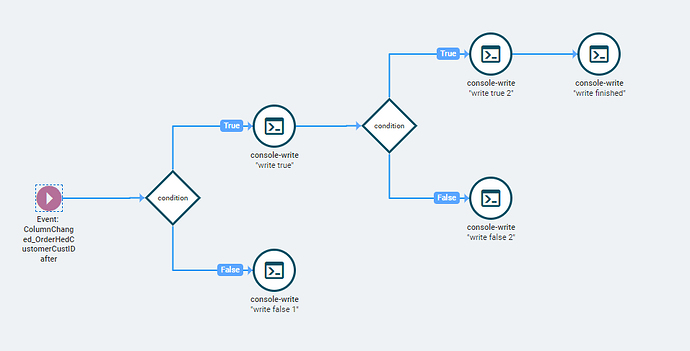(Part 1)
I have a need for a custom event handler with structure such as this:
(this is simplified with simple console writes for testing and explanation)
App studio happily lets me draw it this way, but when I debug/trace, it clearly show the first condition and first console-write executing, but it then just stops…doesn’t execute the 2nd condition.
Has anyone had success with such a scenario ?
Couple of interesting/annoying things:
If I save, close, reopen, it looks the same
But, If copy it, it now looks like this:
This makes it obious why it stopped since my first condition was false.
This tells me also, it’s likely not intended to work, but it drew the graph so nicely as I wanted it to
(Part 2)
Worse though (IMHO) is that if I try to work around it and split it into two events, both triggered on OrderHed.CustId changed, that results in an error, apparently you can only have one user defined event triggered by a predefined system event (what’s funny though is you can disable one of them, save it, then renable it, and voila, you now THINK you have two events…but no, only one fires at runtime
Part 3)
For my next attempted workaround was to use “event-next” and have my first user-defined event trigger my 2nd user defined event…this I did get to work