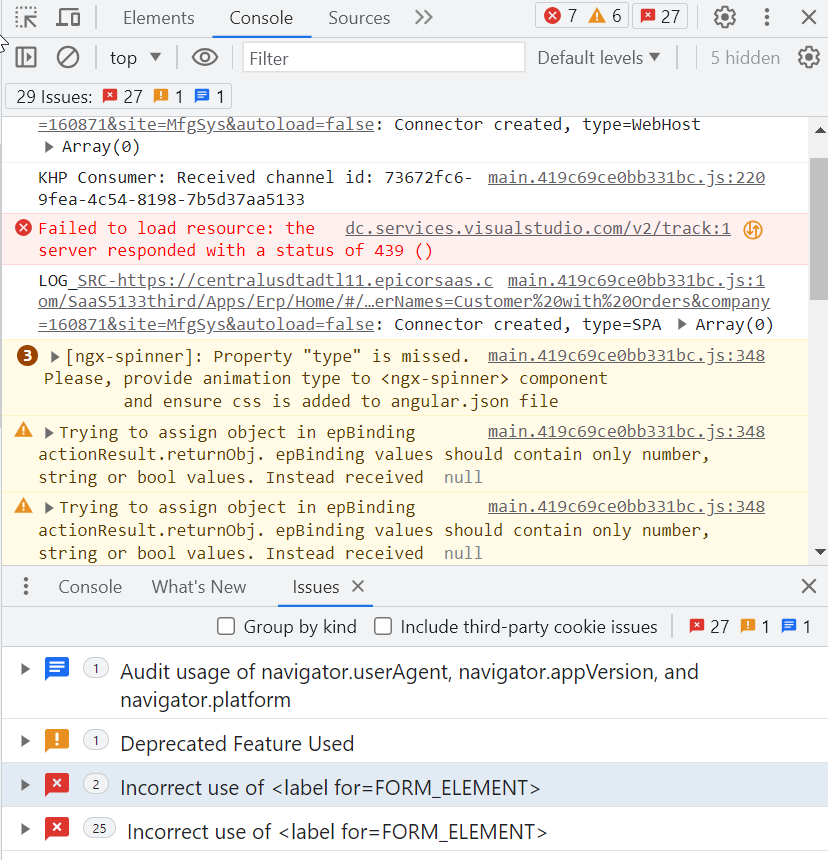App Studio beginner here. I added a panel card with a BAQ and where clause parameters. This was working but then I tried to add columns. Now the BAQ won’t pull any information. Any idea what I could be doing wrong?
When you preview the form, assuming you’re in the browser, open Dev Tools and check the network tab for the ExecuteByID call. Is it red? If so, check the details to see what the issue is.
Looks like it is an EpBinding issue. I have Customer.CustID as the EpBinding flagged as a Key Field.
Those yellow warnings are red herrings and not related to your issue (they always show up).
Check the network tab for the ExecuteByID call, not the Console tab.
This happens to me everytime I edit the columns as opposed to just auto-load columns, will follow Hannah’s advice and see what I come up with also. Its been driving me nuts!
I created a BAQ test grid on a test page.
I went to Grid Model, Provider, and set the BAQ directly, with Auto Load Grid checked.
Worked, not, pretty, not filtered.


Then I went to columns, added a couple (My BAQ calls them Customer_Name and Project_ProjectID). Still worked:

I had been previously been using a dataview so I could highlight rows etc based on Data Rules. I also have my dataview CW_Mach parent child linked so its filtering, so lets try using the dataview instead of the BAQ. Got rid of BAQ binding, removed my manually set columns so relying on Auto Load grid again, and set the Ep Bind on the provider to my data view. Now its highlighting using my data rules, and filtering,… great:

So far so good. Now, let me again add a couple of columns at the Provider level- nope that did nothing:

OK, get rid of the columns at the provider level, try the columns a level above, at the Grid Model level

Worked! Well, I’ll be…

OK back to the actual grid onb my details page; exact same grid settings, but it does not behave, no data: ![]()

Back to my test page; now that’s blank too… Whaaaaat?

I deleted my original grid altogether, leaving just the test grid: still blank.
I recreated my original grid, without specifying any columns, still blank…
Its like the dataview just isn’t being told to update anymore.
Added a button to force the BAQ get, now I see the data rows after clicking it.
I tried setting both Ep Binding to the data view and Baq ID to the BAQ behind it to see if this would trigger an update… nope. Something I’ve done seems to stop the Data view refreshing from the BAQ.
Broken layer, start again?
But even if so, anyone know the exact meanings and subtleties of setting up these grids:
Grid Model, Provider : Auto Load Grid
Grid Model, Provider : Columns
Grid Model : Auto Load Columns
Grid Model : Columns
I couldn’t see any ExecuteByID calls in my network view.
11.2.200.11, hoping 2023.1 improves things. Sorry for the coredump. ![]()
No ExecuteByID in the network tab – only ExecuteBAQ.
We need to coordinate these tests lol, I was doing the same thing.