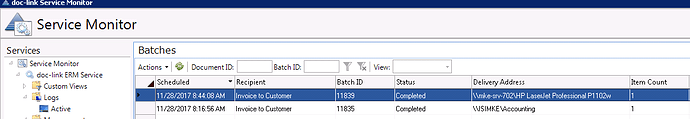I’m trying to configure APM such that if there’s no valid email address it goes to the network printer.
The routing works and everything shows completed, but nothing ever comes out of the printer.
I confirmed that the printer is installed on the APM server and printing a test page works successfully.
What’s missing to make it work so that APM prints it?
Does anyone use APM to print to a physical printer?
Did you do anything special for adding the printer to the server hosting APM?
What about within the routing?
I’m on APM 3.1.
We do. It just works. Is there any print jobs in queue or it doesn’t get that far?
Nothing shows up in the queue.
Did you try restarting all the doc-link Services?
The user account that the services are running under -> you need to login to Windows under this user account, add the printer in Printers and Devices. You can then logout, and log back in as normal user account and it should all work.
Mark, I did that from the start with no luck.