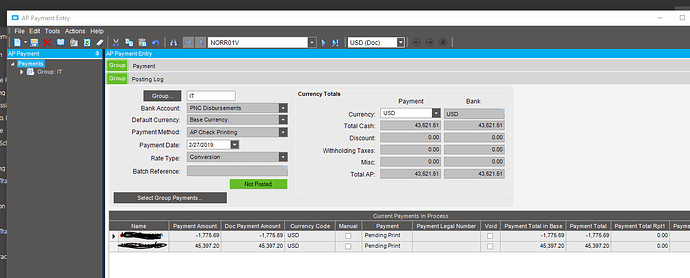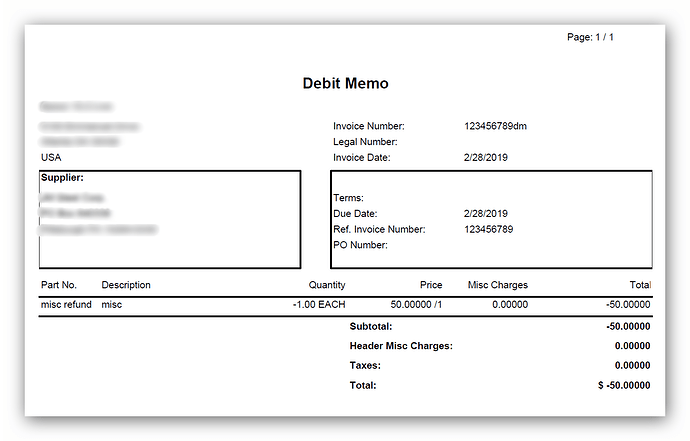Here is my payment group and it is an Invoice and a Debit Memo…
(In E9 I could do this an it would print one check with the check ledger showing the debit memo)
We can’t process because of negative amount. What is the new process for this in E10? The help files are not clear to me.
I’m not a finance guru so forgive me if I missed something but as far as I’m aware, you’re supposed to apply the debit memo to the invoice using the Apply Debit Memo program. Then you can process the invoice through payment entry and it will reduce the balance due by the debit memo amount you applied.
I did just test that and yes it worked. But how do I tell the supplier why we are not paying them the full amount. In E9 the Check would show the Debit on the check Ledger. This does not show anything. So we will just get calls to why is the check less. I can see in AP Tracker the amount deducted shows but shows a payment…maybe i messed up on that…
Is there something we send to the supplier that the Debit occurred? I was surprised the Edit List didn’t show the debit either.
thanks
After you create the Debit Memo in AP Invoice Entry, you can go to “Actions > Group > Print Debit Memos” or “Actions > Invoice > Print Debit Memo”. Although, it does appear that Epicor assumes the supplier since you need to enter an invoice number for the debit memo. I just appended DM to the end of the referenced invoice in my example.
Yes, I can do that. I just wasn’t sure if this is something accounting should be doing but thanks for letting me know I can reference the invoice I want to apply too. I will keep testing to see if I can nail down this process. Thanks
Anyone have some good basic steps to do this. Compared to E9 it is completely different and I can’t find any documentation on the proper process. I have opened a ticket with Epicor and I got what appear to be E9 steps.
I just tested this in 10.2.300.7 and was able to print a check with a debit memo and invoice on the same payment. The check was printed for the correct amount and the GL postings on the edit list were accurate as well. You can definitely apply the debit memo to an invoice ahead of time as well. Hope this helps!
Doesn’t work in 10.2.300.10. I get an error message saying Negative payment exists.
It looks like the debit memo is on a separate payment from the regular invoice. I think @jeowings was processing it so that both the invoice and debit memo are on the same payment.
Looking back at your first screenshot, you have two separate payments in your group. Are they for the same vendor? If so, try putting both the invoice and DM on one payment.
Yes they are for the same vendor. I am basically following the steps we did in E9. I know the changed in E10 but can’t figure out what.
How do I get the DM on the same Payment?
Right now accounting processes all DMR’s weekly. So they create an Invoice Group and do a Get DMR Debit Memo’s. They don’t apply any other invoices at this time. They match them when they do payments. In E9 you could match them then and it would deduct the cost from the invoice you were paying and allow you to process.
Worked with support and finally got my answer. Basically there are 2 ways to do it and it is more steps and manual…but at least I have my answer.AP Debit Memo Process.docx (707.8 KB)
I have attached the 2 methods I was told. It may be a little rough but should help anyone struggling with the process.
FWIW - Glad you got your answer. I was doing this manually by adding invoices to a payment and I picked both an invoice and debit memo by selecting two different invoices in two different selections on the same payment.
Hi
I tried following the same steps as documented by Kimberley to include the debit memo in the payment entry but it still gives the same error message that a negative amount is included in the payment and it cannot post. How can I successfully post the payment? Is there any other options?