I’m building my first updateable dashboard for inventory to manage stocked parts. It is a classic dashboard. Everything works fine but when you double-click in a field and change the number there’s really nothing that shows you the field was changed.
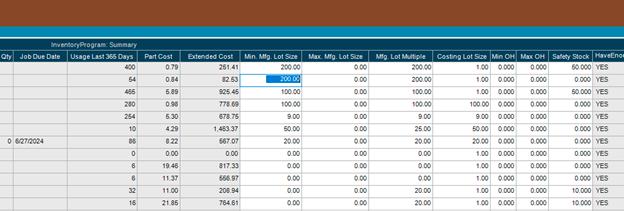
In the UBAQ when I double-click the field a popup appears to change the data and the changed fields highlight green.
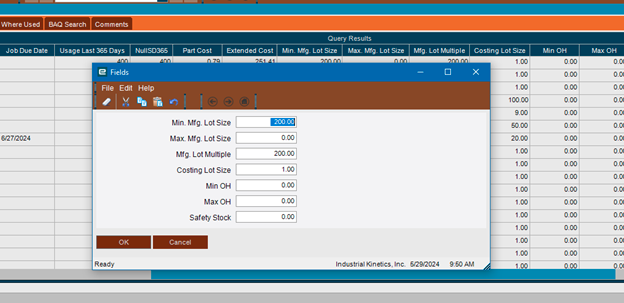
Is there any way to duplicate this function in the dashboard?
You could make a bpm form and then use an action, but then you lose all of the speed from the dashboard. I would add a status field and at the end of the update process set it with some text to show the update happened. If you are using their update this would likely be post processing.