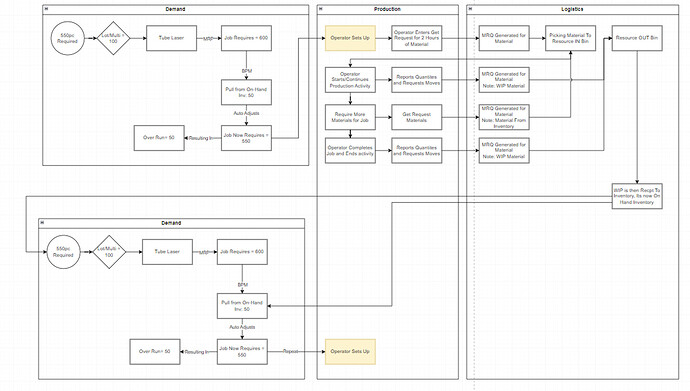Morning All,
Im slowly growing into Pull as assembly, its taking some convincing on moving the WIP but if we do use sub assembly, yes its making sense all round and we can really leverage the use of the system vs the Plan as assembly, also it helps with this issue im discussing in anothe topic: MRP looks like its not considering the BoM - #48 by Mitch_B
I am however a novice on the WIP Movements, what essentially we are trying to acheive is:
We have machinery that can cut thousands of parts automated, we want to cut these in Min lots, but in Multiples of so we can load 1 pack of material in, and get the rounding right at that machine
we want to then consider the over-run quantity here, and our onhand inventory to generate pull quantities from stock and the movement requests “pick” but then the over run on the job we have just done, be considered as a material request to inventory
However, we cannot always move to the job quantity to the next job, as there is limited space, and we would like to then move the wip “periodically” or “trigger a request” to move WIP from 1 location (where its stored temporarly) and trigger movement requests as required to the machine thats requiring the matieral
so 3 things happening, our thousands of, are going to be some for job, some for stock, some pulled from stock,
Then 2 things, we put the WIP in our “holding area” as a movement request, we then start the job, and replenish the materials through movement requests, from the “Job WIP”, but the over-run quantity was put into inventory, that way we can move over-run to 1 area, and WIP items to another.
we want to trigger it all through MRP, Lots, Multiples, Movement Requests and keep it slick on that side of things, so shop floor users can do the doing, logitstics teams do the moving, as prompted… all in WIP materials…
I hope thats clear enough, and hope someone out there is experiencing the same thing to give us a hand ![]()
Thanks all as always!