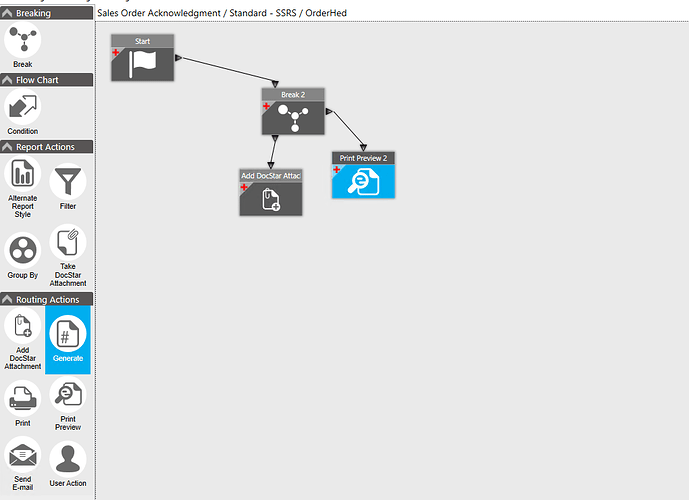Hello All,
Kindly I need your help to attach document without Docstar and BPM Code, in Advanced printing is there anyway we can achieve this process or I have to purchase Docstar ?
When I use APR, I use the Email function and in there I can name the document attachment.
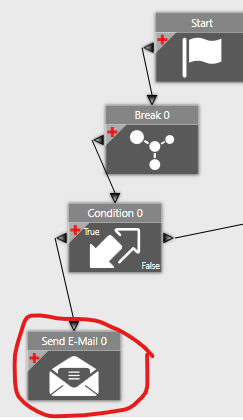
If it’s something straight forward, like Terms and Conditions (for example) that is the same in all cases, you might want to just expose it on a website and include a URL in the main document (which is what we do for our UK office Sales Acknowledgement). We weren’t able to figure out a better method, and since we generally email the document, it saves some on email storage.
but i dont want to email it i want to attach it directly to epicor as PDF
oh, I misunderstood the question…
Dear, i need to upload a document to the sales orderhead okay i don’t want to send email , i know we can use doc star to take attachment but we don’t have docstar I’m finding alternative way
I also misunderstood the question.
Are you saying when you print a sales order, you would like to attach a PDF version to the OrderHed?
As a cloud user, you cannot use the File System. Where would you store these attachments (other than DocStar)?